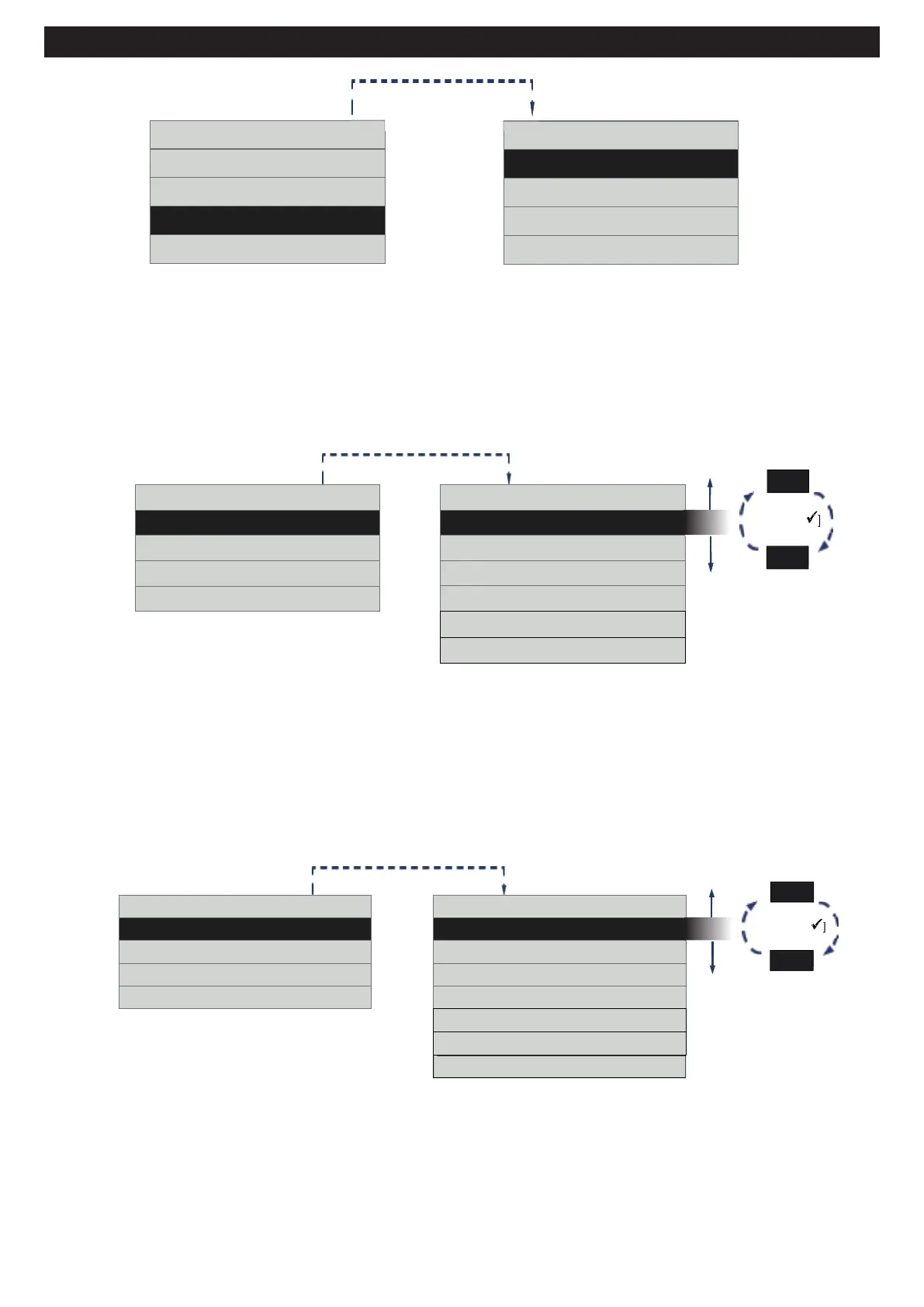ITALIANO
27
MENU PRIN
MENU USO
ALLARME
CONFIG
INFO
CONFIG
DATA&ORA
PROG. ORAR.
Attraverso questa nuova finestra di dialogo è possibile gestire:
• Data & Ora;
• Programmazione Oraria (PROG.ORAR.)
Pagina “Data & Ora”
Consente di impostare il giorno della settimana e l’ora corrente
Dalla pagina “Configurazione”, scegliere la riga “Data & Ora” e premere il tasto [].
CONFIG
DATA&ORA
DATA&ORA
GIOVEDI
dd:03
mm:04
yy: 17
hh: 11
mm:22
SI
[
]
NO
Tramite i tasti [▲] e [▼] è possibile spostarsi di riga. Premendo il tasto [] si abilita la modifica della voce selezionata.
Premendo ancora il tasto [] si esce dalla pagina di modifica e si ritorna alla pagina “Data & ora”. Premendo il tasto [X] si
torna alla pagina di “Configurazione”.
Pagina “Programmazione Oraria”
Consente di impostare le fascie orarie di funzionamento della macchina nei giorni della settimana .
Dalla pagina “Configurazione”, scegliere la riga “Prog. Orar” e premere il tasto [].
Premendo i tasti [▲] o [▼] più volte si scorrono tutti i giorni da Lunedì a Domenica fino agli intervalli predefiniti LunedìVenerdì,
Sabato-Domenica.
CONFIG
PROG. ORAR
DATA&ORA
GIOVEDI
MARTEDI
MERCOLEDI
GIOVEDI
VENERDI
SABATO
SI
[
]
NO
Premere il tasto [] per conferma: