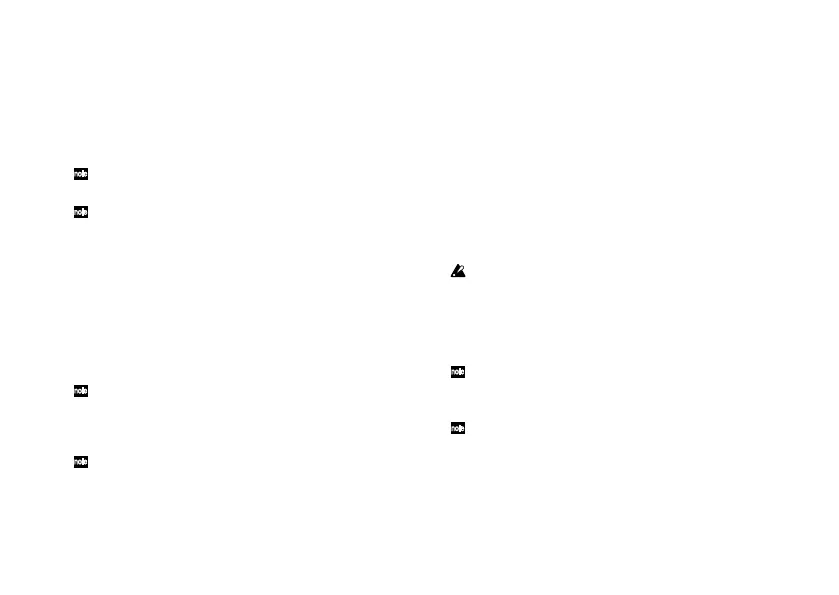10
For the eects and parameters that you can select, please refer
to the “Appendices” section on page 64.
When you select an eect, the StompLab automatically sets the
parameters of that eect to the most eective values.
By adjusting the parameters, you can tweak your sound to
what you have in mind.
When WAH is selected in the [PDL] category, the
expression pedal will automatically be set as the wah pedal.
To turn an eect on/o, press both the and buons
simultaneously. When an eect is on, the eect name is
shown, and when an eect is o, the display indicates “oF”.
3. Set the eect parameter with the VALUE 1 knob and VALUE
2 knob.
As you turn a knob, the program/value display will indicate
the values. For VALUE 1 the Tuner center LED will light up or
blink and for VALUE 2 the Tuner # LED will light up or blink.
For the eect parameters that are assigned to each knob, please
refer to the “Appendices” section on page 64.
[Lo/Hi] and [Mid] are part of the [AMP/DR] parameter.
If [AMP/DR] is turned o, the eect will be disabled.
Also, you can set the volume level of the program with
the [AMP/DR] VALUE 2 knob (LEVEL).
For noise reduction, select [NR] with the CATEGORY
selector and adjust the sensitivity with the VALUE 1
knob. Adjust the noise reduction sensitivity so that you
don’t hear noise (hiss) when you’re not playing your
bass. Depending on the bass that you’re using, sustained
notes may be cut o if you raise the noise reduction value
excessively. This parameter should be adjusted so notes
ring out naturally.
Setting the expression pedal
Assigning parameters to the pedal
To assign parameters to the pedal, set them in the edit mode.
1. Enter the edit mode.
2. Display the eect parameter value that you want to use with
the expression pedal on the program/value display. Check that
the tuner center LED or tuner #LED is blinking.
If the tuner center LED or tuner #LED does not blink, you
cannot assign the parameters to the expression pedal.
3. Press the pedal seing buon.
“CP” will appear briey on the program/value display and the
eect parameter can be used by the expression pedal.
If the eect parameter is set as the target function of the
expression pedal, the eect of the target function will turn
on automatically.
If the eect parameter that is set as the target function
of the expression pedal is selected and the pedal seing
buon is pressed, “--” will appear briey on the program/
value display and the expression pedal will not have a
target function.
Assigning volume to the pedal
To assign volume to the expression pedal, press the pedal seing
