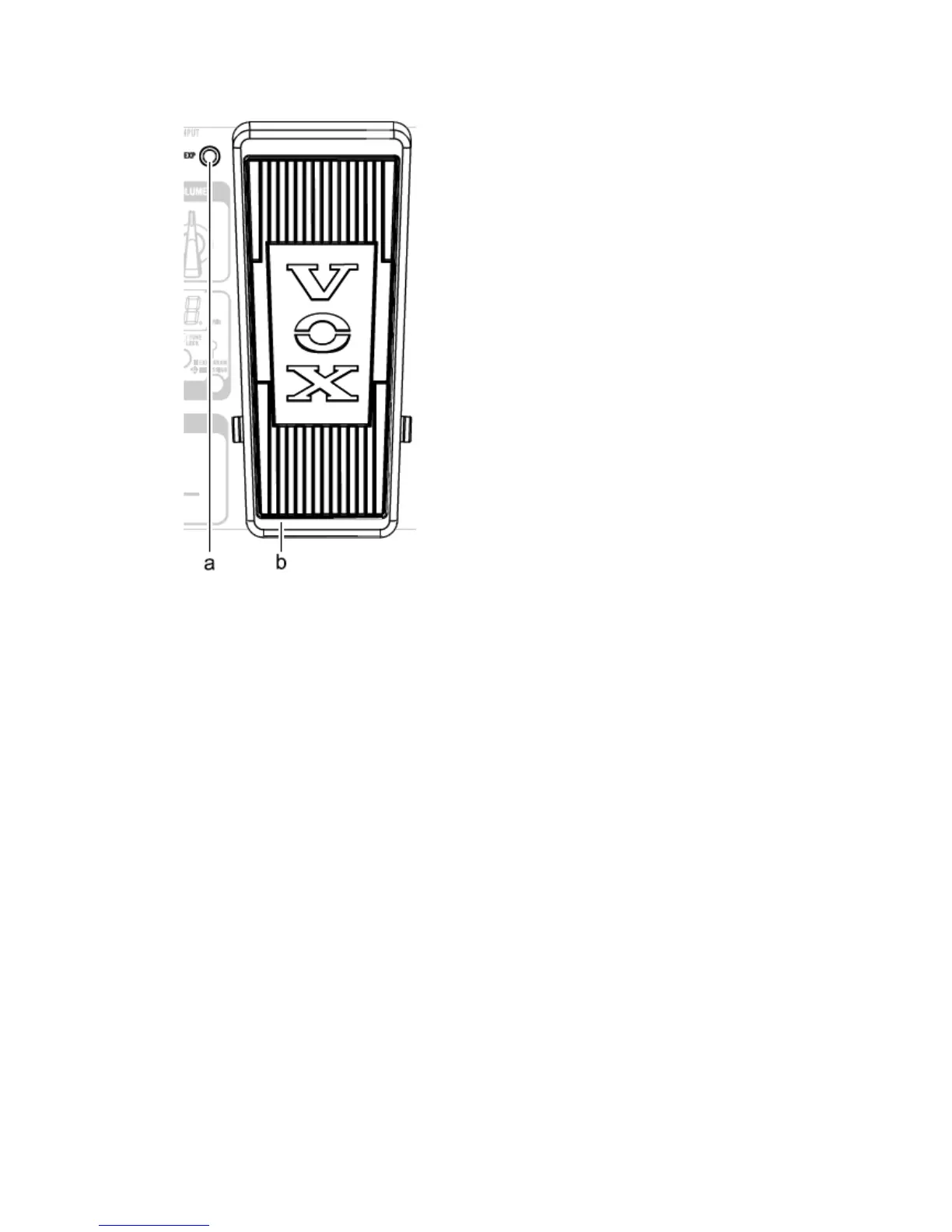7. Expression pedal section
7、表情踏板部分[EXP]
a. EXP LED
This will light when the effect assigned to the expression pedal is on.
a. 表情踏板[EXP]的 LED 指示灯
当分配给表情踏板的效果器开启时,这个指示灯会被点亮。
b. Expression pedal
This controls the function that’s assigned to the expression pedal (e.g.,
volume or wah), or controls the parameter of some other effect.
If you firmly advance the expression pedal all the way forward, the effect
assigned to the pedal will be switched on/off.
If volume is assigned to the expression pedal, advancing the pedal in
this way will not turn off the volume pedal.
b. 表情踏板
这里控制着分配给表情踏板的功能(例如,音量或者哇声),或者控制着另外一
些效果的参数。
如果你把表情踏板向前踩到底,分配给踏板的效果器就会位于开关切换状态。
如果音量被分配到表情踏板,这样踩踏板并不会关闭音量。
