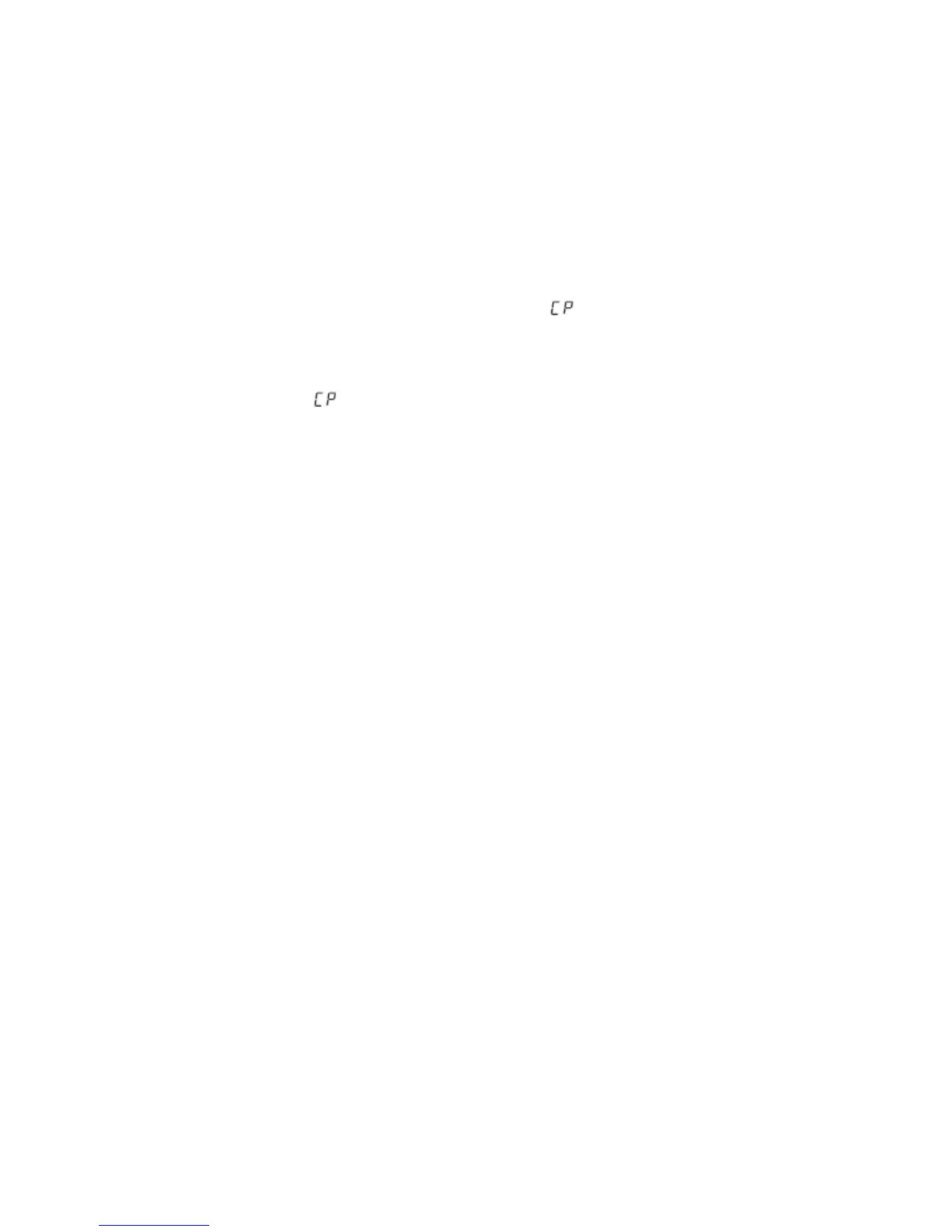the EDIT knob. The QUICK ASSIGN LED will light.
2、使用选择器选择一个效果器,然后操作 EDIT 旋钮。
使用踏板选择器选择 U-VIBE,然后转动 EDIT 旋钮。快速分配的 LED 指示灯会被
点亮。
3. Hold down the EXP PARAM switch for about two seconds.
The SPEED parameter will be assigned to the expression
pedal; the program display will indicate “ ” for one
second, and will then show the program number.
3、按住 EXP PARAM 开关大约两秒钟。速度参数会被分配给表情踏板;编程音色
的显示屏会提示“ ”大约一秒钟,然后就会出现编程音色的序号。
4. If desired, save this setting in the program.
For details on how to save, refer to “Saving a program”
(p.12).
4、如果需要,把设置保存到编程音色中。
如果需要了解更多关于保存的内容,请参阅“保存编程音色”部分。
NOTE: The settings you made will return to their original
values if you switch programs or turn off the power before
saving.
注意:你所做的设置会在你切换音色或者(未保存之前而)关掉电源时返回它们
的初始值。
To assign volume, gain, or the input level to the reverb or delay
effect, proceed as follows.
如果要分配音量,增益,或者输入电平给混响或者延迟效果器,请按下列顺序执
行。
. Volume: Operate the VOLUME knob, and then hold
down the EXP PARAM switch for about two seconds.
. Gain: Turn on the AMP on/off switch, operate the GAIN
knob, and then hold down the EXP PARAM switch for
about two seconds.
. Input level to the reverb effect: Turn on the REVERB
on/off switch, operate the REVERB knob, and then hold
down the EXP PARAM switch for about two seconds.
. Input level to the delay effect: Turn on the MOD/
DELAY switch, and use the MOD/DELAY selector to
select “ECHO PLUS,” “DELAY,” or “CHORUS+DELAY.”
Then operate the EDIT knob, and then hold down the EXP
