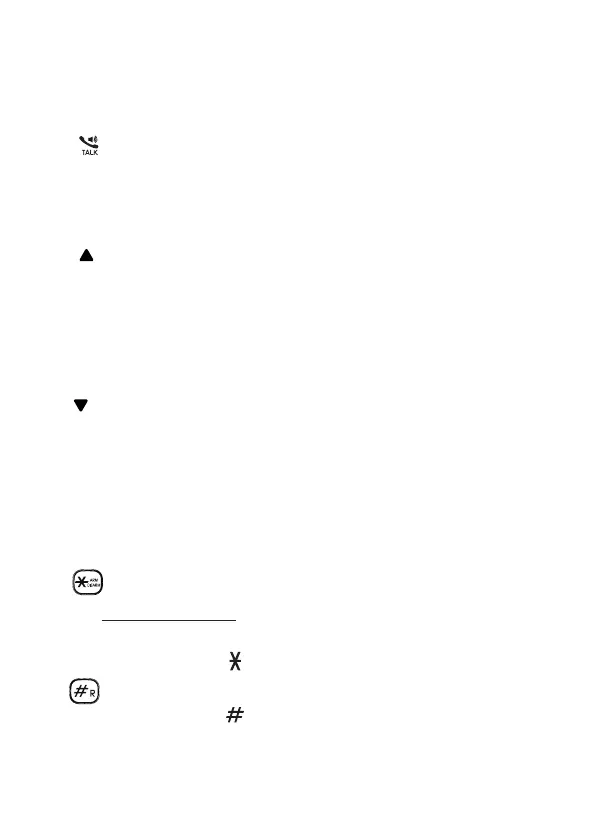15
5 – MENU/OK
• Show the menu.
• While in a menu, press to select an item, or save
an entry or setting.
6 –
TALK / SPEAKER
• Make or answer a call.
• During a call, press to switch between earpiece
and speakerphone mode.
7 –
REDIAL
• Review the redial list when the handset is not in use.
• Scroll up while in a menu, or in the phonebook,
call log, call block list or redial list.
• Move the cursor to the left when entering
numbers or names.
PHONEBOOK
• Review the phonebook when the handset is not in use.
• Scroll down while in a menu, or in the phonebook,
call log, or redial list.
• Move the cursor to the right when entering
numbers or names.
8 –
ALPHANUMERICAL KEYPAD
• Press and hold for 3 seconds to arm (turn on) or
disarm (turn off) the sensor alerts system.
• Press to enter
when dialing or inputting numbers.
• Press to enter when dialing or inputting numbers.
• During a call: Press to activate Recall for use with
Telephone Network Services such as Call Waiting
during a call.