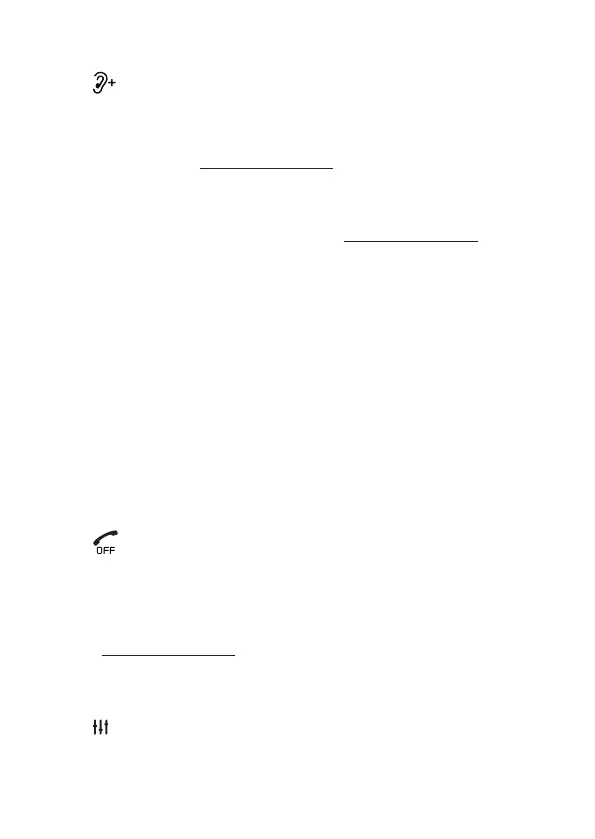16
9 –
MICROPHONE
10 –
/ SOS
• Press to enhance the clarity and loudness of the
caller’s voice during a call.
• When idle, press and hold to start calling the
SOS numbers according to Emergency calling
sequence set.
• While in SOS calling mode, press and hold to
cancel the SOS call.
11 – VOL
• Increase the listening volume during a call.
• Decrease the listening volume during a call.
12 – C/INT/BACK
• Delete digits or characters while editing numbers
or names.
• In menu mode press to step back to previous
menu.
• In idle mode press to intercom other handsets.
13 –
OFF
• Hang up a call.
• Silence the ringer temporarily while the handset
is ringing.
•
Press and hold to erase the missed call indicator
while the phone is not in use.
• Press to return to idle mode.
14 –
EQUALIZER
• Switch to toggle between three equalizer levels.