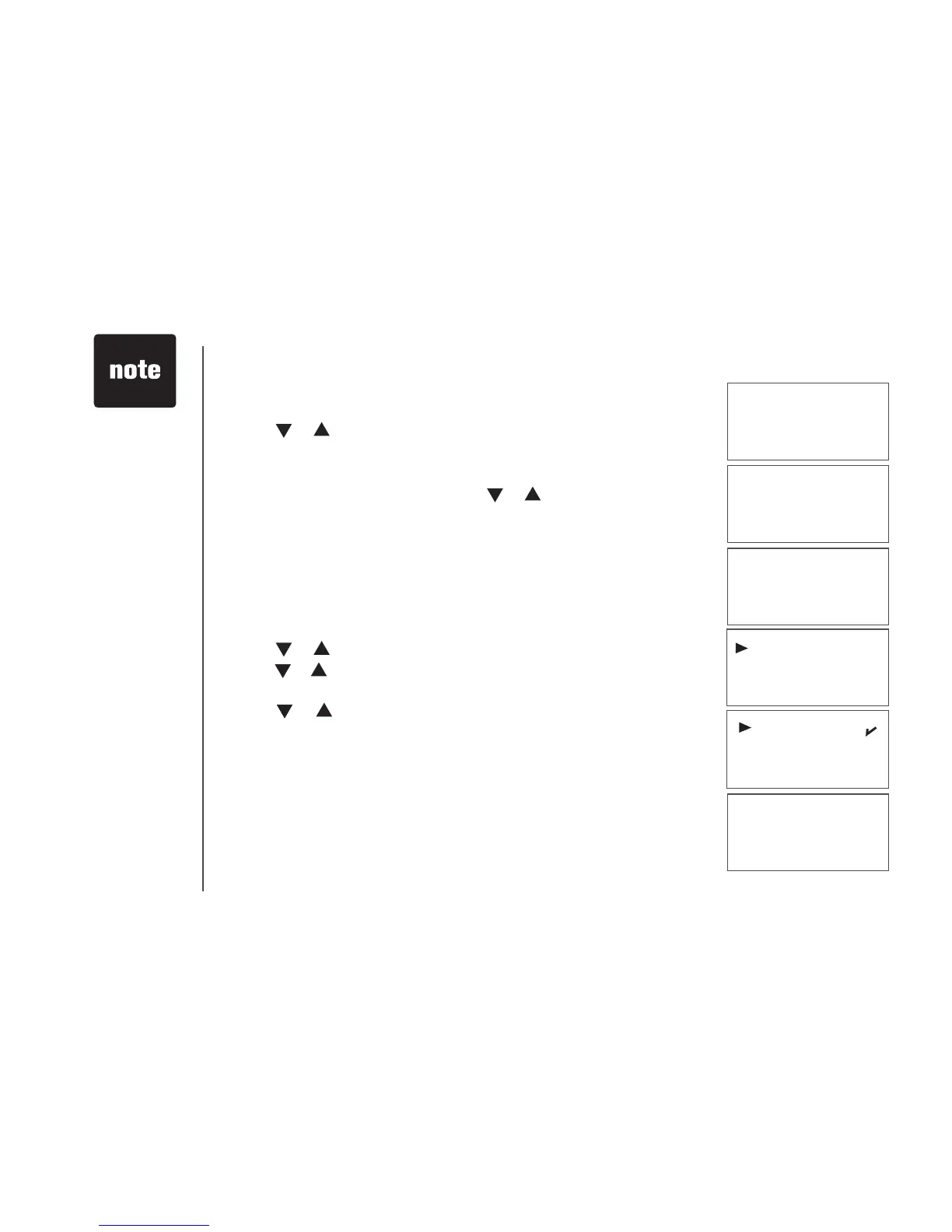www.vtechphones.com
8
Telephone settings
Date and time
• Press MENU/SELECT to display menu when in idle mode.
• Press or to reach DATE/TIME. Press MENU/SELECT.
• Use the keypad to set the year. Press MENU/SELECT.
• Use the keypad to set the date. Press MENU/SELECT.
•
Use the keypad to set the time. Press or to select a.m. or p.m.
• Press MENU/SELECT.
• The screen displays STORED and you’ll hear a conrmation beep.
Ring melody
There are ten ring melodies for the handset to choose from.
• Press MENU/SELECT to display menu when in idle mode.
• Press or to reach SETUP HS. Press MENU/SELECT.
• Press or to reach RING MELODY. Press MENU/SELECT, and
a checkmark is shown next to the current ring melody.
• Press or to scroll through the choices and a sample of each
ring melody will be played.
• Press MENU/SELECT.
• The screen displays STORED and you’ll hear a conrmation beep.
Stored
YeAr 200\
dAte \1/01
tIMe \2:12AM
MelodY 1
MelodY 2
rING MelodY
rING voluMe
When entering
the date or time, if
the digit is single,
a zero must be
entered rst (i.e.
if the time is 6:08,
you must enter
0608).
•
If you have
more than one
handset, setting
the date and time
on one handset
will apply to all
other handsets.
The ring melody
for the telephone
base is set
separately from
the handset ring
melody. See
page 29 to set the
telephone base
melody.
•
•