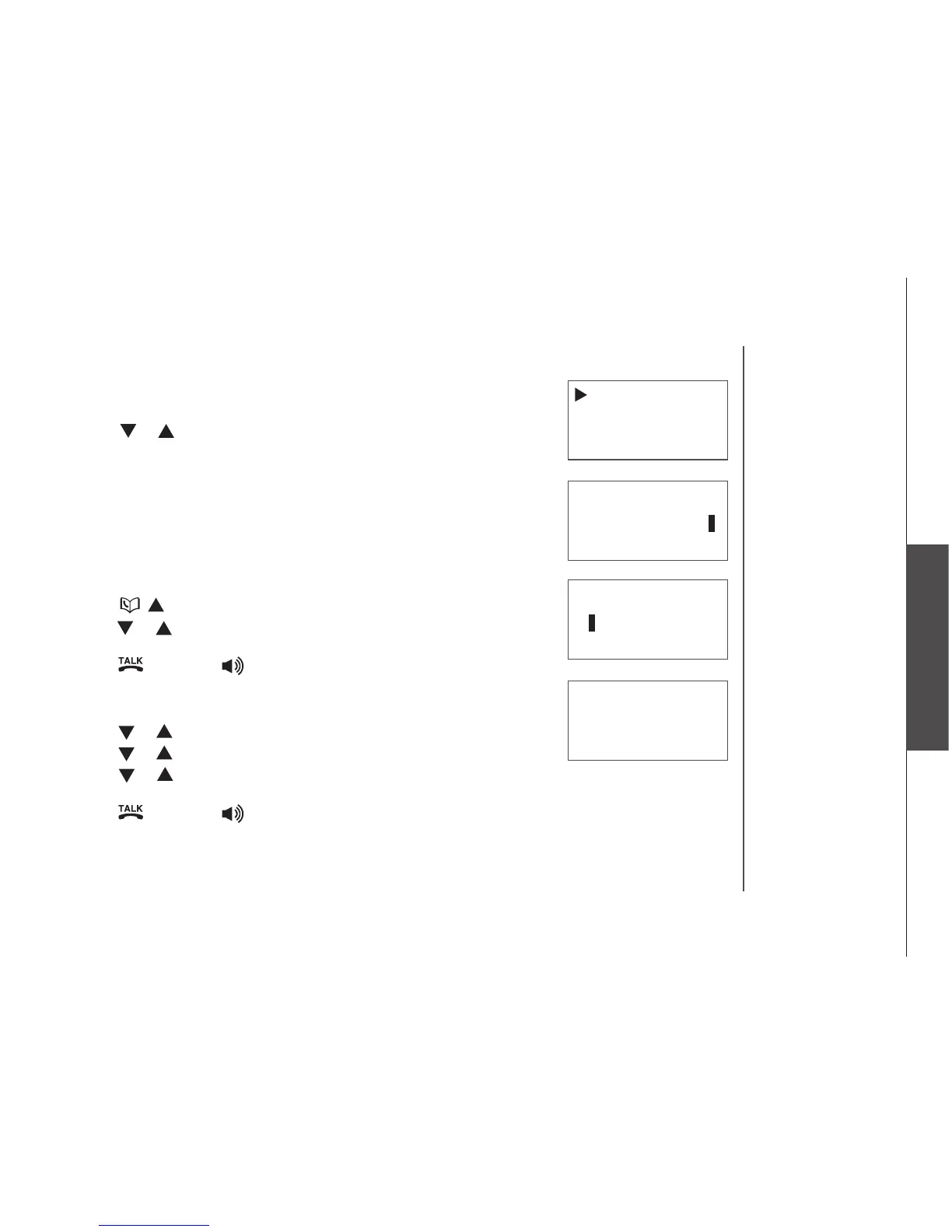www.vtechphones.com
19
Advanced operation
Advanced operation
Store an entry in the directory
• Press MENU/SELECT twice to enter the DIRECTORY.
• Press or to reach STORE and then press MENU/SELECT.
• The screen displays ENTER NUMBER. Use the keypad to enter the
number and then press MENU/SELECT.
• The screen displays ENTER NAME. Use the keypad to enter the
characters and then press MENU/SELECT.
• The screen displays STORED and you’ll hear a conrmation beep.
Dial a directory entry
• Press / to enter the directory.
• Press or to scroll to the desired entry, or use the alphabetical
search to nd it.
• Press /FLASH or to dial.
-OR-
• Press MENU/SELECT to display menu when in idle mode.
• Press or to reach DIRECTORY. Press MENU/SELECT.
• Press or to reach REVIEW. Press MENU/SELECT.
• Press or to scroll to the desired entry, or use the alphabetical
search to nd it.
• Press /FLASH or to dial.
eNter NuMBer
eNter NAMe
Store
revIew
Stored
a