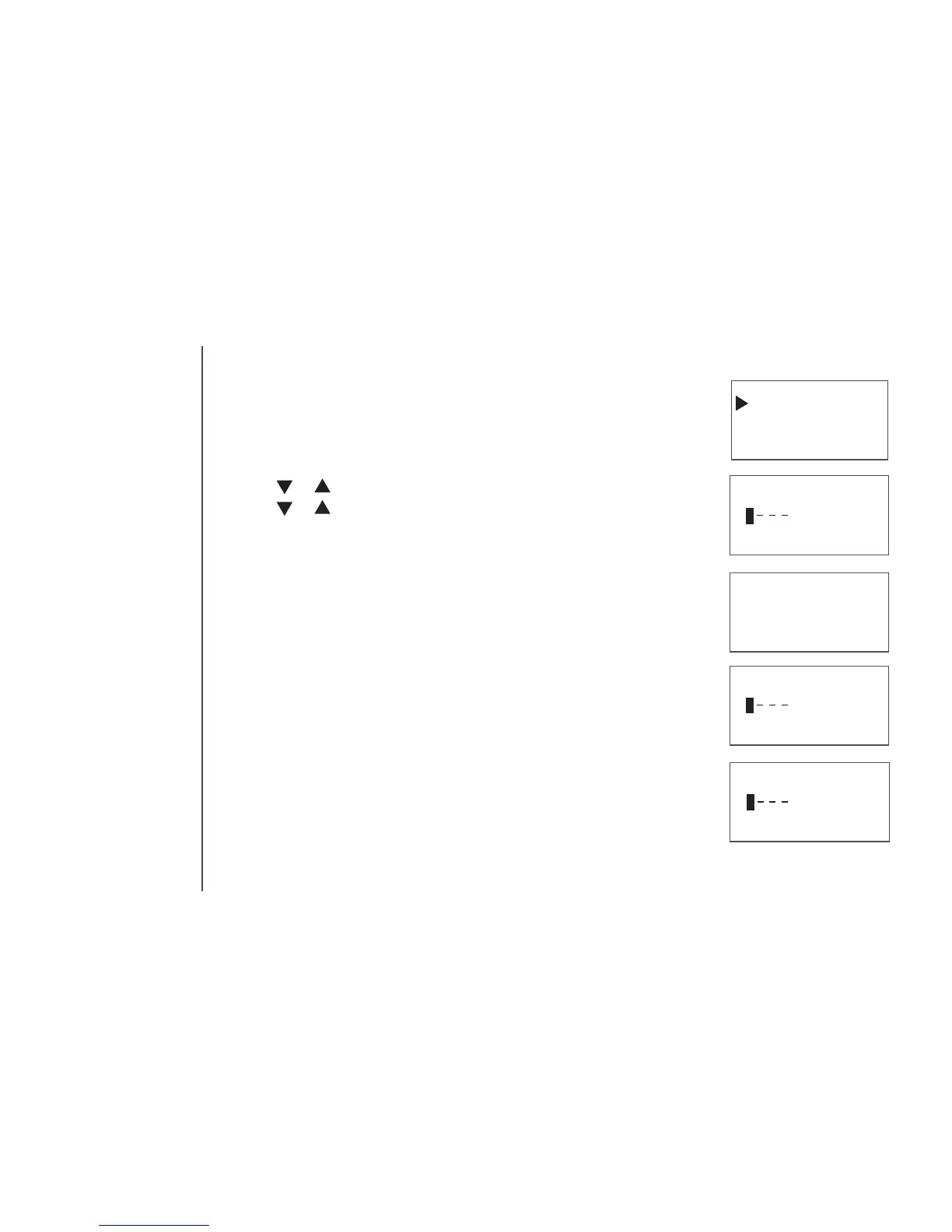www.vtechphones.com
30
Answering system operation
Change personal identication number (PIN)
A four-digit security code is required for remote access to the answering
system from any touch tone telephone. The factory default code is 0000.
To change the PIN on your telephone:
• Press MENU/SELECT on the handset in idle mode.
• Press or to reach SETUP BS. Press MENU/SELECT.
• Press or to reach CHANGE ITAD PIN. Press
MENU/SELECT.
• The screen displays ENTER PIN.
• Enter the PIN (default 0000) then press MENU/SELECT.
• The screen displays NEW PIN.
• Enter the desired PIN and press MENU/SELECT.
• The screen displays REPEAT PIN.
• Enter the new PIN again and press MENU/SELECT.
• The screen displays STORED and you’ll hear a conrmation beep.
If a wrong PIN is entered, the screen displays WRONG PIN, retry
after two seconds.
•
cHANGe ItAd PIN
dIAl tYPe
eNter PIN
eNter PIN
****
New PIN
rePeAt PIN