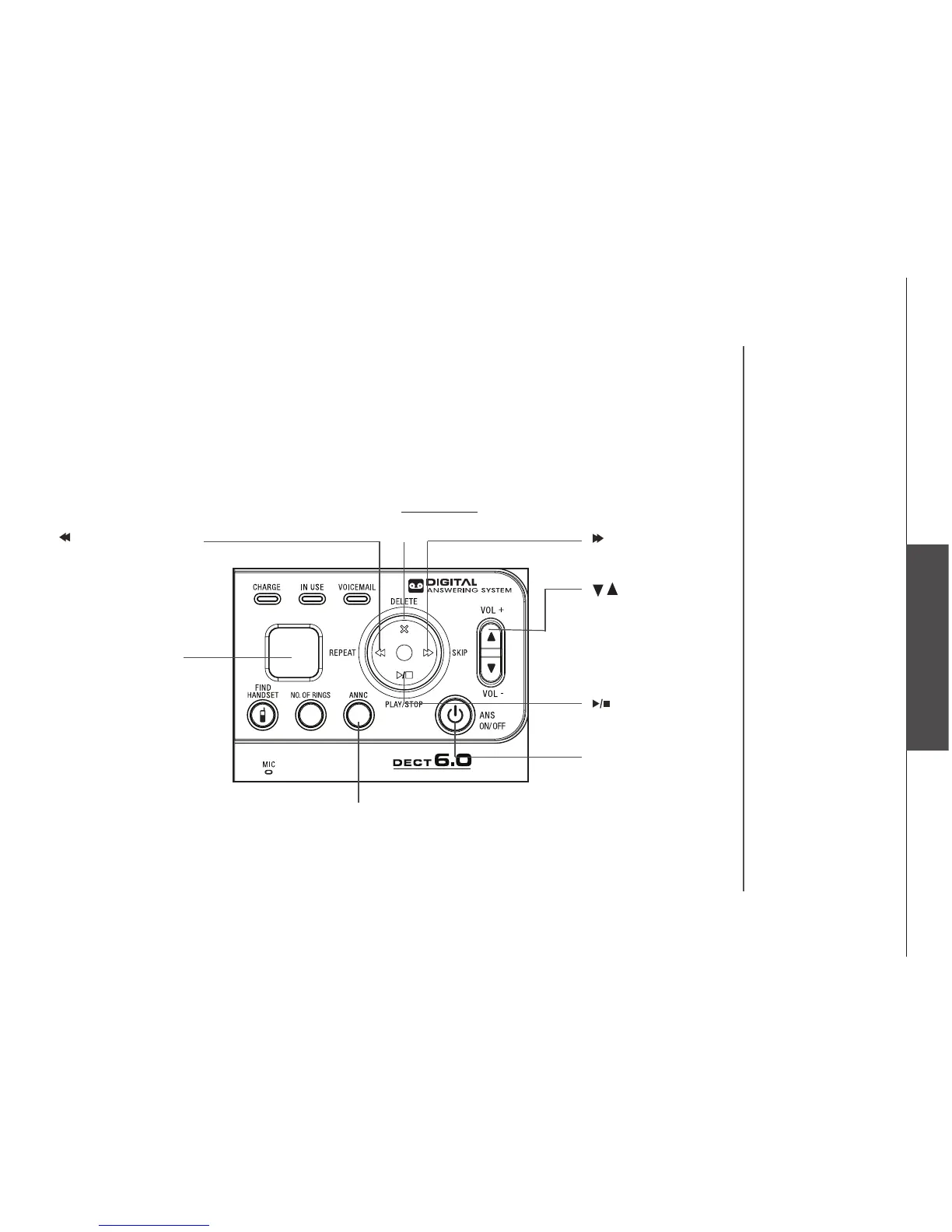www.vtechphones.com
27
Advanced operation
Answering system operation
Message capacity
The answering system can record up to 99 messages, depending on the length of each message.
The total maximum recording time is 15 minutes and each individual message can be up to four
minutes long. Messages will remain available for replay until they are deleted.
X/DELETE
Press to delete message currently playing.
When idle, press and hold to delete all
messages (page 32).
/PLAY/STOP
Press to play or stop playing
messages (page 32).
/REPEAT
Press to repeat a message
(page 32).
Message window
Shows the status and
number of messages
(page 34).
ANNC
Press to play or record the outgoing
announcement (page 31).
ANS ON/OFF
Press to turn on or off the
answering system (page 28).
/ /VOLUME+/-
Pre ss to adju st vol ume
during playback (page 32).
Press to adjust call
screening volume (page 32).
Press to adjust ringer
volume while the telephone
is ringing (page 29).
/SKIP
Press to skip to next
message (page 32).
