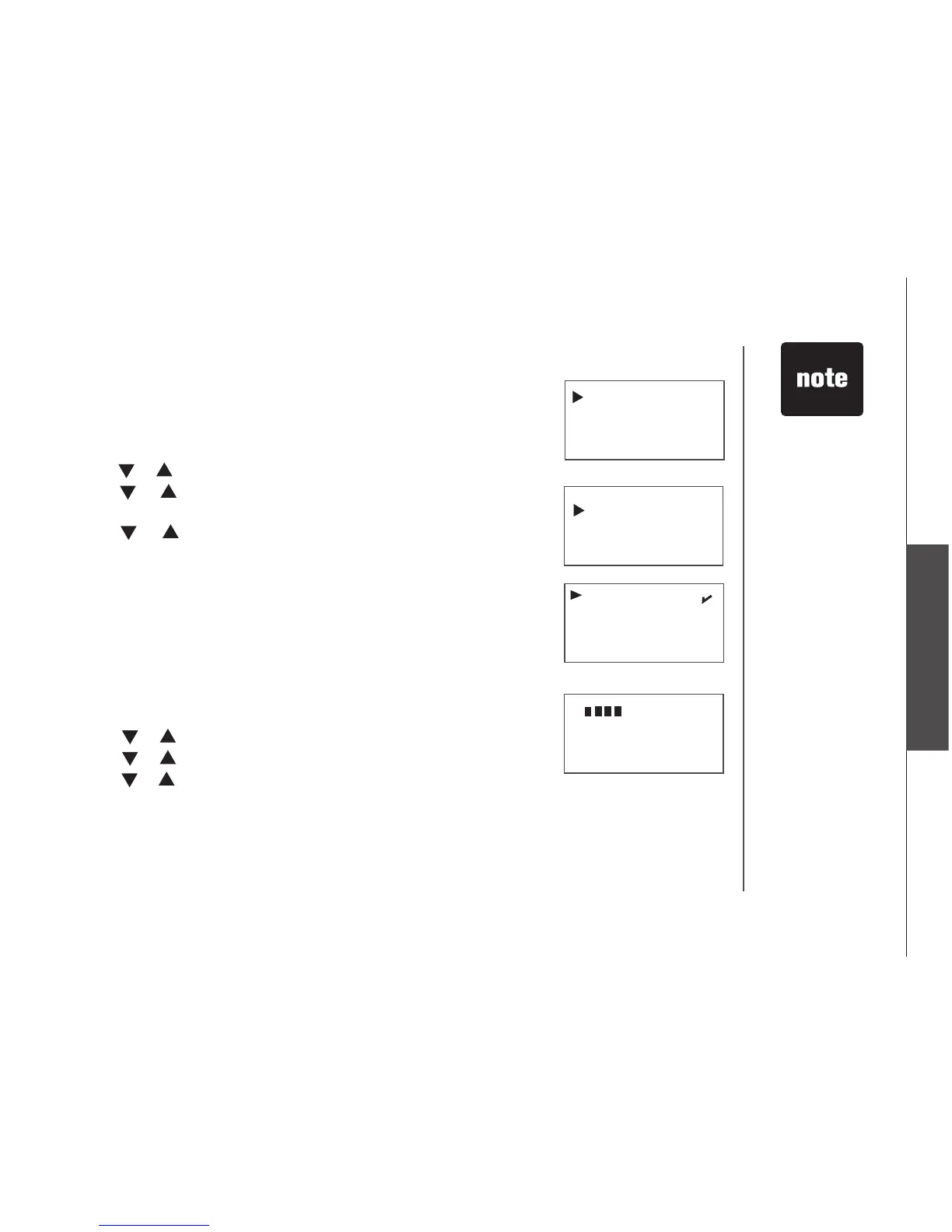www.vtechphones.com
29
Advanced operation
Answering system operation
BS MelodY
BS rINGer vol
MelodY 1
MelodY 2
SetuP BS
dAte/tIMe
Set telephone base melody
There are six ring melodies to choose from.
• Press MENU/SELECT on the handset to display menu when in idle
mode.
• Press or to reach SETUP BS. Press MENU/SELECT.
• Press or to reach BS MELODY. Press MENU/SELECT and a
checkmark is shown next to the current melody.
• Press or to scroll through the choices and a sample of each
melody will be played on the telephone base.
• Press MENU/SELECT to conrm selection.
• The screen displays STORED and you’ll hear a conrmation beep.
Set telephone base ringer volume
You can adjust the telephone base ringer volume to one of eight different
levels, or turn the telephone base ringer off.
• Press MENU/SELECT on the handset in idle mode.
• Press or to reach SETUP BS. Press MENU/SELECT.
• Press or to reach BS RINGER VOL. Press MENU/SELECT.
• Press or to scroll through the choices and a sample of each ring
volume will be played at the telephone base.
• Press MENU/SELECT to conrm selection.
The screen displays STORED and you’ll hear a conrmation beep.
You can also adjust the telephone base ringer volume by pressing VOL+/-
on the telephone base while the telephone is ringing.
•
The ring melody
for the handset
is set separately
from the telephone
base ring melody.
See page 8 to set
the handset ringer
melody.
The volume of the
handset ringer
is set separately
from the telephone
base ringer. See
page 9 to change
the handset ringer
volume.
•
•