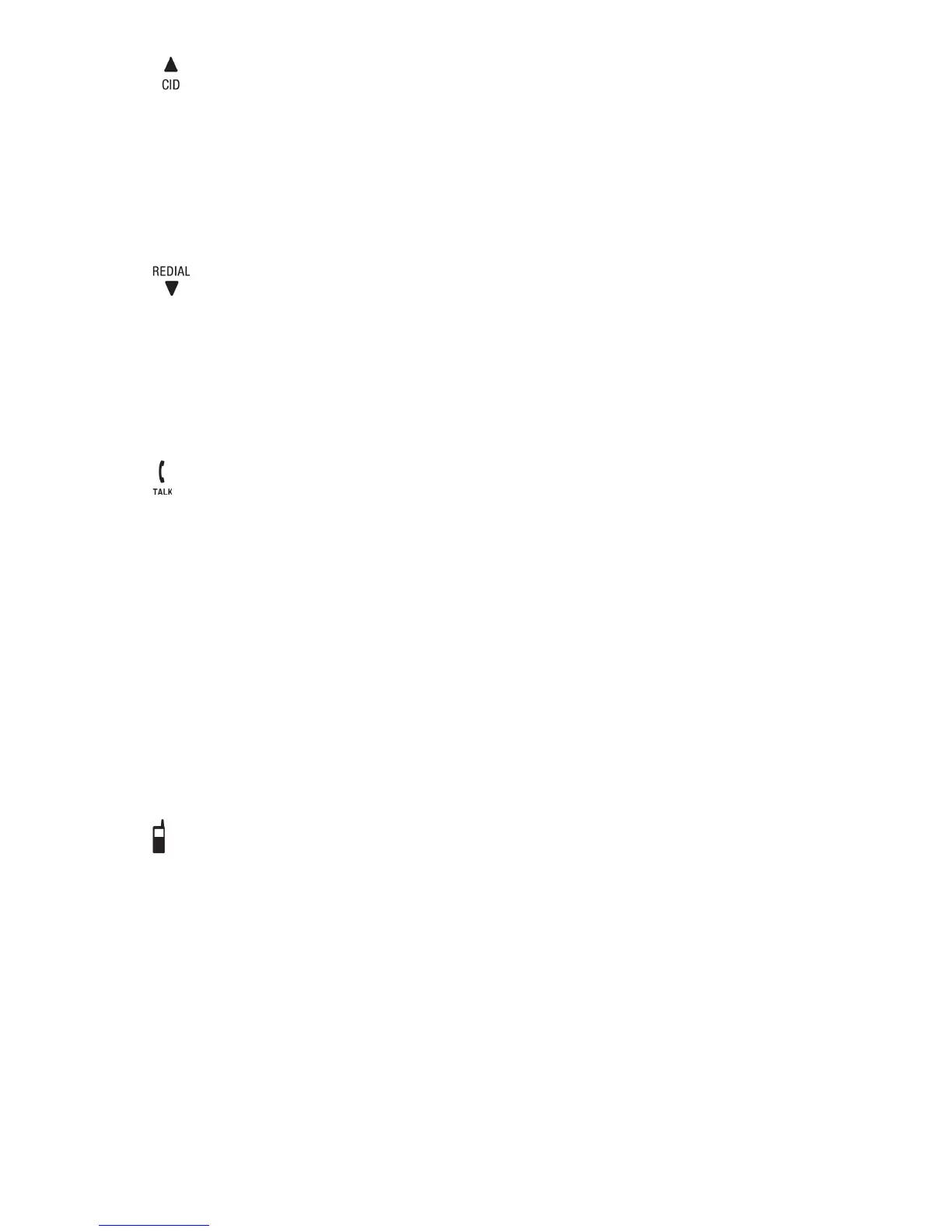6 7
3.
In idle mode: Press to access the call list.
In menu mode: Press to scroll up the menu items.
In Phonebook list/Redial list/Call List: Press to scroll up the list.
During a call: Press to increase the volume.
In ringing: Press to increase the ringer volume.
4.
In idle mode: Press to access the redial list.
In menu mode: Press to scroll down the menu items.
In Phonebook list/Redial list/Call List: Press to scroll down the list.
During a call: Press to decrease the volume.
In ringing: Press to decrease the ringer volume.
5.
In idle/predialing mode: Press to make a call.
In Redial list/Call List/Phonebook entry: Press to make a call to the
selected entry in the list.
During ringing: Press to answer a call.
6.
OFF
During a call: Press to end a call and go back to idle screen.
In menu/editing mode: Press to go back to previous menu.
In menu/editing mode: Press and hold to go back to idle screen.
In idle mode: Press and hold to power off the handset.
In idle mode: Press and hold to power on the handset.
7.
In idle mode: Press to predial with mobile line if only one mobile is
connected or show the mobile list if two mobiles are connected.
In predial mode: Press to dial to the number with mobile line or show
the mobile list for selection rst if two mobiles are connected.
During ringing in mobile line: Press to answer the mobile line call.
In Call List / Redial List: Press to dial the selected number with
mobile line or show the mobile list for selection rst if two mobiles are
connected.