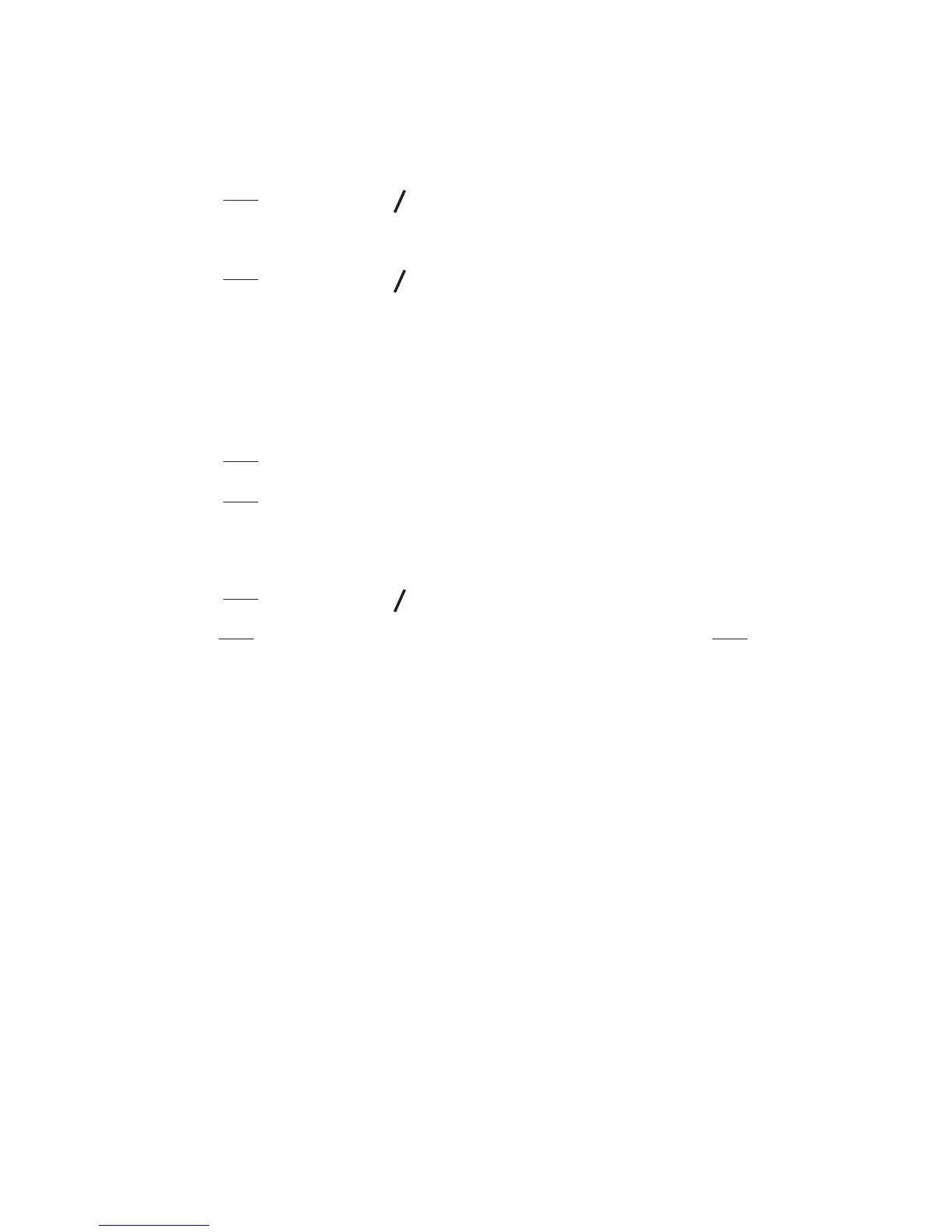16 17
4.2.3 Paired Devices
The mobile(s) paired up will be displayed in the paired devices
list, no matter it(they) is(are) connected or not. You can choose to
connect, or remove the mobile from this menu.
Press
MENU
OK
and then
p
q
to select PAIRED UNITS.
Display will show the mobile name of paired device(s).
Press
MENU
OK
and then
p
q
to select the desired
mobile device.
NOTE
Display will show “EMPTY” if there is no device paired.
For the connected mobile device:
4. Press
MENU
OK
to remove the mobile device.
5. Press
MENU
OK
to conrm.
For the mobile phone that is not connected:
4. Press
MENU
OK
and then
p
q
to select CONNECT or REMOVE.
5. Press
MENU
OK
to conrm. If you select REMOVE, press
MENU
OK
again to
conrm.
NOTE
When the connected mobile is removed, corresponding Bluetooth
device icon and LED on base will be off. When the disconnected
mobile is connected, corresponding device or will be on. When the
mobile is removed, the device name will be removed and EMPTY
will be displayed instead in the paired device list.
1.
2.
3.