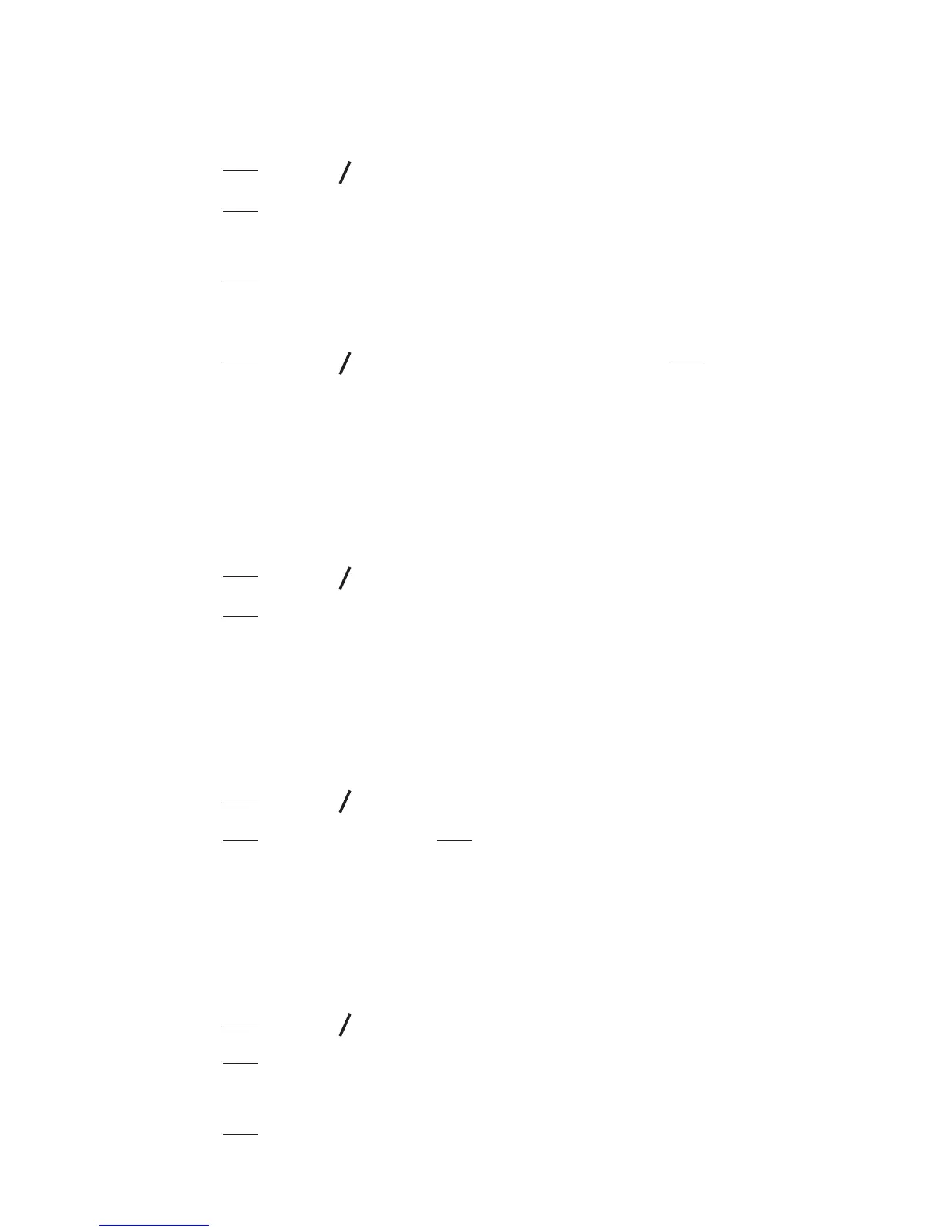7.3 Store a Call List Number into the Phonebook
Follow Steps 1 and 2 in the section of View the Call list on
page 39.
Press
MENU
OK
and
p
q
to select ADD TO PB.
Press
MENU
OK
to enter the name. (See Entering Names on
page 26)
Press
MENU
OK
and the selected call list number is displayed.
Edit the number if necessary. (See Writing Tips on page 27)
Press
MENU
OK
and
p
q
to select the melody, and
MENU
OK
to conrm.
7.4 Delete an Entry in the Call List
Follow Steps 1 and 2 in the section of View the Call list on
page 39.
Press
MENU
OK
and
p
q
to select DELETE.
Press
MENU
OK
to conrm.
7.5 Delete the Entire List of the Call List
Follow Steps 1 and 2 in the section of View the Call list on
page 39.
Press
MENU
OK
and
p
q
to select DELETE ALL.
Press
MENU
OK
to conrm, and
MENU
OK
again to re-conrm.
7.6 View the Details of the a Call Entry
Follow Steps 1 and 2 in the section of View the Call list on
page 39.
Press
MENU
OK
and
p
q
to select DETAILS.
Press
MENU
OK
, and the date and time of the desired entry is
displayed.
Press
MENU
OK
to go back to the previous screen.
1.
2.
3.
4.
5.
6.
1.
2.
3.
1.
2.
3.
1.
2.
3.
4.
