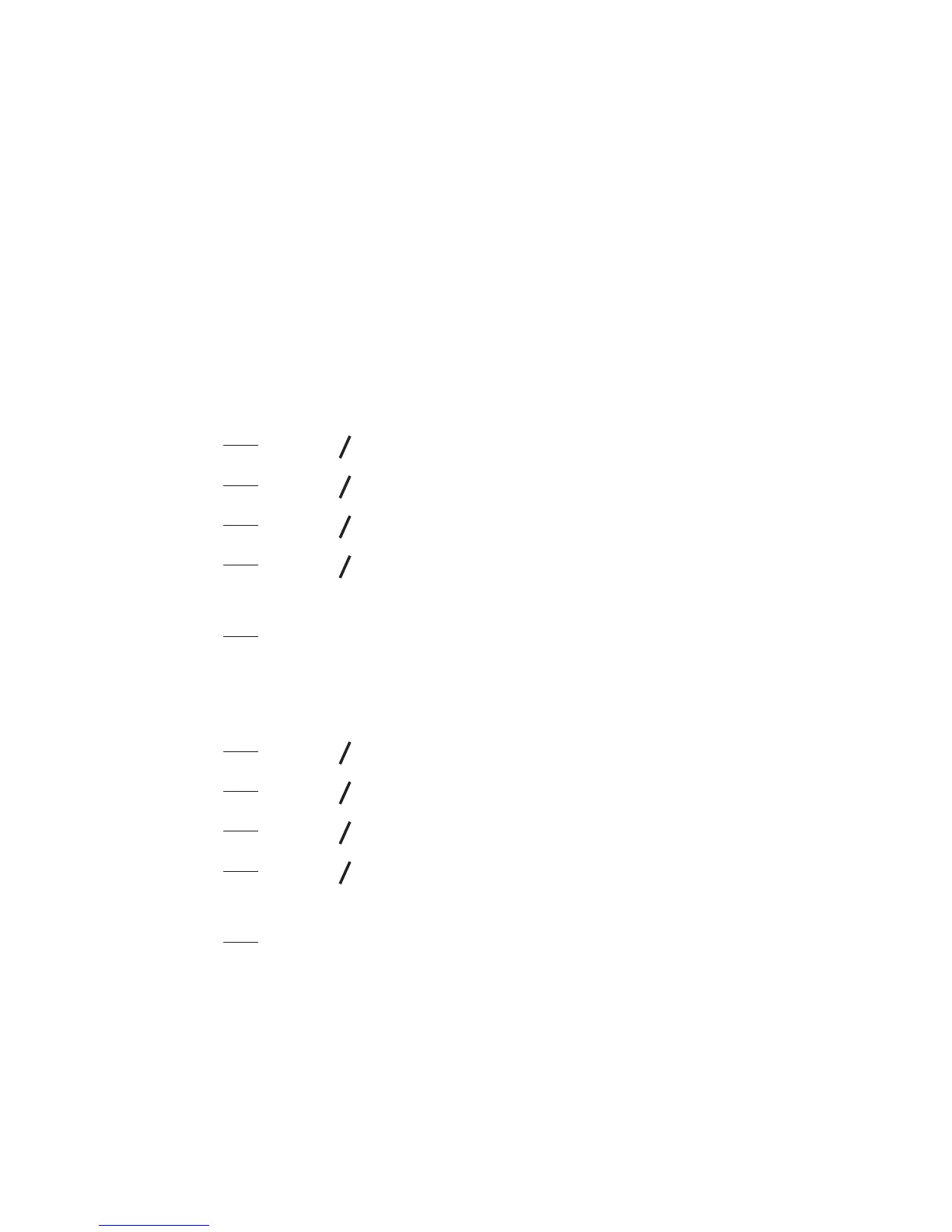28 29
6. PHONE SETTINGS
Your phone comes with a selection of settings that you can change
to personalize your phone the way you like it to work.
6.1 Date and Time Settings
You will need to set the correct time and date so that you know
when you received answering machine (applicable to model with
answering machine) or call list entries.
6.1.1 Set the Date Format
Press
MENU
OK
and
p
q
to select HS SETTINGS.
Press
MENU
OK
and
p
q
to select DATE & TIME.
Press
MENU
OK
and
p
q
to select DATE FORMAT.
Press
MENU
OK
and
p
q
to select your desired date format
(DD-MM-YY or MM-DD-YY).
Press
MENU
OK
to conrm.
6.1.2 Set the Time Format
Press
MENU
OK
and
p
q
to select HS SETTINGS.
Press
MENU
OK
and
p
q
to select DATE & TIME.
Press
MENU
OK
and
p
q
to select TIME FORMAT.
Press
MENU
OK
and
p
q
to select your desired time format
(12 HR or 24 HR).
Press
MENU
OK
to conrm.
1.
2.
3.
4.
5.
1.
2.
3.
4.
5.
