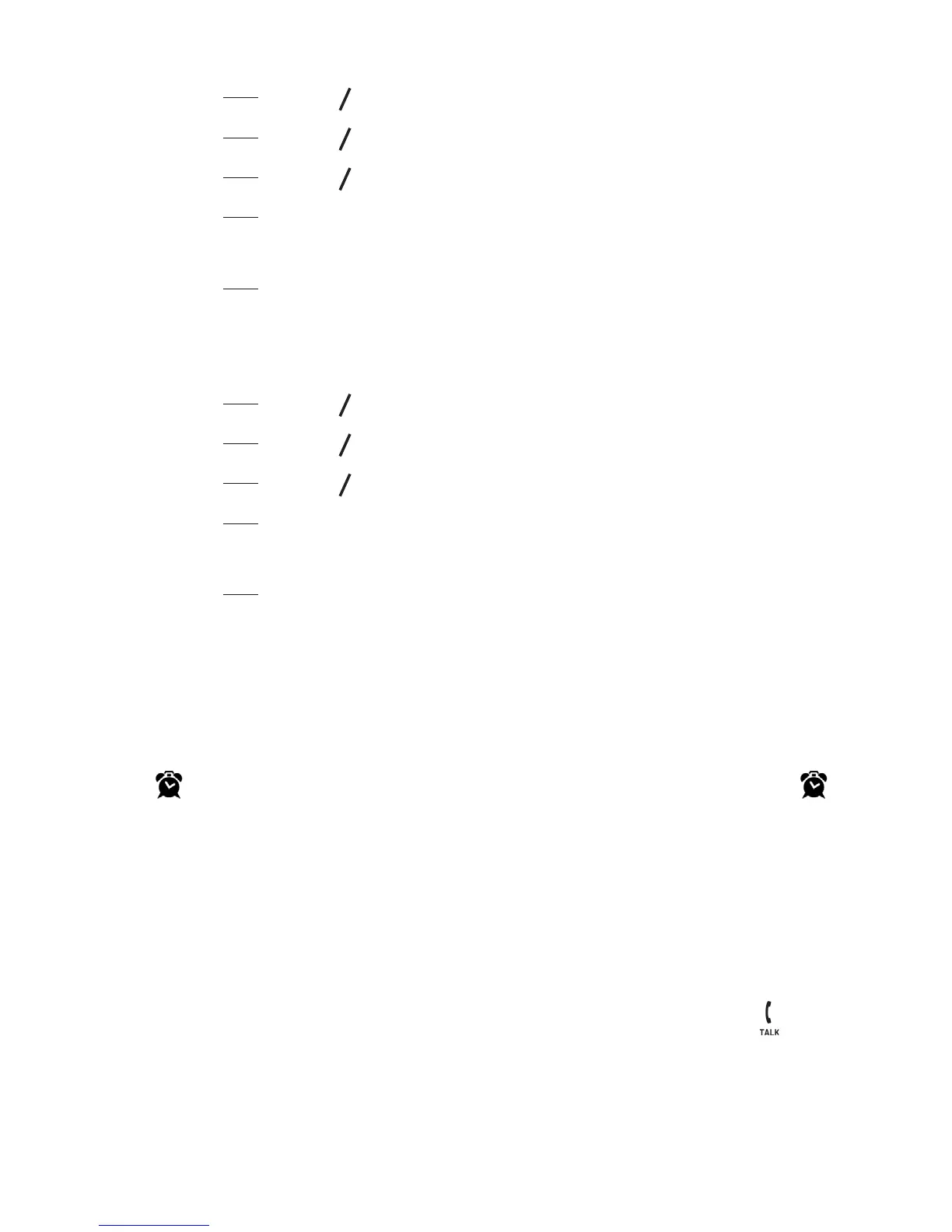6.1.3 Set the Date
Press
MENU
OK
and
p
q
to select HS SETTINGS.
Press
MENU
OK
and
p
q
to select DATE & TIME.
Press
MENU
OK
and
p
q
to select SET DATE.
Press
MENU
OK
then enter the date according to DD-MM-YY or
MM-DD-YY format. The date will be in the format you set.
Press
MENU
OK
to conrm.
6.1.4 Set the Time
Press
MENU
OK
and
p
q
to select HS SETTINGS.
Press
MENU
OK
and
p
q
to select DATE & TIME.
Press
MENU
OK
and
p
q
to select SET TIME.
Press
MENU
OK
then enter the time information according to 12 HR
or 24 HR format.The time will be in the format you set.
Press
MENU
OK
to conrm.
6.2 Handset Settings
6.2.1 Alarm
You can use this phone to set an alarm clock. When an alarm is
set,
and “ALARM ON” ash on the screen. The handset also rings for
45 seconds.
NOTEs
You can press any key to turn off the alarm. If, however, the
snooze function is activated, the alarm will sound again at
the end of the snooze period of seven minutes until you go
into alarm settings and turn it off. Your may also press
to
terminate the snooze function
Key press is still applicable if handset keypad is locked and
when the alarm time is reached.
1.
2.
3.
4.
5.
1.
2.
3.
4.
5.
•
•