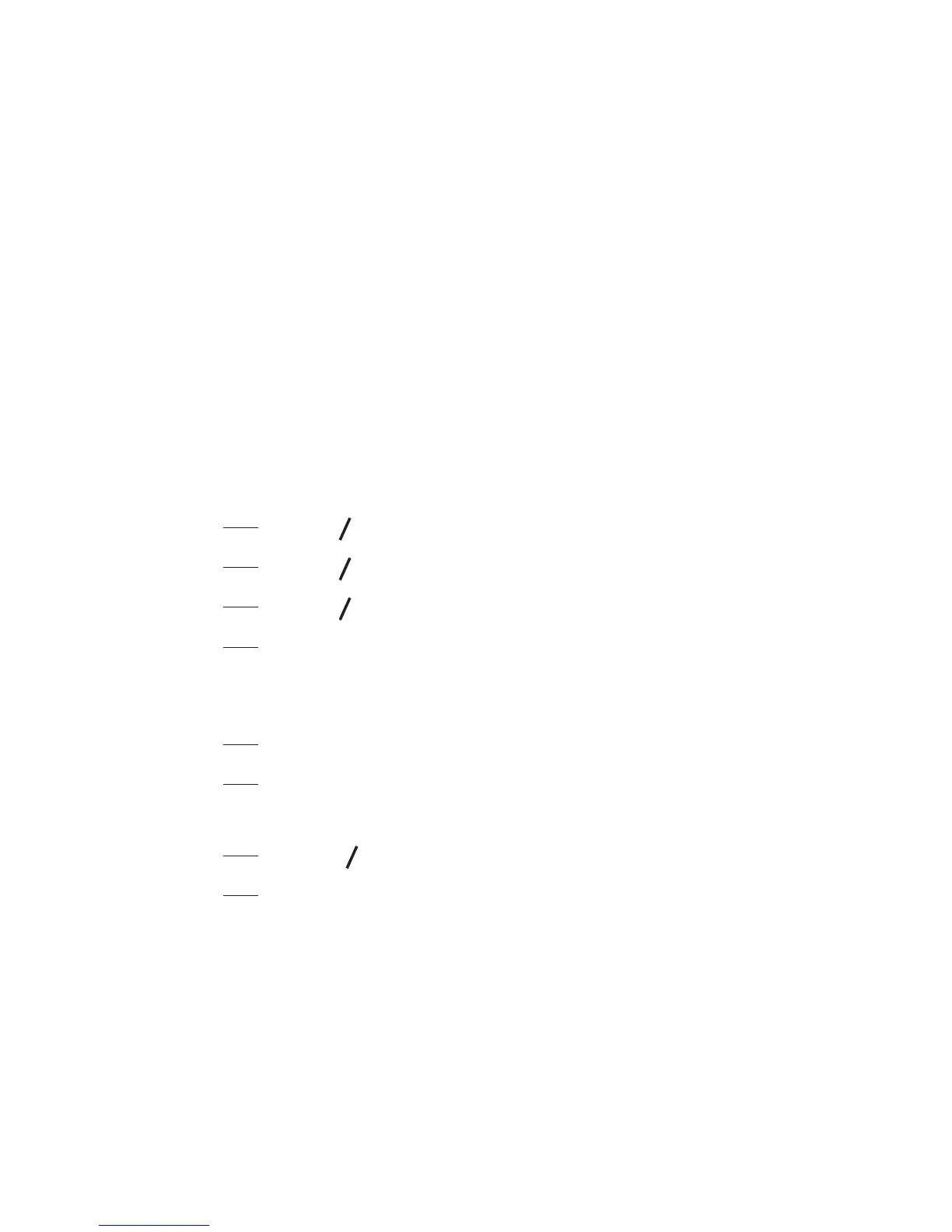30 31
The alarm volume level is the same as the settings of the
handset ringer volume. If the handset ringer is set to
VOLUME OFF, the alarm still sounds at VOLUME 1 level.
During an external call or an internal call, if an alarm is set and
when the alarm time is reached, “ALARM ON” will still ash. An
alarm tone will be emitted from the earpiece to notify you the
alarm time is reached. Once you press any key or press and
hold
OFF
to disable the alarm, it will revert to the call duration
screen.
During paging or ringing, the alarm will not sound when the
alarm time is reached. However, if snooze function is enabled,
the alarm will sound again at the end of the snooze period
provided that it’s not ringing or in paging mode at the end of the
snooze period.
Press
MENU
OK
and
p
q
to select HS SETTINGS.
Press
MENU
OK
and
p
q
to select ALARM.
Press
MENU
OK
and
p
q
to select ON/OFF.
Press
MENU
OK
to conrm.
If ON is selected:
Press
MENU
OK
then use the keypad to enter the time.
Press
MENU
OK
to conrm. The display shows the current time and
date, and you are prompted to set the snooze function.
Press
MENU
OK
then
p
q
to select ON or OFF.
Press
MENU
OK
to conrm.
•
•
•
1.
2.
3.
4.
1.
2.
3.
4.