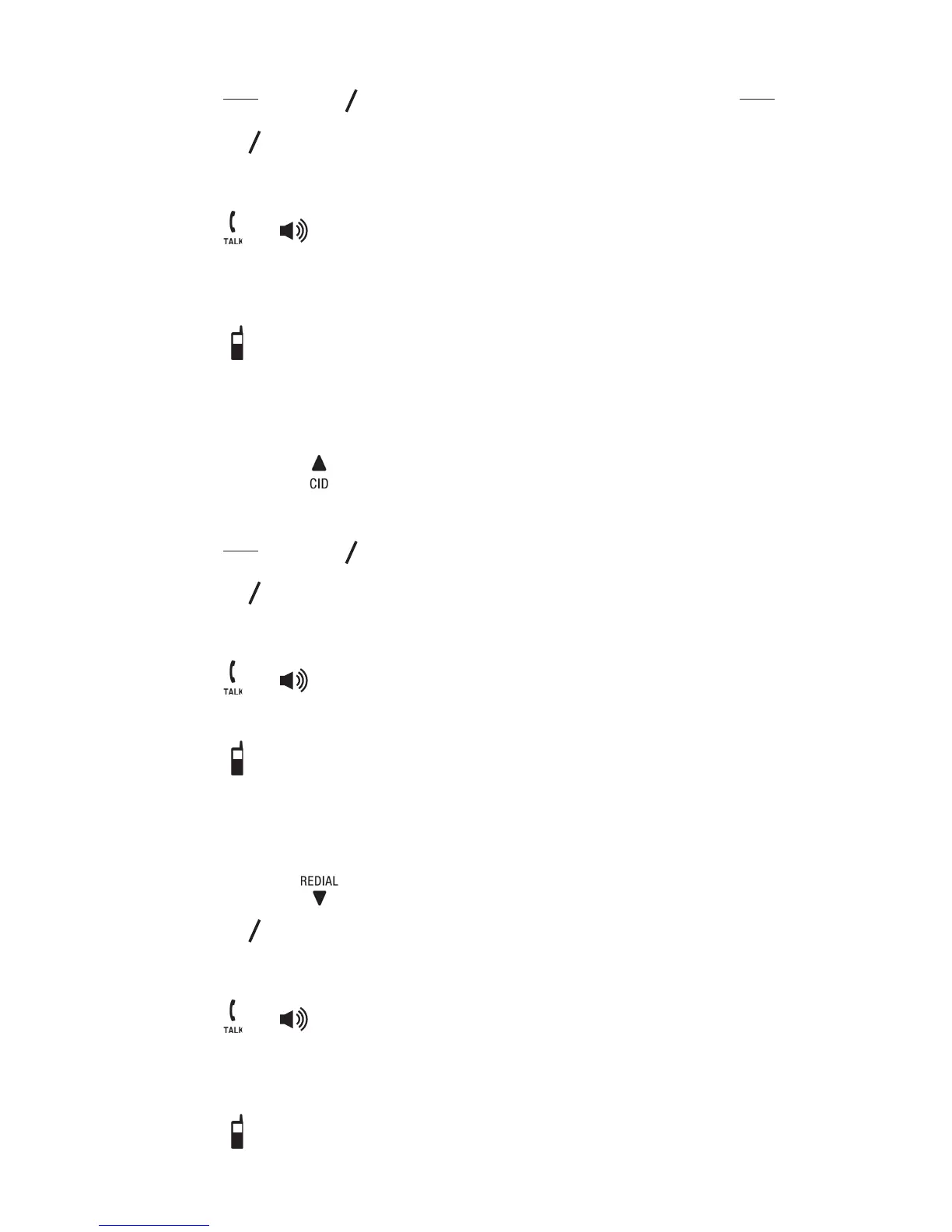18 19
4.3.3 Call from the Phonebook
Press
MENU
OK
then
p
q
to select PHONEBOOK. Press
MENU
OK
.
Press
p
q
to select the desired phonebook entry.
Using the home line:
3. Press or
to dial the selected phonebook entry with home
line.
Using the mobile line:
3. Press to dial the selected phonebook entry with mobile line.
4.3.4 Call from the Call List
In idle, press
to access the call list.
OR
Press
MENU
OK
then
p
q
to select CALL LIST.
Press
p
q
to select the desired call list entry.
Using the home line:
3. Press or
to dial the selected call list entry with home line.
Using the mobile line:
3. Press to dial the selected call list entry with mobile line.
4.3.5 Call from the Redial List
In idle, press
to access the redial list.
Press
p
q
to select the desired redial number.
Using the home line:
3. Press or
to dial the selected redial list entry with
home line.
Using the mobile line:
3. Press
to dial the selected redial list entry with mobile line.
1.
2.
1.
2.
1.
2.