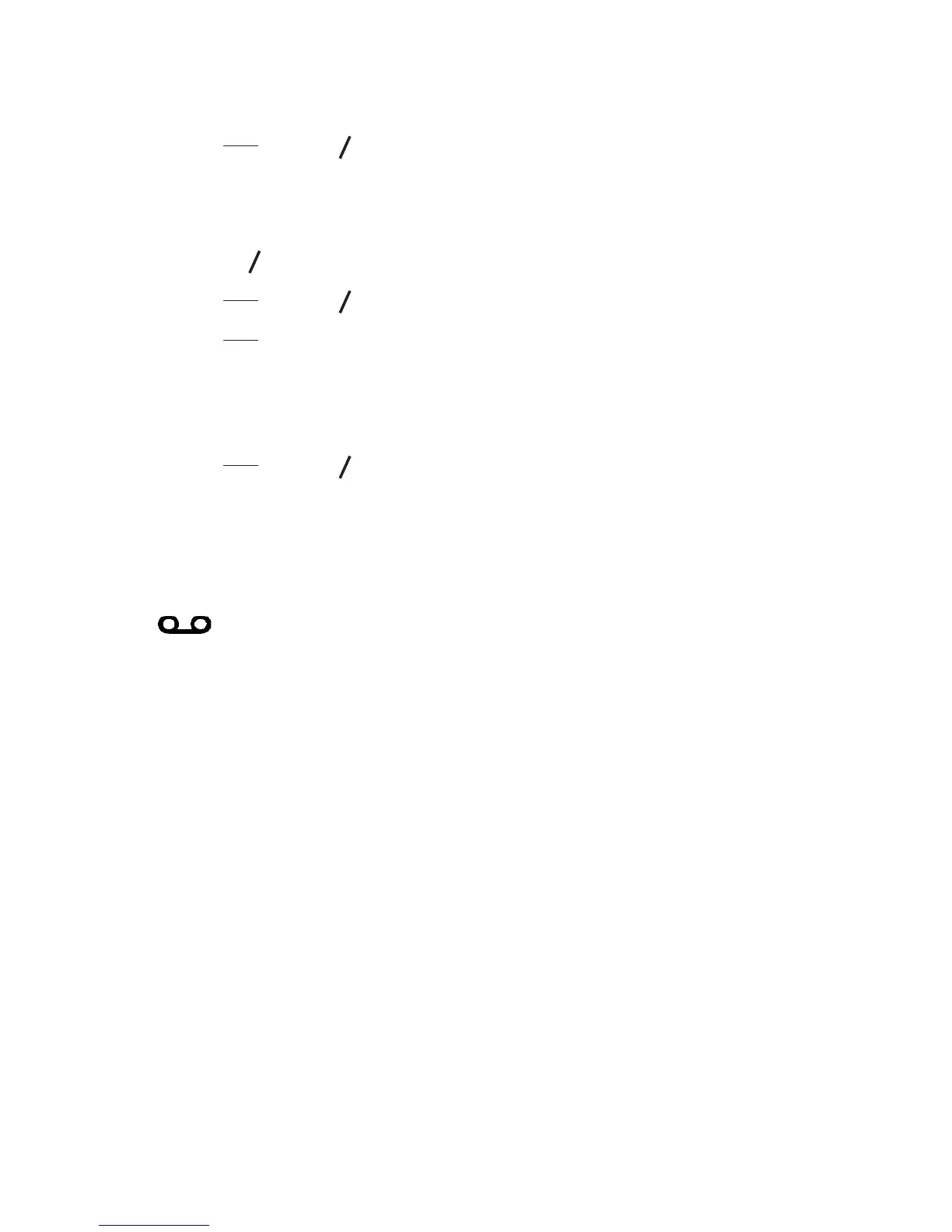8.2 Delete VMWI Entries
To delete a single VMWI entry from the call list:
Press
MENU
OK
and
p
q
to select CALL LIST.
OR
Press
p
in idle to access the call list.
Press
p
q
to select the desired VMWI entry.
Press
MENU
OK
and
p
q
to select DELETE.
Press
MENU
OK
to conrm.
To delete all VMWI entries from the call list:
Press
MENU
OK
and
p
q
to select CALL LIST.
OR
Press
p
in idle to access the call list.
Press and hold 4 to delete all VMWI entries.
The
will disappear.
NOTE
If you choose DELETE ALL function in the call list, the handset will
also delete all VMWI entries and CID entries.
1.
2.
3.
4.
1.
2.