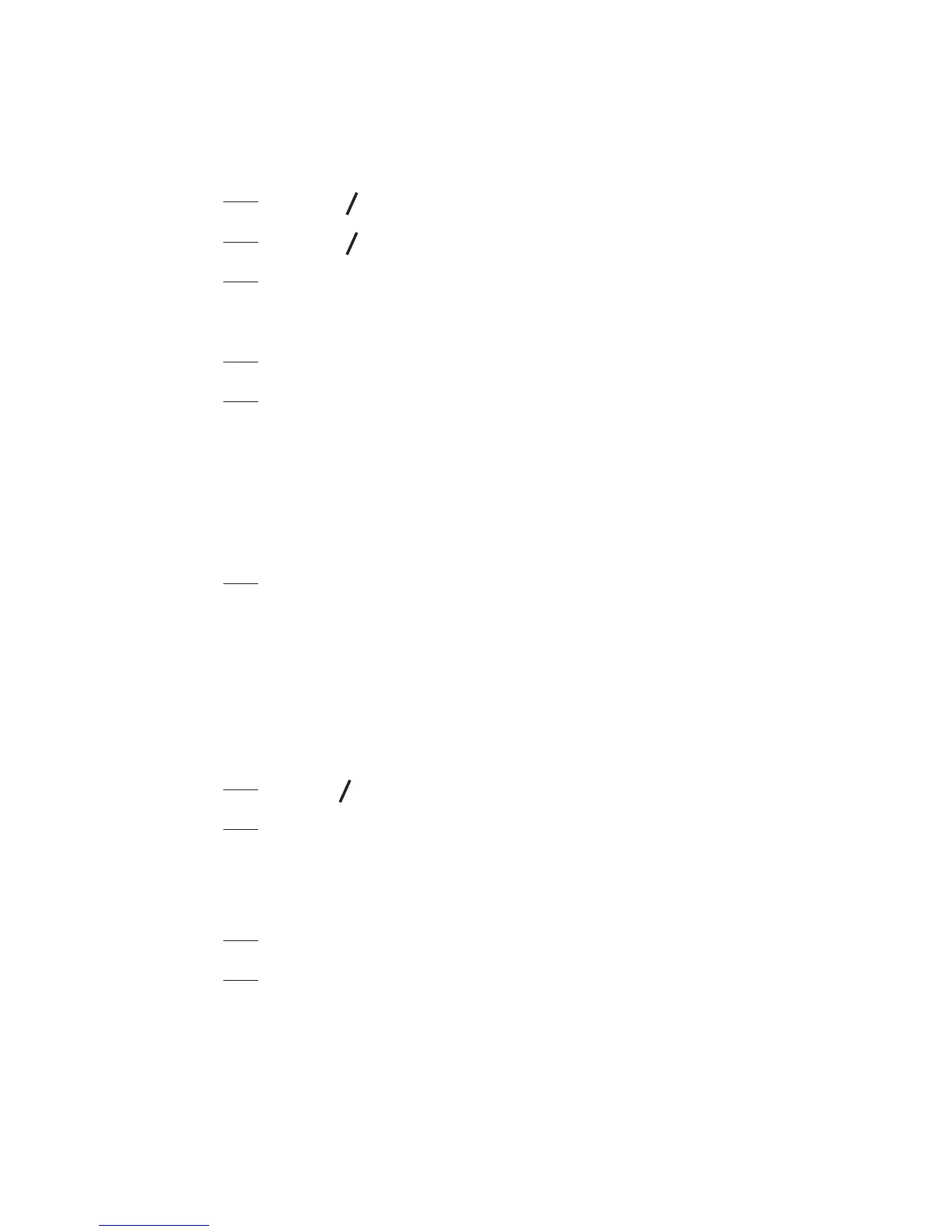6.3.5 Change the System PIN Code
A 4-digit system PIN code is used for changing the system
settings of the base station. It is used to protect your phone
against unauthorized use. The default system PIN code is 0000.
Press
MENU
OK
then
p
q
to select BS SETTINGS.
Press
MENU
OK
then
p
q
to select CHANGE PIN.
Press
MENU
OK
.
Enter the old system PIN.
Press
MENU
OK
then enter the new system PIN.
Press
MENU
OK
then enter the new system PIN again.
NOTE
If the new PIN entered in Step 6 is not matched with the new
system PIN entered in Step 5, you are requested to enter the
valid system PIN again in Step 5.
7. Press
MENU
OK
to conrm.
6.4 Reset Your Phone
You can reset your phone to the default settings. After reset, all
your personal settings, call list entries and redial list entries will
be deleted, but your phonebook remains unchanged.
Press
MENU
OK
and
p
q
to select DEFAULT.
Press
MENU
OK
and you are requested to enter the 4-digit system
PIN.
Enter the 4-digit system PIN.
Press
MENU
OK
to conrm
Press
MENU
OK
to re-conrm.
1.
2.
3.
4.
5.
6.
1.
2.
3.
4.
5.