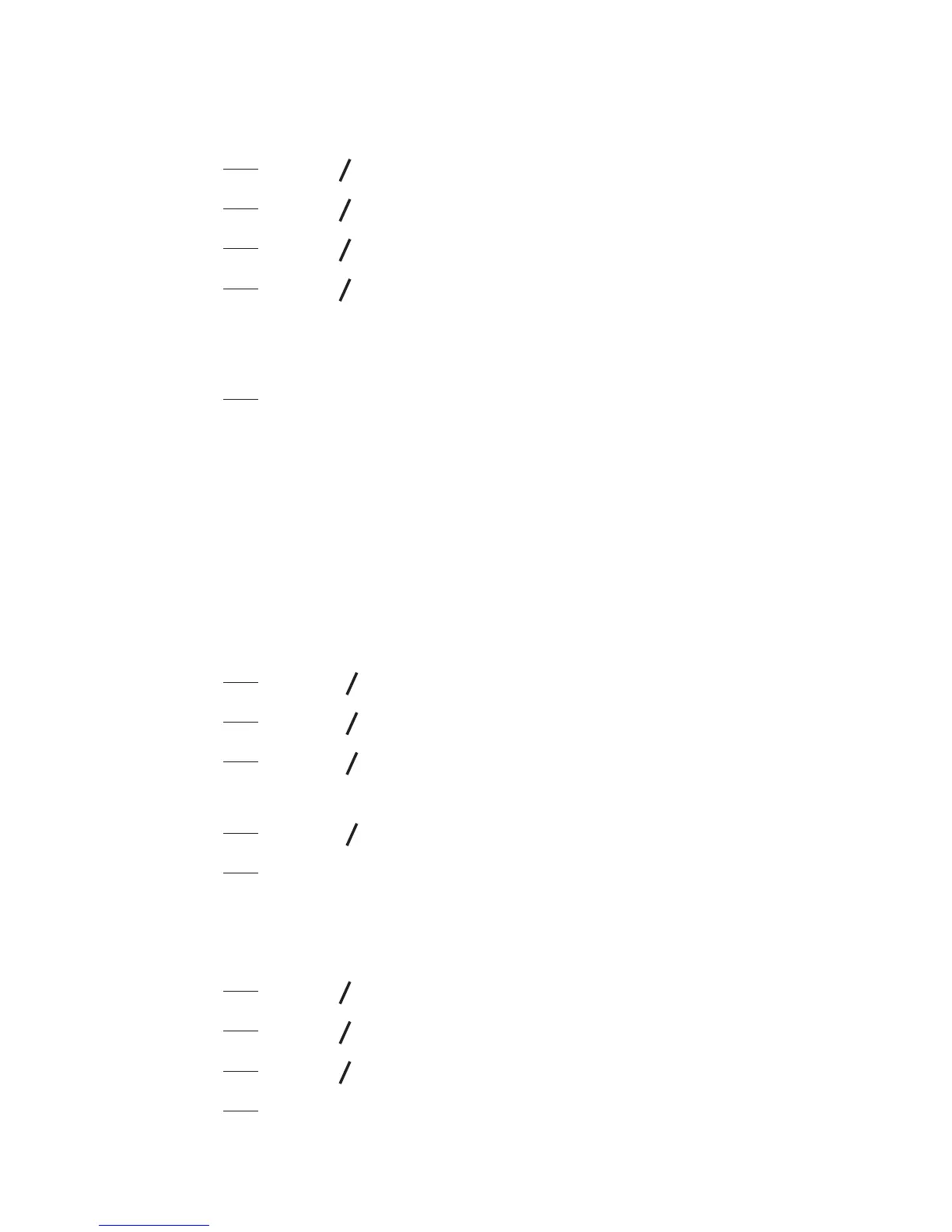32 33
6.2.4 Set the Ringer Volume
You can set the ringer volume level. A total of 6 ringer volume
levels including VOLUME OFF are provided for your selection.
Press
MENU
OK
and
p
q
to select HS SETTINGS.
Press
MENU
OK
and
p
q
to select RING SETUP.
Press
MENU
OK
and
p
q
to select RING VOLUME.
Press
MENU
OK
and
p
q
to select the ringer volume
NOTE
The respective ringer volume will be played during your selection.
5. Press
MENU
OK
to conrm.
6.2.5 Set Alert Tones
A single beep is emitted when you press a key. You can turn on
or off the key tone. You can also turn on the alert tones when low
battery and out of range are detected. Low battery tone will be
emitted while you are talking with the phone to alert you that you
need to charge your battery.
Press
MENU
OK
then
p
q
to select HS SETTINGS.
Press
MENU
OK
then
p
q
to select TONE SETUP.
Press
MENU
OK
then
p
q
to select KEY TONE, BATTERY TONE
or OUT OF RANGE.
Press
MENU
OK
then
p
q
to turn on or off these tones.
Press
MENU
OK
to conrm.
6.2.6 Set the Handset Language
Press
MENU
OK
and
p
q
to select HS SETTINGS.
Press
MENU
OK
and
p
q
to select LANGUAGE.
Press
MENU
OK
and
p
q
to select the desired language.
Press
MENU
OK
to conrm.
1.
2.
3.
4.
1.
2.
3.
4.
5.
1.
2.
3.
4.