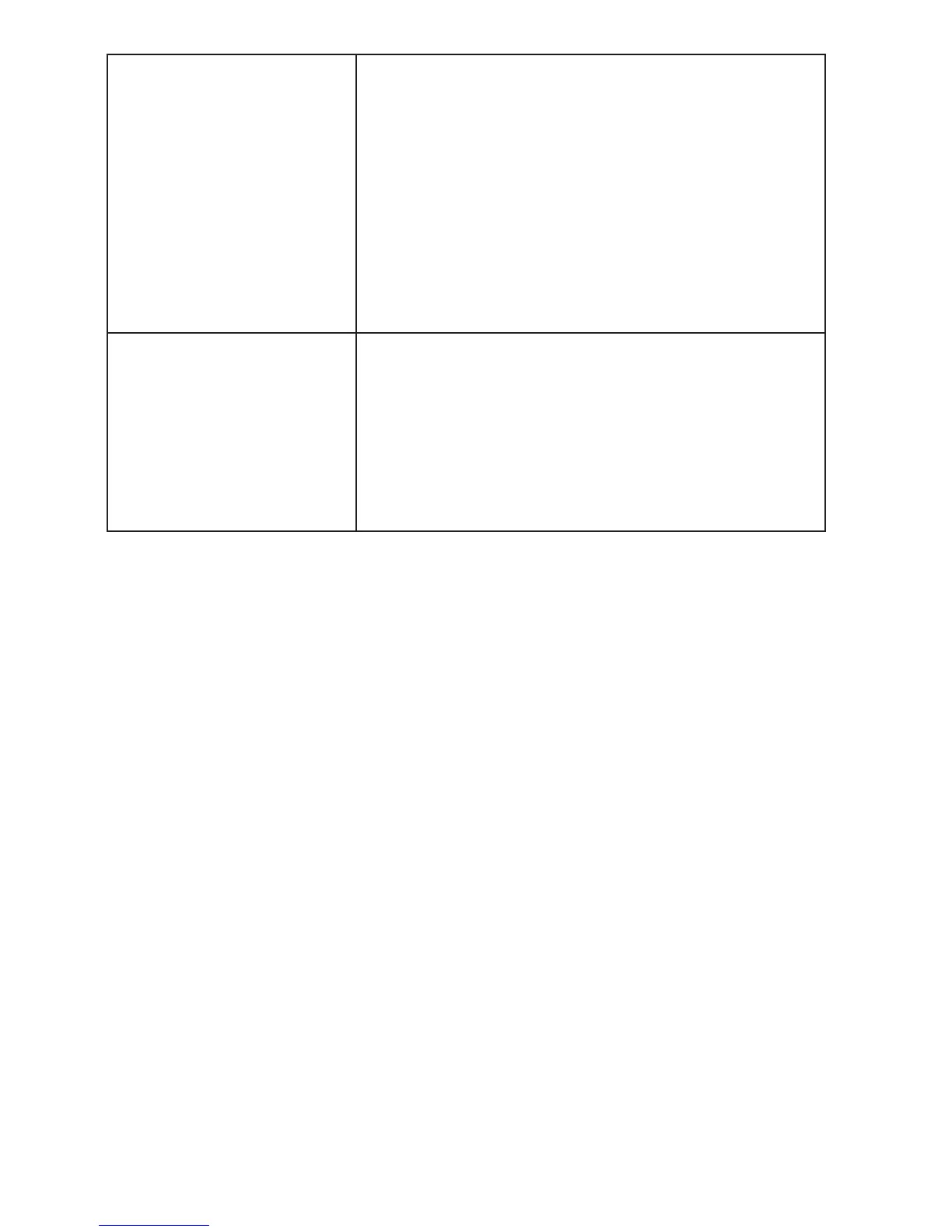Low battery shows
on screen.
Place the handset in the telephone
base for recharging.
Remove and re-install the batteries
and use it until fully depleted,
then recharge the handset in the
telephone base.
If the above measures do not solve
the problem, replace the batteries.
•
•
•
The batteries do
not charge in the
handset or the
handset batteries
do not accept
charge.
Make sure the handset is placed in
the telephone base correctly.
Remove and reinstall the batteries,
then charge for up to 14 hours.
Purchase new batteries.
•
•
•