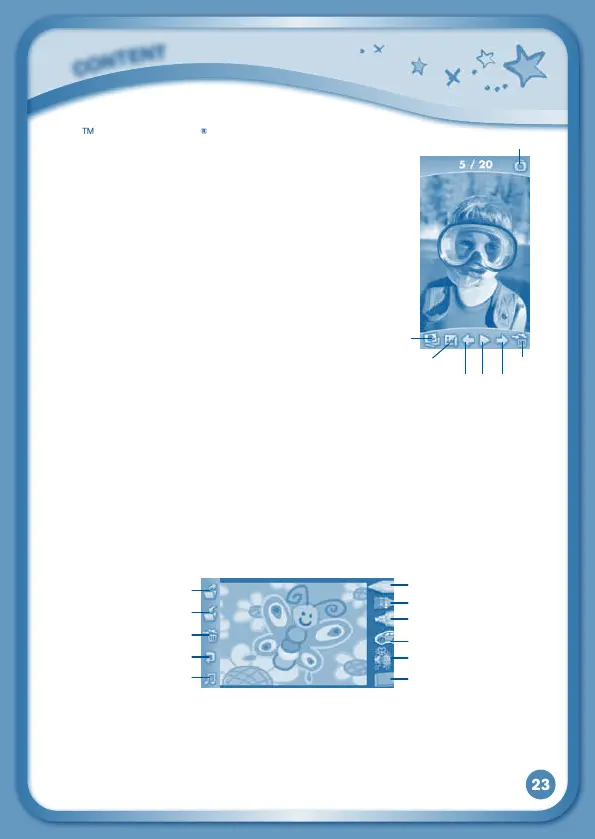23
Lodge
TM
. Expand InnoTab
®
3S memory by inserting
a microSD memory card (not included). Connect
your InnoTab
®
3S to Learning Lodge
TM
and select
File Manager to transfer photos. See the Installing
Learning Lodge
TM
on a Computer section on page
9 for more details.
Album-Touchthistoseealistofsavedphotos.
Set Wallpaper – Touch this to set the current
photo as your desktop wallpaper.
Previous–Touchthisgotothepreviousphoto.
Play–Touchthistoviewaphotoslideshow.
Next–Touchthistogotothenextphoto.
Rubbish–Touchthistodeletethecurrentphoto.
Camera - Touch this to use your InnoTab
®
3S
Wonder Cam app.
TIP:TurntherotatingCameratothefronttotakeaphotoofyourself.Turnthe
rotating Camera to the back to take a picture of your friends. You can change
the viewing orientation between landscape and portrait by rotating the tablet.
For more details about transferring photos to your InnoTab
®
3S, please see the
Transferring Photos and Videos section below.
Art Studio
TouchtheArtStudioicontodrawapictureoreditaphoto.Touchatoolonthe
right to start your creation.
Pencil–Touchthistodrawwithdifferentcolouredpencils.
Brush–Touchthistopaintwithdifferentcolouredbrushes.
MagicPen–Touchthistodrawwithfuncolouredandpatternedpens.
Sticker–Touchthistoputstickersonyourcreation.
FunTool–Touchthistoplaywithsillytools–suchasahoppingfrog!
C
O
N
T
E
N
T
Brush
NewPage
Save
Reset
Undo
MusicOn/Off
Pencil
MagicPen
Sticker
Fun Tool
Eraser
Previous Next Play
Set Wallpaper
Album
Camera
Rubbish