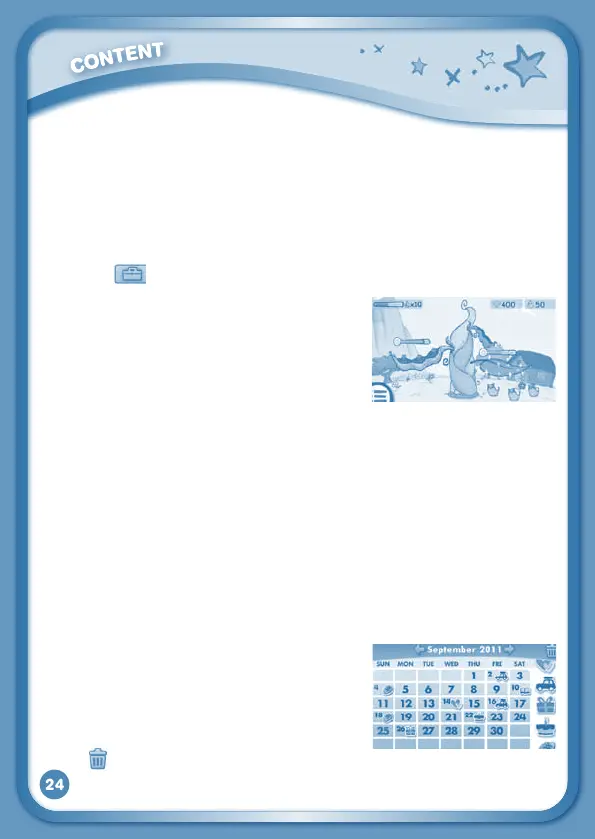24
Eraser–Touchthisandthentouchthescreentoerasewhatyou’vedone.
NewPage–Touchthistomakeanewcreation.Youcanchooseapagetemplate
or a photo to start with.
Save–Touchthistosaveyourcreation.
Reset–Touchthistoresetthewholecreation.
Undo–Touchthistoundowhatyoujustdid.
MusicOn/Off–Touchthistoturnthebackgroundmusiconoroff.
TIP:Touch
to go back to the toolbox menu.
My Magic Beanstalk
A mysterious Bean Seller has given you some
magicbeans.Andwheretherearemagicbeans,
a magic beanstalk is sure to follow! Take care of
your very own magic beanstalk in this simulation
game that takes place in real time.
Yourbeanstalkwillrespondtoyouractionsjustlikearealplantwould.Ifyou
wateriteverydayandtakegoodcareofit,thebeanstalkwillgrowtall.Howhigh
canthismagicbeanstalkgrow?Theanswerisuptoyou!
You can also use magic potions to make your plant grow beans. Each magic
potiongrowsadifferenttypeofbean.Usedifferentpotionsandtrytocollect
all the beans.
NotetoParents:Asyourchildrenplaythisgame,theywillearnspecialgiftsthat
will help them take better care of their beanstalk. When your child receives a
message about earning a gift, connect the InnoTab
®
3S to Learning Lodge™
todownloadthegiftpackageontoyourchild'stablet.
Curriculum:TimeManagement,Responsibility,LifeScience
Calendar
Touch the Calendar icon to look at or edit your
calendar. To mark a day with a sticker, drag a
sticker from the tool bar to the day. To add a note,
touch the day, and then type in your note using
the pop-up keyboard.
Touch
to delete a sticker or a note.
You can save up to500stickerstomarkyourimportantdates!