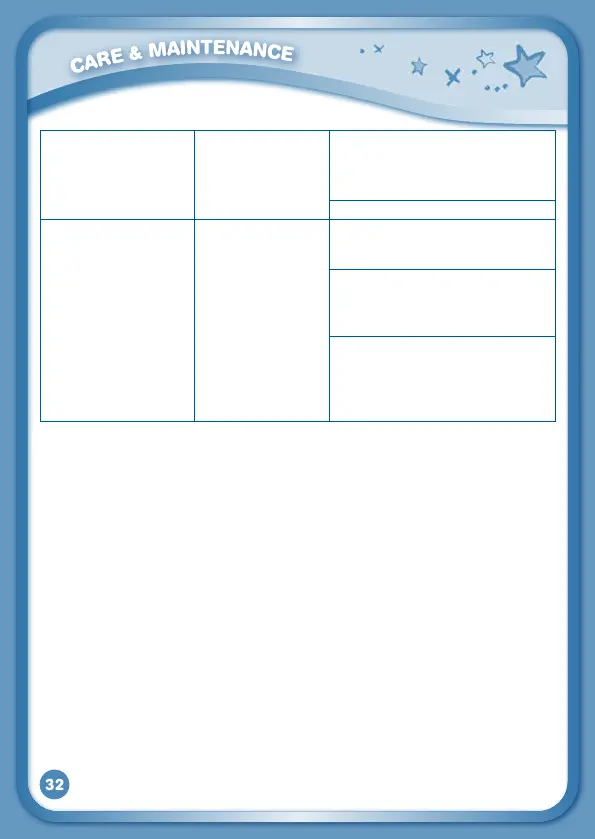32
The battery charging
indicator light does not
come on.
TheACAdaptor
is not properly
connected, or the
tablet has been
left on.
Inspect the AC Adaptor. Make
sure that the Adaptor is securely
connected to the InnoTab and
plugged in to the wall outlet.
Make sure the tablet is turned off.
The green light blinks
very quickly when
attempting to charge
the unit.
The rechargeable
batteries are not
able to charge
properly.
Check that the rechargeable
batteries are correctly installed in
the tablet.
Make sure the connector pins
on the InnoTab
®
and the metal
contacts on the battery packs are
clean and free of debris.
If the problem persists after
checking the above, unplug the
AC Adaptor from the AC Adaptor
jack. Wait for 10 seconds before
plugging the AC Adaptor back in.
If your InnoTab
®
3S does not respond to an inserted cartridge, please carefully
try the following:
• Removeallbatteriesandunplugallwiring.
• Useacottonswabdippedinrubbingalcoholoranalcohol-basedwindow
cleaner to gently clean the contact area of the cartridge slot.
• Ifnecessary,dryallthecleancontactareaswithasoft,lint-freecloth.
• Pleasemakesurethatallpartsarecompletelydrybeforerestoringelectricity.
Static electricity may cause the InnoTab
®
3S to malfunction. In some cases,
the game play score stored in the tablet memory may be lost. In cases where
InnoTab
®
3S is malfunctioning due to static electricity, reset the tablet by
removing and reinstalling the batteries, or by unplugging and replugging
the AC adaptor. Or, if the static electricity malfunction occurred during the
downloading process, disconnect the USB cable, delete the corrupted file,
andresetthetabletasdescribedabove.ThenreconnecttheUSBcableand
restart the download process.
For more information and troubleshooting tips, visit
www.vtechuk.com/Customer-Support/