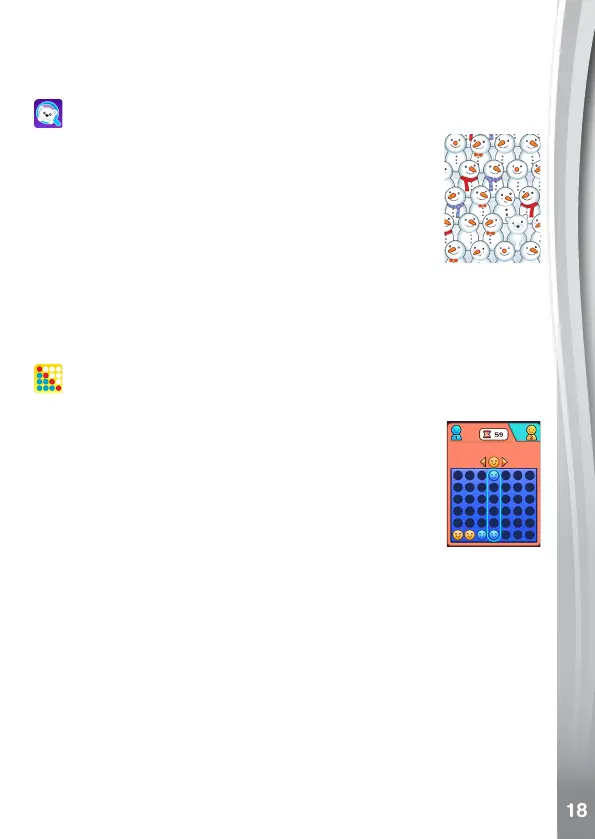You have 3 lives, colliding with an obstacle will take away a life. If you
collide with 3 obstacles you will lose the game. Collect the requested
number of pollen to pass the level.
Spot the Bear
The bear is hidden amongst the snowmen and other
objects.Spotthebeartoberewardedpoints.Youcan
connect with your friends to compete against them.
Tap the hidden bear to gain points within the time limit.
For Two-Player mode, select the two-player icon and
then select the same room number to connect. The
same pictures will be assigned to both players.
If the user quits the game, this will break the connection and end the
game.
Note: Make sure the distance between the connecting devices is no
more than 5 metres.
Four-in-a-Row
Play Four-in-a-Row with the built in robot. Practise your logical thinking
with AI or connect with a friend to play.
Tap the left or right arrow to move the disc to different
columns.
Tap the disc to release it into the chosen column slot.
For single player mode, user and AI take turns.
For two-player mode, select the two-player icon and then
select the same room number to connect, both users take
turns to drop the disc.
If one player is idle for more than the time limit, the other player wins.
If a user quits the game, this will break the connection and end the
game.
Note: Make sure the distance between the connecting devices is no
more than 5 metres.