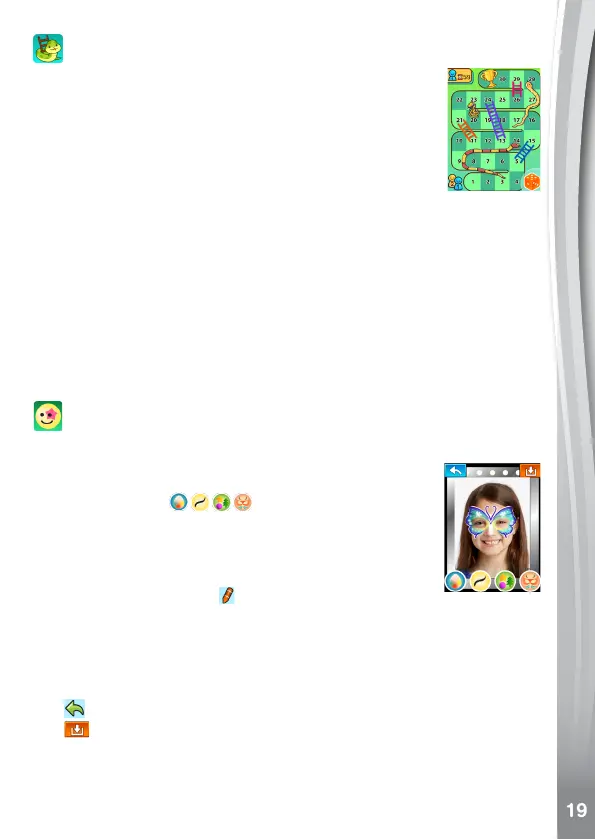Snakes & Ladders
Play with AI or a friend. Take turns to roll the dice and let
the figures move, determined by the numbers thrown.
When a figure reaches a place on the grid with a ladder,
it will automatically climb to the top of the ladder. When it
reaches a snakes head, it will automatically fall down to
the snakes tail.
For single player mode, you will take turns with the AI to
roll the dice and move.
For two-player mode, select the two-player icon and then select the
same room number to connect, both users take turns to roll the dice
and move.
The player who completes the grid first wins.
If a user quits the game, this will break the connection and end the
game.
Note: Make sure the distance between the connecting devices is no
more than 5 metres.
Face Painting Studio
Add different face paint effects to your photos.
Align your face to take a photo and add different face
painting effects.
Tap the effect icon
to enter the
corresponding effects menu screen.
ForthePaintSponge,swipeleftorrightonthecolour
selection bar at the bottom to scroll through the colour
options, tap a colour then tap on the face to use this
colour. Tap the brush icon
to change to brush mode,
draw on the face after selecting a colour.
ForStamps,FullFaceEffectsorLineEffects,swipeleftorrightonthe
effects bar at the bottom to scroll through the options, tap an effect icon
tomakeitappearontheface.Draganddropittothepositionyouwould
like.
Tap
to undo the last action.
Tap
to save the picture.