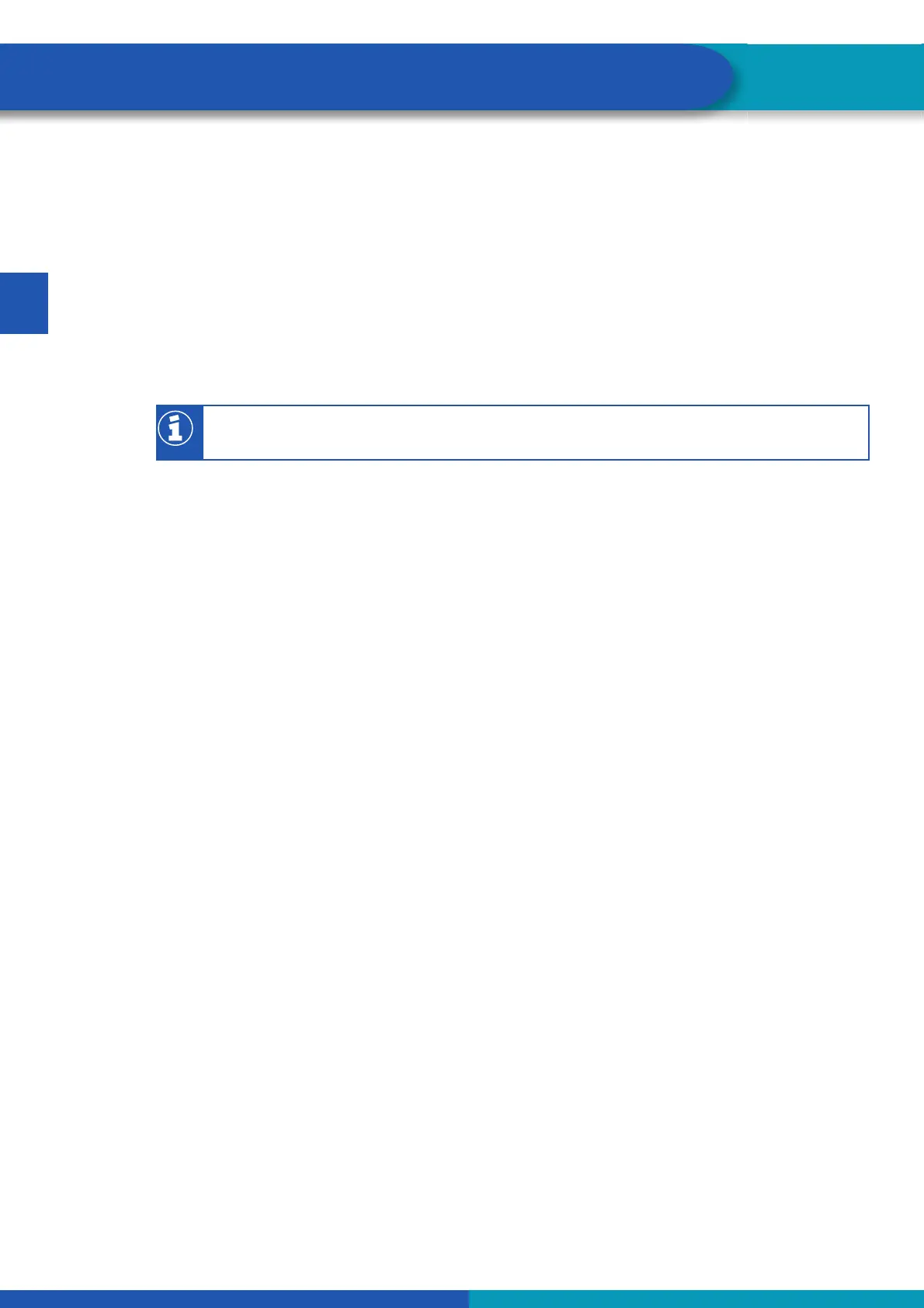10
Operation
EN
6.2 Setting the background lighting
The background lighting can be changed under the "Settings" menu item.
1. Attach the ABS/EBS Code Reader as described in Chapter "5 Installation", page 8.
2. Select menu item "2) Settings" (using the "UP" and "DOWN" buttons).
3. Confi rm by pressing the "OK" button.
4. Select the menu item "Backg. Light" (using the "UP" and "DOWN" buttons).
5. Confi rm by pressing the "OK" button.
6. Use the "UP" and "DOWN" buttons to adjust the brightness of the display as required.
7. Save your settings by pressing the "OK" button and exit the menu.
If you only press the "Exit" button, you will exit the menu without saving the settings.