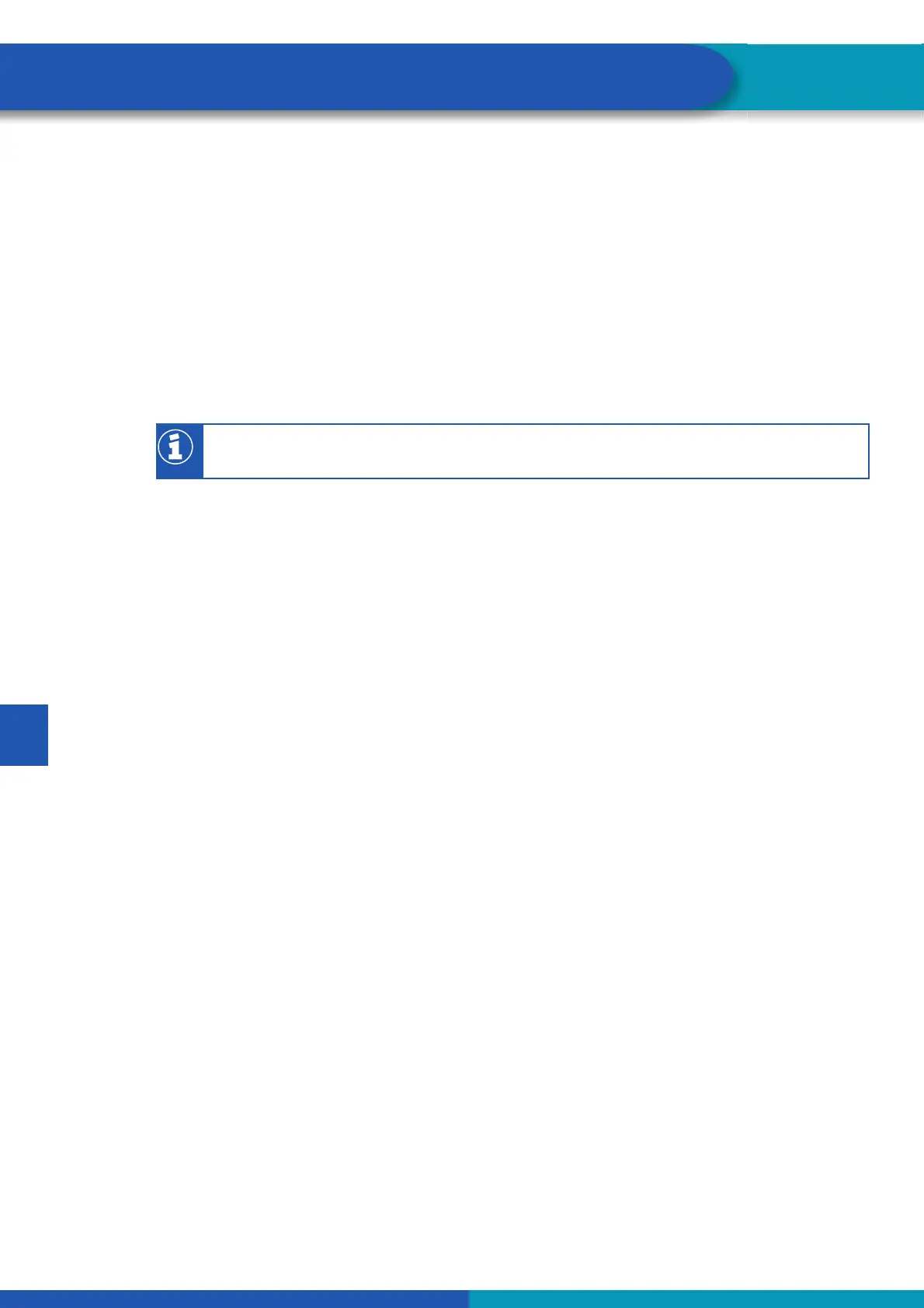192
Impiego
IT
6.2 Impostazione della retro illuminazione
La retro illuminazione può essere regolata alla voce di menu "Impostazioni".
1. Collegare ABS/EBS Code Reader come descritto sotto Capitolo "5 Installazione", pagina 190.
2. Selezionare la voce di menu "2) Settings [Impostazioni]" (con i tasti "UP [SU]" e "DOWN [GIÙ]").
3. Confermare con il tasto "OK [OK]".
4. Selezionare la voce di menu "Backg. Light [Retroilluminazione]" (con i tasti "UP [SU]" e "DOWN
[GIÙ]").
5. Confermare con il tasto "OK [OK]".
6. Con i tasti "UP [SU]" e "DOWN [GIÙ]" impostare la luminosità del display.
7. Confermare con il tasto "OK [OK]" le impostazioni e uscire dal menu.
Confermando con il tasto "EXIT [ESCI]" uscire dal menu senza salvare le impostazioni.