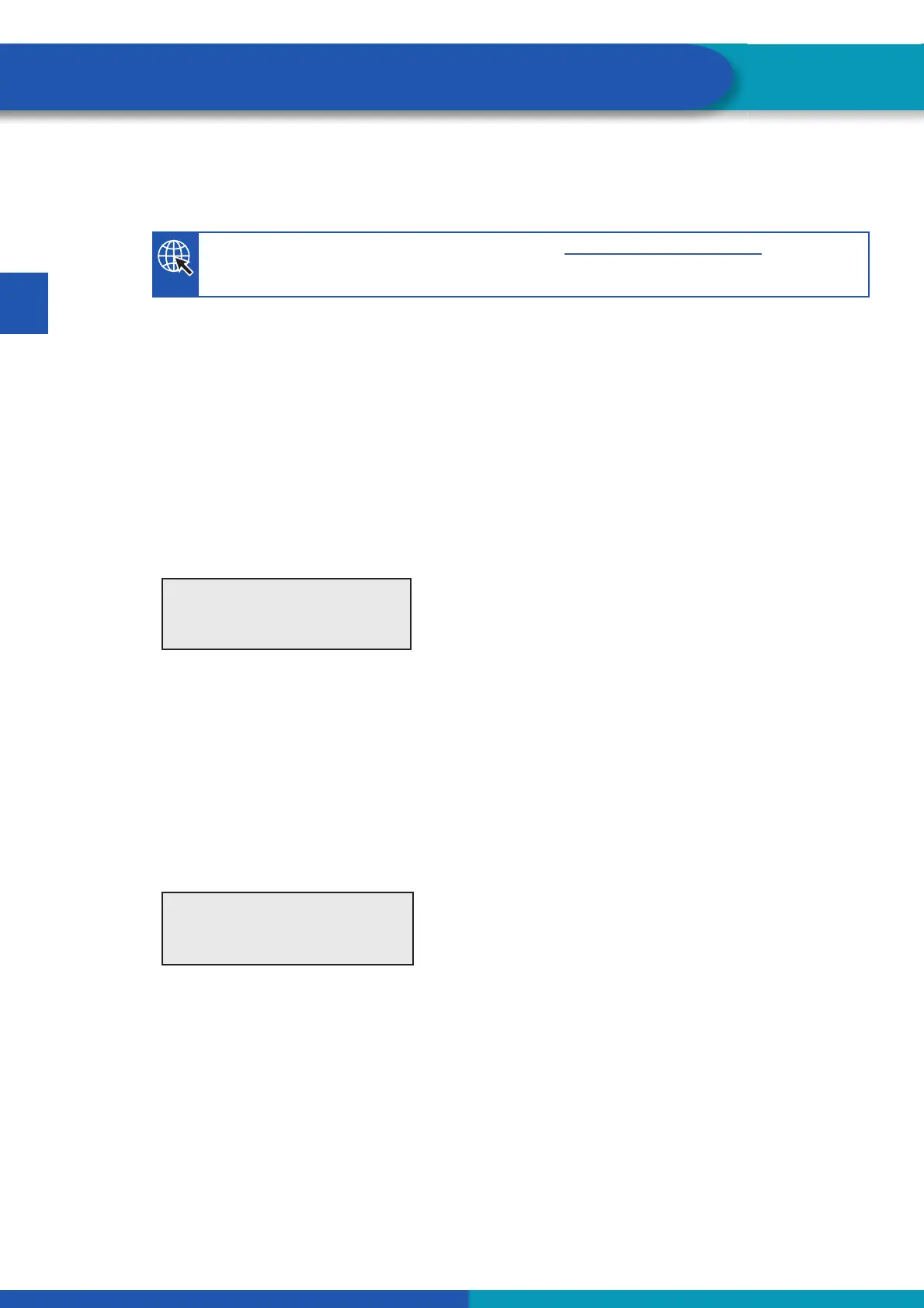14
Functions
EN
7.6 Reading out the ECU product number
The ABS/EBS Code Reader can be used to read out the WABCO product number for the brake control
unit.
You can fi nd information on WABCO products here: http://www.wabco.info/i/1365
Please contact your WABCO partner for further information.
1. Attach the ABS/EBS Code Reader as described in Chapter "5 Installation", page 8.
2. Select menu item "1) Scan" (using the "UP" and "DOWN" buttons).
3. Confi rm by pressing the "OK" button.
The connection takes a few seconds. Once a connection has been established, the version of
the connected system is briefl y displayed.
4. Select menu item "4) WABCO Part No." (using the "UP" and "DOWN" buttons).
5. Confi rm by pressing the "OK" button.
The product number is displayed. This consists of 10 characters and is normally constructed in
the format XXX XXX XXX X.
Example:
480 102 080 0
7.7 Displaying the supply voltage
After connecting the device, the supply voltage can be displayed.
1. Attach the ABS/EBS Code Reader as described in Chapter "5 Installation", page 8.
2. Select menu item "3) Supply Voltage" (using the "UP" and "DOWN" buttons).
3. Confi rm by pressing the "OK" button.
The current supply voltage is displayed in volts.
Example:
24.0 V
