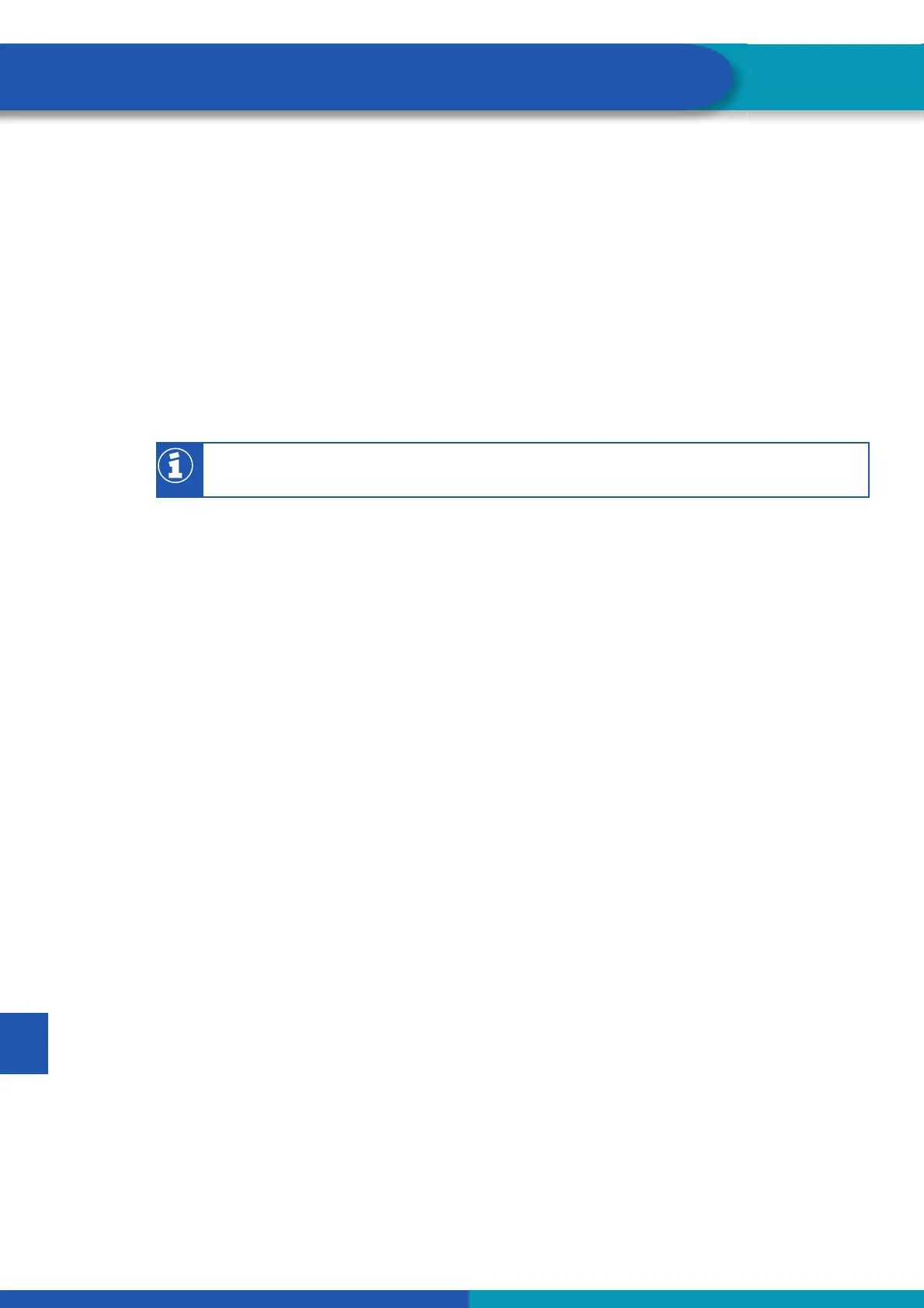322
Operação
PT
PT
6.2 Defi nição da iluminação de fundo
A iluminação de fundo pode ser alterada no ponto de menu "Defi nições".
1. Conecte o ABS/EBS Code Reader conforme descrito em Capítulo "5 Instalação", página 320.
2. Selecione o ponto de menu "2) Settings" (Confi gurações) (usando as teclas "UP" (Para cima) e
"DOWN" (Para baixo)).
3. Confi rme com a tecla "OK".
4. Selecione o ponto de menu "Backg. Light" (Luz de fundo) (usando as teclas "UP" (Para cima) e
"DOWN" (Para baixo)).
5. Confi rme com a tecla "OK".
6. Ajuste a luminosidade desejada do visor com as teclas "UP" (Para cima) e "DOWN" (Para baixo).
7. Salve as defi nições com a tecla "OK" e saia do menu.
Ao acionar a tecla "EXIT" (Sair), sai do menu sem guardar as defi nições.