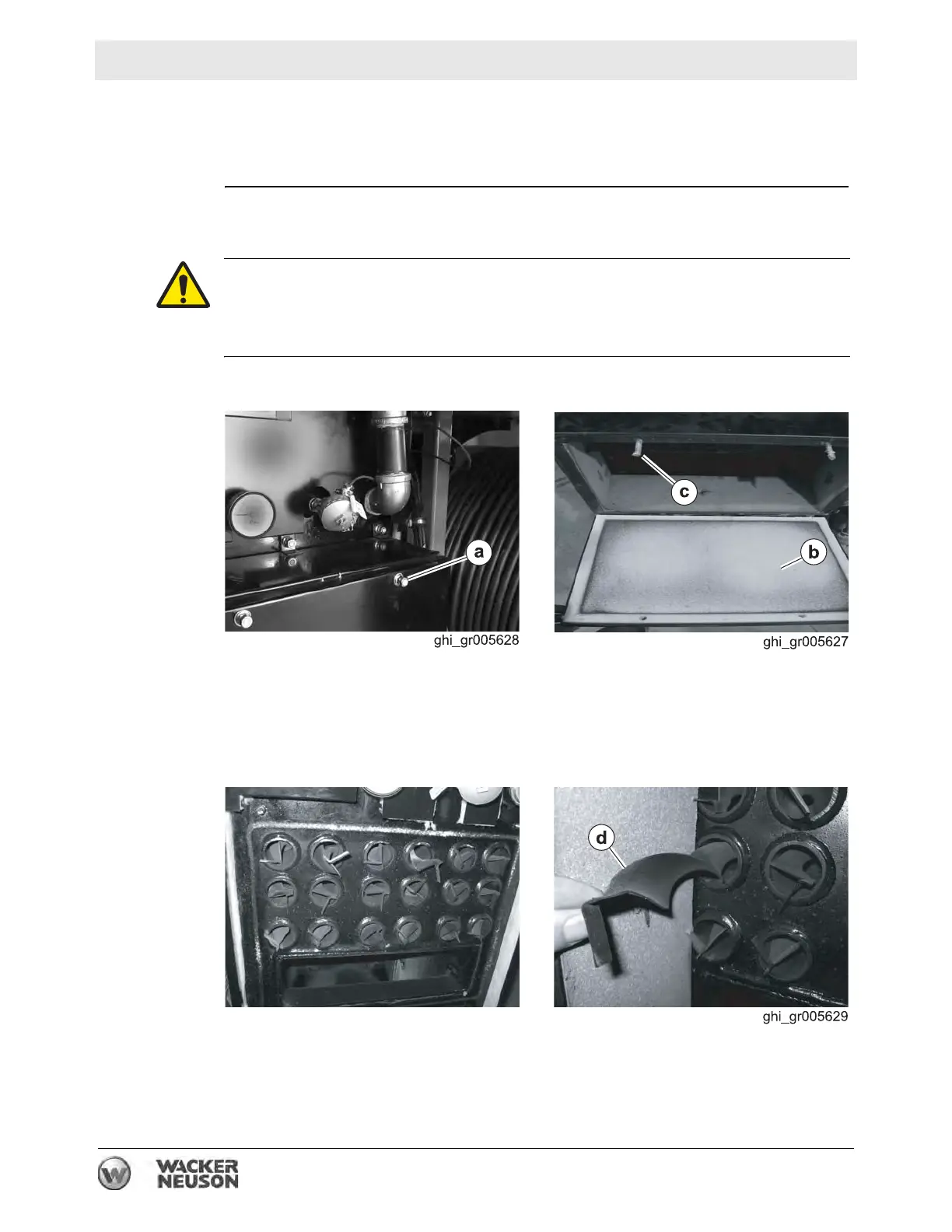Maintenance E 2200, E 3000ES
102 wc_tx001670gb.fm
7.9 Cleaning the Turbulators and the Exhaust Ducting
Requirements
Machine shut down
Machine cool
Procedure
Follow the procedure below to clean/change the turbulator tubes.
1. Allow the machine to cool.
2. Remove the nuts (a) that secure the flue box door.
3. Open the flue box door (b).
NOTICE: If the door panel insulation does not open with the door, carefully remove
it from where it is caught on the bolts (c). Inspect all panels for damaged insulation.
Replace all damaged panels.
4. Locate the turbulators housed in the burner tubes.
5. Remove the turbulators (d) by pulling the turbulator tab. Replace any turbulator
that is badly eroded.
6. Clean each burner tube with a bottle brush.
7. Vacuum out each burner tube.
WARNING
Burn hazard. The hydronic heater is very hot when the machine is operating. When
hot it can cause severe burns.
f Allow the machine to cool before performing this procedure.