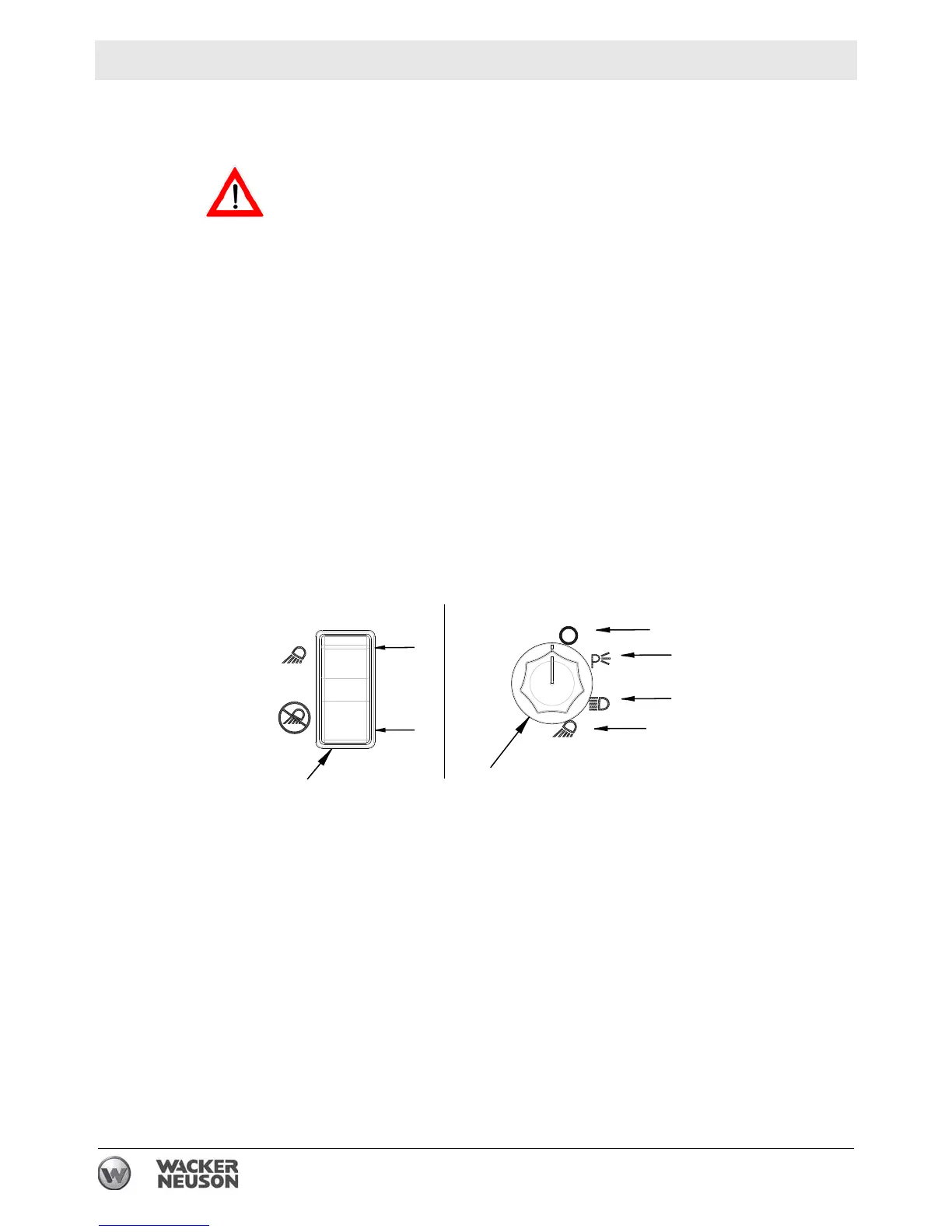Operation RD 16
36 wc_tx001075gb.fm
3.7 Lighting Equipment (if equipped)
See Graphic: wc_gr004115
When working in the dark or in bad visibility, use all the lights available.
Replace broken bulbs immediately. Only replace bulbs when the
machine is turned off. Remember that your safety and the safety of
others depends on your care and attention when operating this
machine.
Parking lights (A)
On the RD 16 IRH only, this switch position turns on the parking lights.
Lights on (B)
On the RD 16 IRH, this switch position turns on the rear work lights.
On the RD 16, this switch position turns on the front and rear lights.
Front road lights (C)
On the RD 16 IRH only, this switch position turns on the front lights.
Lights off (D)
This switch position turns off all the lights.
WARNING
D
wc_gr004115
A
C
B
52
51
B
D