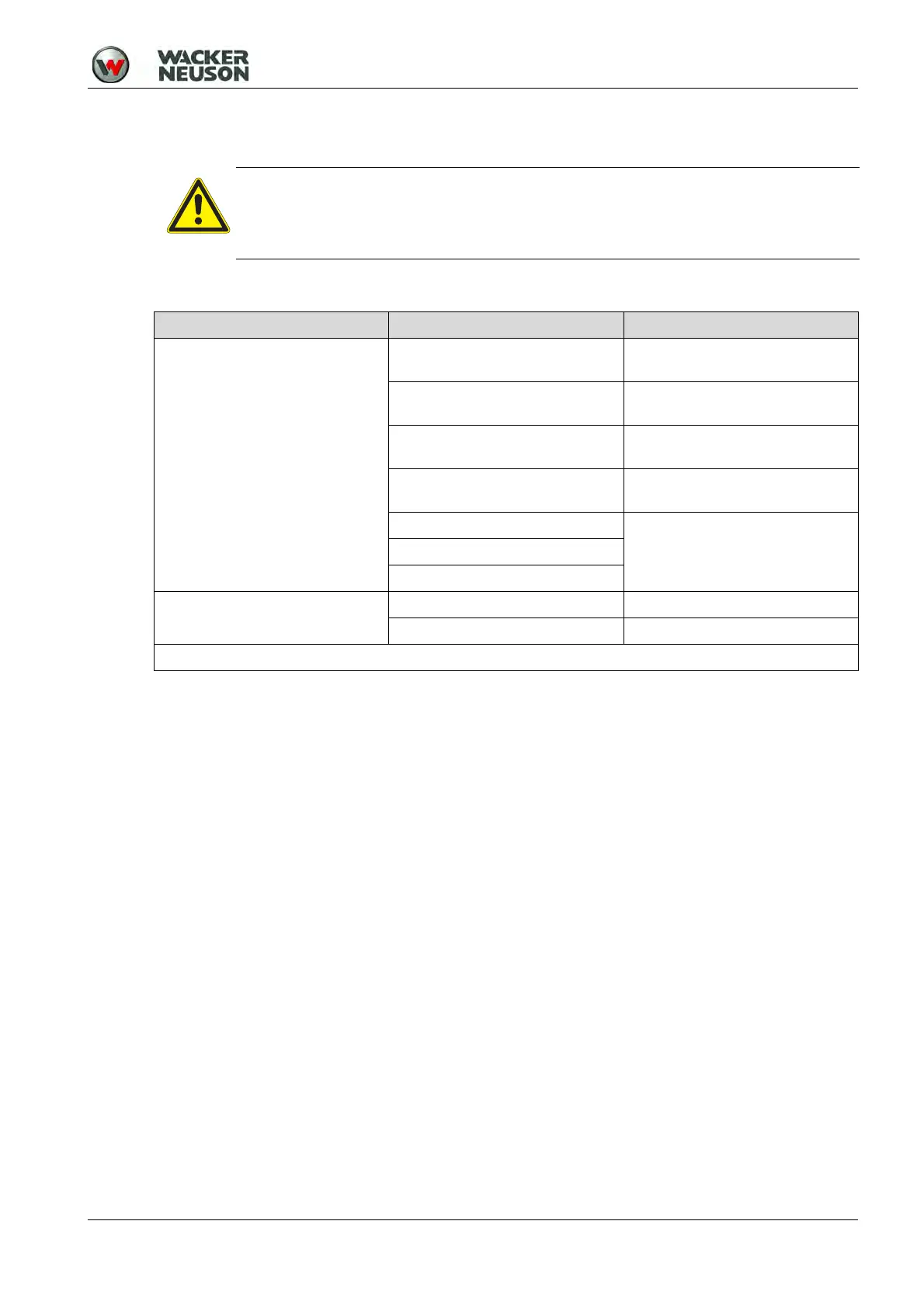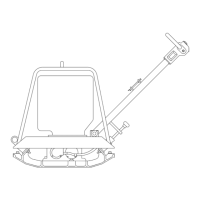11 Troubleshooting
100_0202_ts_0013.fm 33
11 Troubleshooting
11.1 Fault table
DANGER
Danger to life from unauthorized troubleshooting.
If faults occur with this machine that are not described in this manual, contact the
manufacturer. Do not eliminate the faults independently.
Fault Possible causes Remedial measure
Motor will not start. Engine switch in the OFF position. Put the engine switch in the ON
position.
Throttle lever in the stop or idling
position.
Place the throttle lever in the start
position.
Not enough fuel. Refuel. Check the fuel supply and
filter.
Wrong tapped clearance. Check the tapped clearance, adjust
if necessary.*
Worn valves. Have the machine repaired.*
Cylinder and/or piston ring wear.
Worn spark plugs.
No vibration with running engine. Worn V-belt. Replace V-belt.
Worn clutch lining. Replace clutch lining.**
*
Have this work performed by the service department of your Wacker Neuson contact partner.