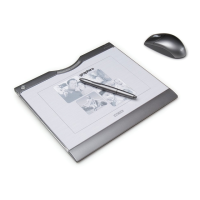Set up your device
The topics that contain the specific instructions needed to help you set up your device are within this Set up your
device section in the Table of Contents.
If you cannot already see the setup topics, click the next to Set up your device in the Table of Contents on the
left.
The Quick Start Guide included in the product box contains images that can also help guide you through the setup
process.
| Cookies | Terms of use | Privacy Policy | California Privacy
