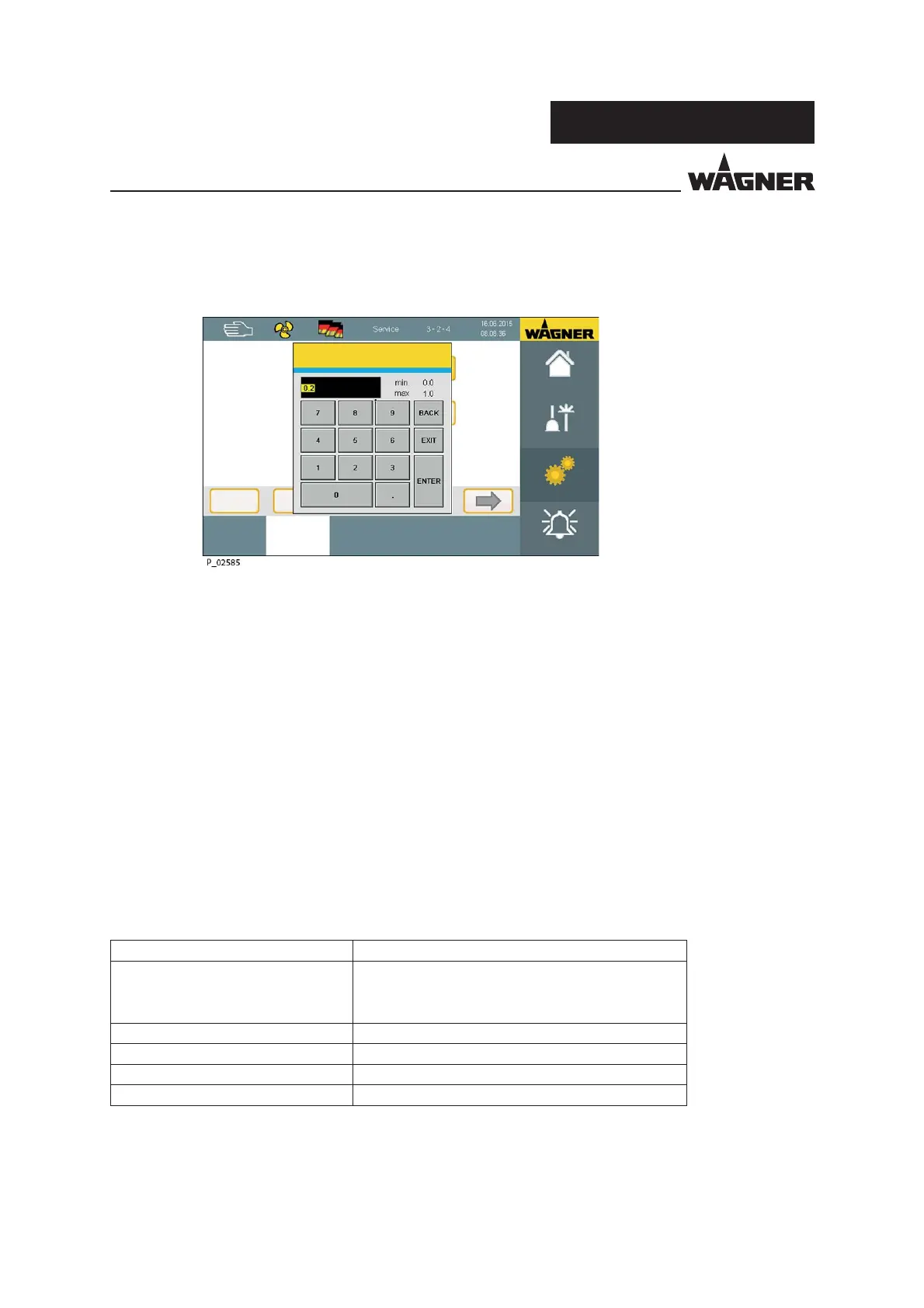28
PXM
OPERATING AND ASSEMBLY MANUAL
VERSION 08/2015 ORDER NUMBER DOC2350372
5.9 INPUTS ON THE TOUCH PANEL
To modify number values, touch the value that is to be modi ed and the keypad shown
above appears.
The minimum and maximum setting values are displayed on the right; lower or higher values
are not applied.
Button assignment:
BACK Cancel: the entered value is not applied.
EXIT The input eld is left without applying the set value.
ENTER The entered value is applied.
Home page
Cleaning
Settings
Alarm
Exhaust system
Diagnosis
Filter cleaning
Settings System
Filter cleaning
5.10 DISPLAYS ON THE WARNING LAMP
Illuminated Display Description
Green
Powder center ok ➔ No malfunction
– Exhaust air OK
– Ventilator is running
Flashes red brie y Warning
Flashes red at regular intervals Malfunction
Blue Cleaning is active
Alarm horn sounds Malfunction
Pulse time [sec]
Work station
MP
operation
MP
cleaning
