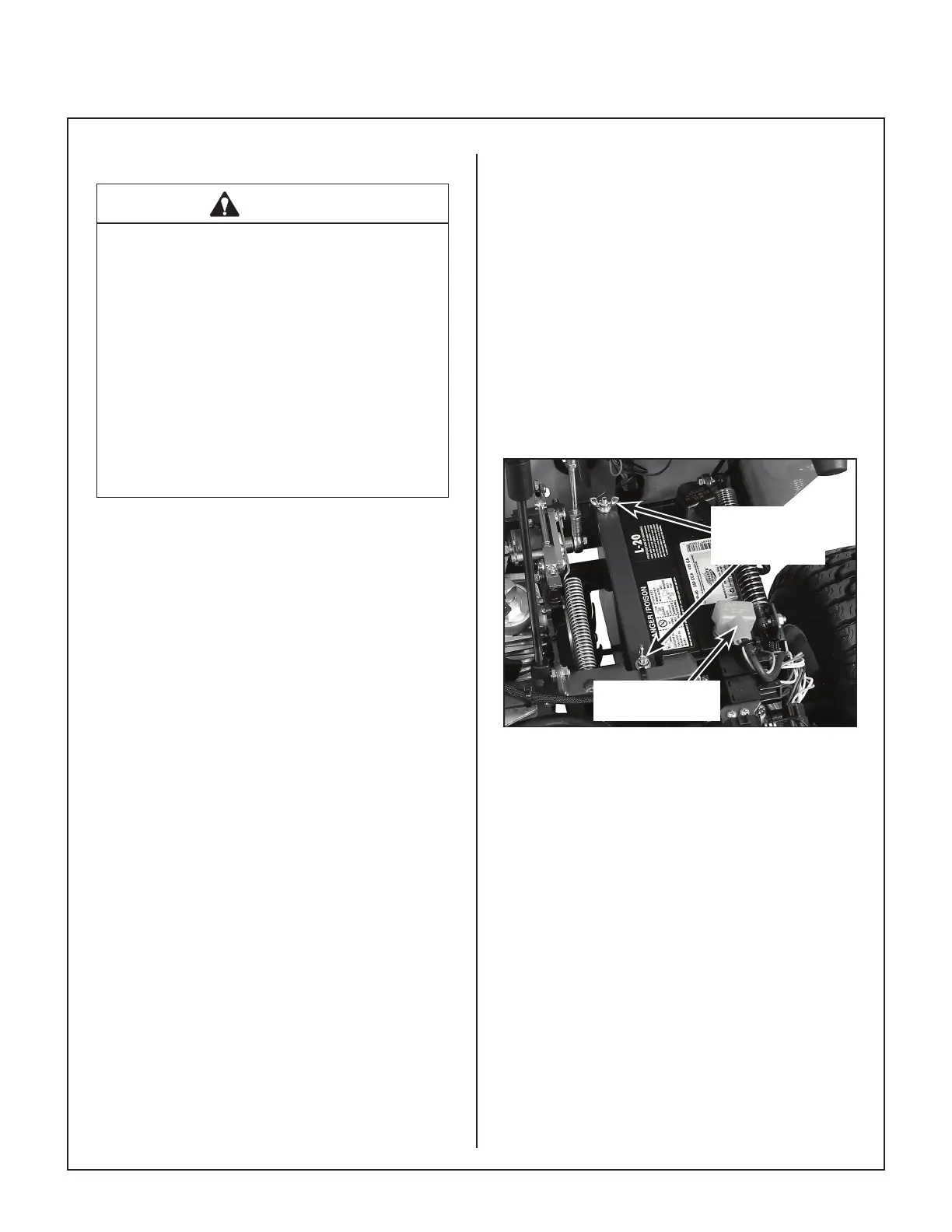Assembly Instructions
20
Battery Charging
DANGER
BATTERIES PRODUCE EXPLOSIVE GASES
● Charge the battery in a well-ventilated
area, so that gases produced while
charging can dissipate.
● Keep sparks, ames, and smoking ma-
terials away from the battery at all
times.
● Make sure the battery charger is un-
plugged before connecting or discon-
necting cables to the battery.
IMPORTANT: Always disconnect the negative (-)
battery terminal before charging. Failure to do so
can result in damage to the ECU.
1. Disconnect the battery terminals–negative (-)
rst.
2. Charge the battery at 15 amps for 10 minutes.
DO NOT exceed 20 amps (maximum recom-
mended charging rate). Total charging time
should not exceed one (1) hour.
3. Reconnect the battery terminals starting with
the positive (+) terminal.
Battery Installation
IMPORTANT: Make sure battery is securely mount-
ed in the frame. A loose battery may cause damage
to the case resulting in acid leakage and severe
damage to the machine. A hazard may be created
by damage to critical working parts and safety sys-
tems.
Install the battery in the mower as shown in Battery
Installation photo. Connect the positive (+) rst and
then the negative (-) cable to the proper battery ter-
minal [red cable and boot connects to the Posi-
tive (+) terminal]. Slide the rubber boot up and over
the battery post, making sure it covers the post com-
pletely to prevent an electrical short.
(+) Battery Cable
Connection
Battery Clamp
Secured by
Wing Nut(s)
Battery Installation