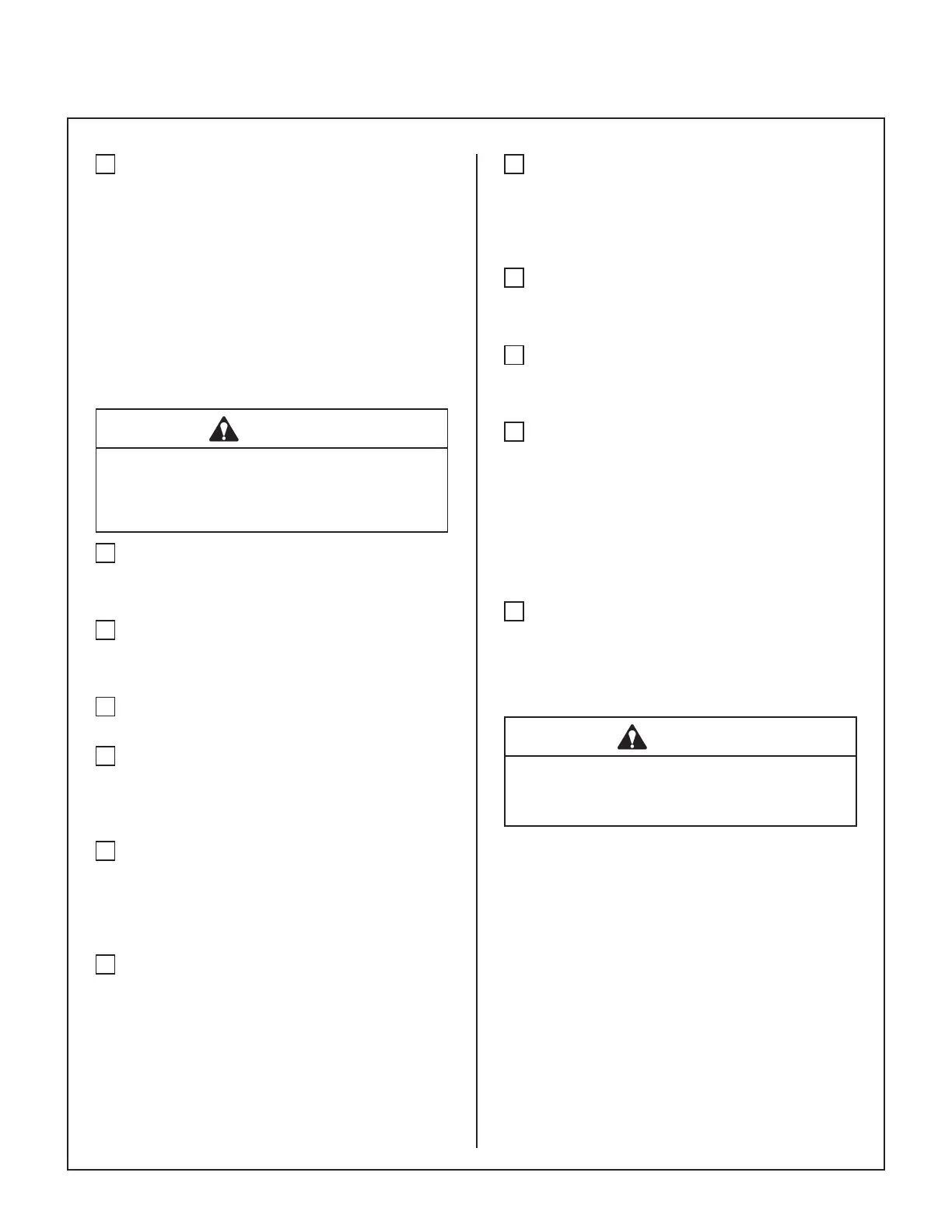Assembly Instructions
28
CHECK ENGINE COOLING SYSTEM
Check that the engine cooling air intake screen is
free of obstruction by grass clippings or debris and
clean if required. Also, cylinder head cooling ns
should be inspected and cleaned if any build-up of
debris is noted [remove two (2) cylinder head ac-
cess panels to inspect and clean]. Refer to CLEAN-
ING the Cylinder Head Cooling Fins in the Mainte-
nance Instructions for this procedure.
Check performance of the cooling system by start-
ing the engine, holding a hand adjacent to the cylin-
der heads, and feeling the cooling airow.
DANGER
Make sure to keep hands clear of exhaust
pipe, muer, and moving parts when
checking airow.
CHECK GEAR AXLE OIL LEVEL
Refer to LUBRICATION for Gear Axle Lubrication
in Maintenance Instructions.
INSPECT FOUR (4) DRIVE BELTS
Engine PTO Drive, Jackshaft Drive, Hydrostatic
Ground Drive, and GHS Blower Drive.
CHECK GRASS CATCHER EXHAUST
SCREEN IS CLEAN
CHECK HYDROSTATIC TRANSMISSION OIL
LEVEL
Refer to LUBRICATION for Checking Hydrostatic
Transmission Oil Level in Maintenance Instructions.
CHECK FUNCTION OF OIL PRESSURE
WARNING HORN
Turn the ignition key to the ON (RUN) position. The
Oil Pressure Warning Horn should sound, indicating
normal function.
CHECK FUNCTION OF SAFETY INTERLOCK
SWITCHES
Refer to Operating Instructions to check for proper
operation of safety switches, both during engine
starting and with the operator leaving the seat with
tractor moving forward or with the mower blades en-
gaged.
CHECK TIRE PRESSURE
Deck Caster Wheel* = 20 PSI (137 kPa)
Drive = 15 PSI (103 kPa)
Tailwheel = 20 PSI (137 kPa)
* If equipped with optional pneumatic tires
CHECK SECURITY OF DRIVE WHEEL BOLTS
The eight (8) lug bolts mounting the drive tires should
each be torqued to 75 to 85 lb
·ft (102 to 115 N·m).
CHECK DECK IS SECURELY ATTACHED
Check for correct deck attachment (hitch pins and
counterweight springs).
ADJUST MOWER CUTTING HEIGHT, IF RE-
QUIRED
Position the hitch pins in the four deck support pins.
Refer to the “Cutting Height Adjustment” decal on
the deck gearbox cover.
NOTE: For DS60 deck, see ADJUSTING CUT-
TING HEIGHT for DS60-3 Cutting Height in Oper-
ating Instructions for height adjustment.
CHECK AND CLEAN GRASS BUILDUP UN-
DERNEATH MOWER DECK (and inside GHS
blower)
Refer to CLEANING the GHS Blower in Mainte-
nance Instructions for blower cleaning information.
DANGER
Never operate cutter blades with deck in
raised position because it is hazardous.
The tilt-up deck can be secured in the raised posi-
tion by unlocking the deck lock levers on each side
of the carrier frame and inserting the deck hook into
the tilt-up latch on the tractor body. Before operating
the tractor, make sure to re-engage the deck lock
levers after lowering the deck to the normal operat-
ing position.