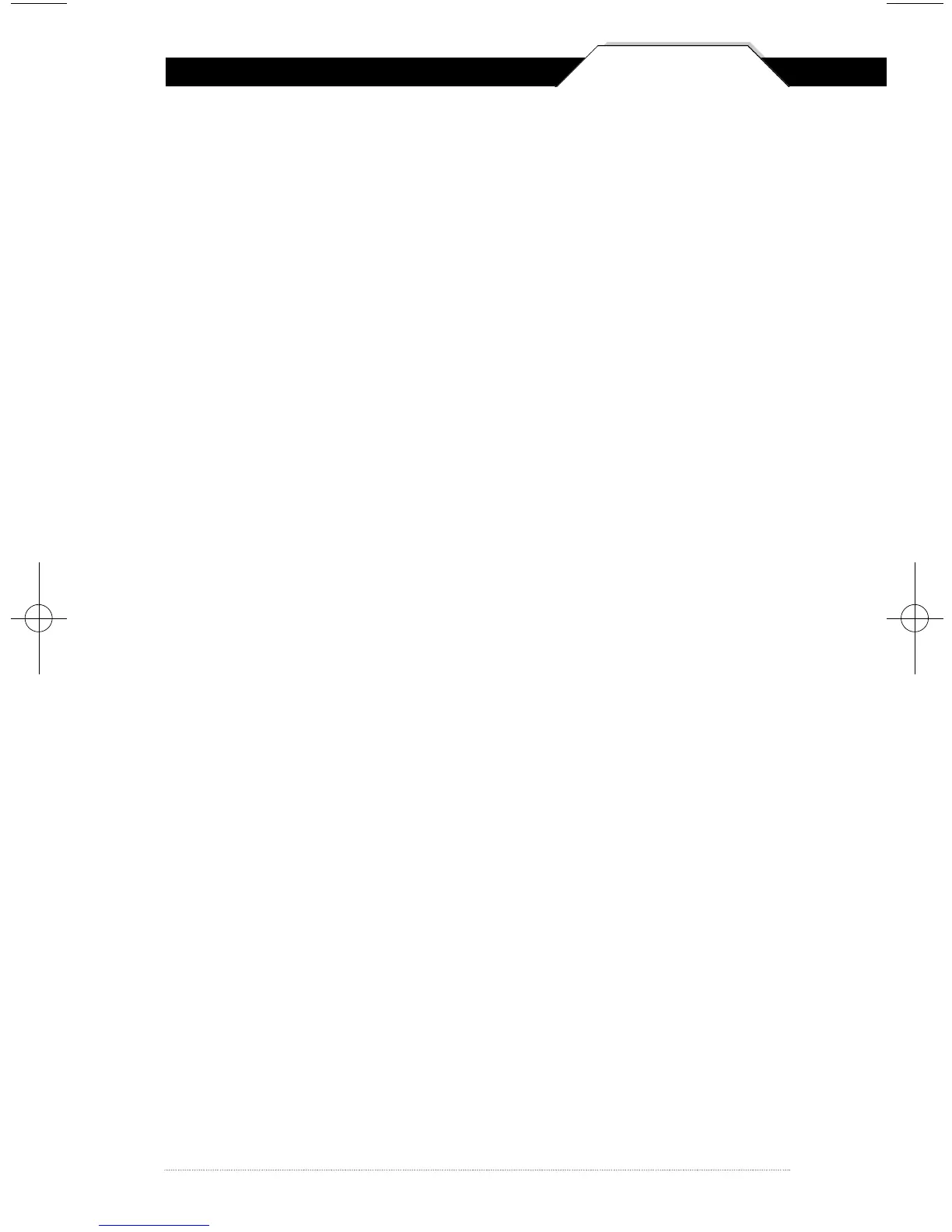FAQ
38 39
Q:
How do I configure the scanner for a notebook (or laptop) computer?
A: Scan the “Notebook” barcode on page 7.
Q:
How do I change the terminator to a Tab?
A:
Scan the “Tab” barcode on page 13.
Q: How do I remove the terminator?
A: Scan the “None” barcode on page 13.
Q: How do I enable the Full ASCII character set for the Code 39
barcode symbology?
A:
Scan the following “Enable Code 39 Full ASCII” barcode on page 14.
WCS3900_3905Manual0707_sm.A0 6/25/08 4:32 PM Page 39