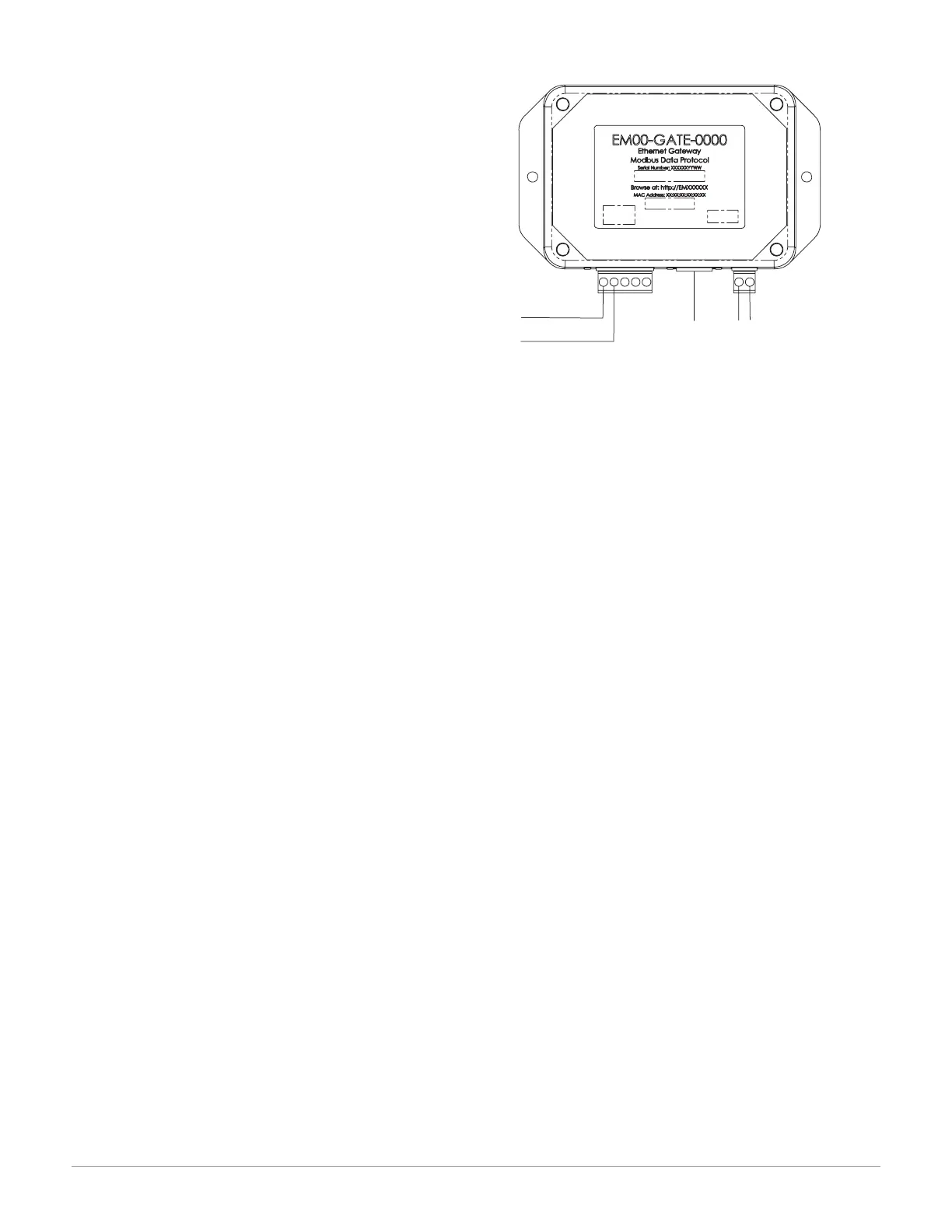Watlow Series SD • 19 • Table of ContentsWatlow Series SD • 19 • Chapter 2 Install and Wire
Ethernet Gateway
The EM00-GATE-0000 is a bridge that allows
up to 32 Watlow controllers to be directly con-
nected to an Ethernet network.
The gateway provides a bridge for Modbus
messages between the Ethernet bus and EIA-
485 or EIA-232 links. The Gateway supports
full product configuration monitoring and
configuration of runtime parameters via MOD-
BUS TCP over TCP/IP using a software pack-
age such as Watlow’s WATVIEW™.
The Series SD can be configured using WAT-
VIEW with or without the EM Gateway.
For more information, go to www.watlow.com
and search on EM Gateway.
Note: The 32 controller maximum is a functional limitation
of the Ethernet Gateway.
Note: The EM Gateway does not currently support the Se-
ries SD profiling version.
T+/R+
T-/R-
3
4
Ethernet
RJ45
24Vı (ac/dc)
Figure 19a — Connecting to the Watlow EM Gateway
(Ethernet to EIA/TIA-485 Serial Modbus connection).
Controllers must be wired in a daisy chain configuration.
Note: UL Approved, Class 2, power supply required as EM
Gateway power source: 24VÎ (dc), part 0830-0474-000.
