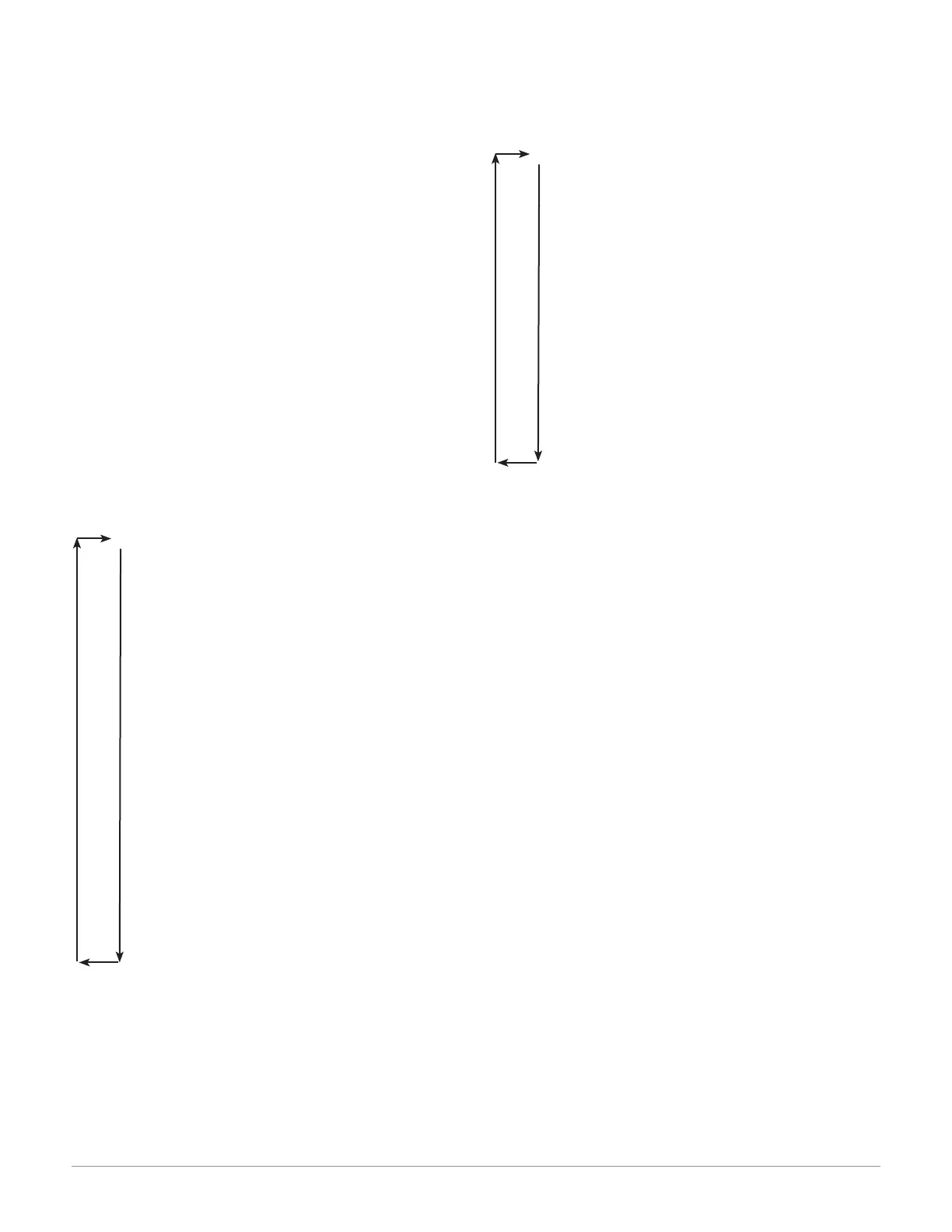Watlow Series SD • 22 • Chapter 3 Keys and Displays
Operations Page Overview
The Operations Page contains parameters accessed
during normal day-to-day operation. The Series SD
provides a patented user-definable menu system, al-
lowing the user to customize the Operations Page con-
tents. To go to the Operations Page, press the Advance
Key
‰
once from the Home Page.
• Press the Advance Key ‰ to move through the
parameter prompts. At the end of the Operations
Page parameters, press the Infinity Key ˆ to re-
turn to the Home Page.
• Press the Up ¿ or Down ¯ keys to change the pa-
rameter value.
• Press the Infinity Key ˆ at any time to return to
the Home Page.
Note: The Operations Page is not accessible while a profile is
running.***
Operations Page (typical defaults)
SD_(C or R) -_ _ _ _ - _ _ _ _
[Po;ht] Power Heat
[A-m] Auto-Manual**
[~gsd] Guaranteed Soak Deviation Value***
[~Aut] Autotune
[~CAL] Calibration Offset
[ht;m] Heat Control Method
[Pb;ht] Proportional Band Heat
[re;ht] Reset Heat OR
[It;ht] Integral Heat
[ra;ht] Rate Heat OR
[dE;ht] Derivative Heat
[h;hyS] Heat Hysteresis
[CL;M] Cool Control Method
[Pb;CL] Proportional Band Cool
[rE;CL] Reset Cool OR
[It;CL] Integral Cool
[rA;CL] Rate Cool OR
[dE;CL] Derivative Cool
[C;hyS] Cool Hysteresis
[A1;hi] Alarm 1 High
[A1;Lo] Alarm 1 Low
[A2;hi] Alarm 2 High
[A2;Lo] Alarm 2 Low
[A3;hi] Alarm 3 High
[A3;Lo] Alarm 3 Low
[Ent1] Event Output 1***
[Ent2] Event Output 2***
[Ent3] Event Output 3***
*** Profiling version only (SD_R- _ _ _ _ - _ _ _ _)
‰
Operations Page with TRU-TUNE+™
SD_E- _ _ _ _ - _ _ _ _
(typical defaults)
‰
[Po;ht] Power Heat
[A-m] Auto-Manual**
[~Aut] Autotune
[t;tun] TRU-TUNE+™ Enable
[~CAL] Calibration Offset
[ht;m] Heat Control Method
[Pb;ht] Proportional Band Heat
[h;hyS] Heat Hysteresis
[CL;M] Cool Control Method
[Pb;CL] Proportional Band Cool
[C;hyS] Cool Hysteresis
[It;hc] Integral
[dE;hc] Derivative
[A1;hi] Alarm 1 High
[A1;Lo] Alarm 1 Low
[A2;hi] Alarm 2 High
[A2;Lo] Alarm 2 Low
[A3;hi] Alarm 3 High
[A3;Lo] Alarm 3 Low
[none] None
Note: Hardware configuration and programming selections
determine what parameters appear in the Operations Page. A
maximum of 20 or 23 *** parameters can be defined to appear
on the Operations Page. The Programming Page settings deter-
mine what appears on the Operations Page.
ç
Caution:
The controller is in the manual mode when the percent indi-
cator is lit or [P``~] appears in the most significant digit
of the lower display***. If the controller is in the manual
mode, the number displayed in the lower display is the
manual output power level. Setting this value can force an
output to stay on, regardless of the temperature reading. Al-
ways ensure you are in the automatic mode when adjusting
the temperature set point.
