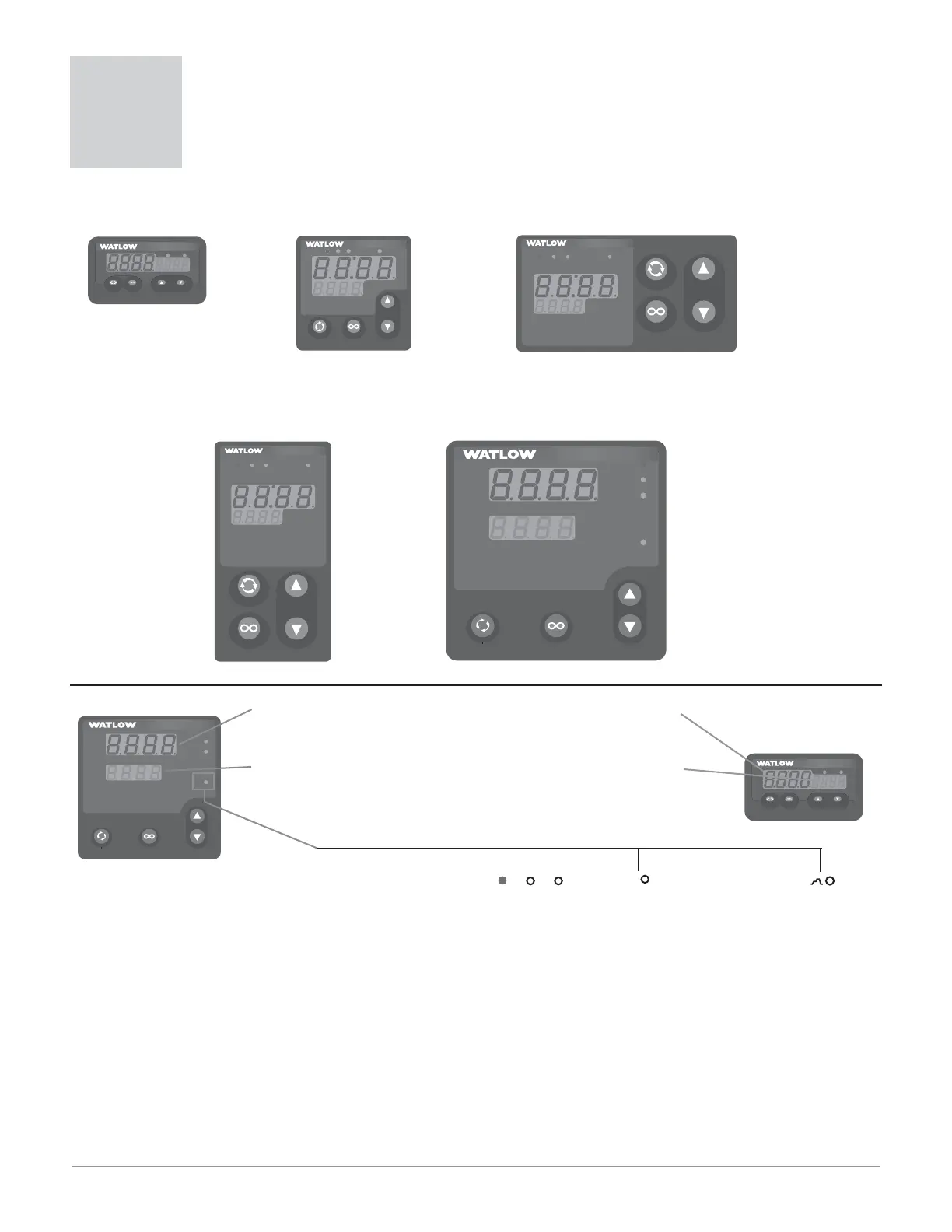Watlow Series SD • 20 • Chapter 3 Keys and Displays
Chapter 3: Keys and Displays
3
SD
SD
1/4 DIN
123 %
SDSDSDSD
1/8 DIN Horizontal
SD
SD
231
SD
SD
%
1/16 DIN
12 %
SD
SD
12 %
1/32 DIN
123 %
SDSDSDSD
1/8 DIN Vertical
‰
Advance Key
Advances the low-
er or right display
through param-
eter prompts.
Toggle between
File and Step in
Pre-Run menu
(profiling version
only).
ˆ
Infinity Key
Returns to the
Home Page.
Clears latching
alarms.
Start, hold or
resume a profile
(profiling version
only).
¿
¯
Up and Down
Keys
In the Home
Page, adjusts the
set point in the
lower or right
display. In other
pages, changes
the upper display
to a higher or
lower value.
Active Output
Indicator
Lights
Lit when the cor-
responding con-
troller output or
alarm is on.
Auto-Manual
Control Indi-
cator Light
(static set point
version only)
On: Manual Mode
( open loop control)
Off: Auto Mode
( closed loop con-
trol)
Profile Sta-
tus Indicator
Light
(profiling
version only)
On: Running a
profile
Off: Not running
a profile
Flashing: Pre-
Run menu
SD
SD
Upper Display (Left Display on 1/32 DIN): Indicates the
process in the Home Page, or the value of the parameter in
the lower display in other pages.
Lower Display (Right Display on 1/32 DIN): Indicates the
set point or output power value during operation, or the pa-
rameter whose value appears in the upper display.
12 %
SD
SD
12 %
1/32 DIN
Note: After 60 seconds with no key presses, the controller reverts to the Home Page.
123
%
