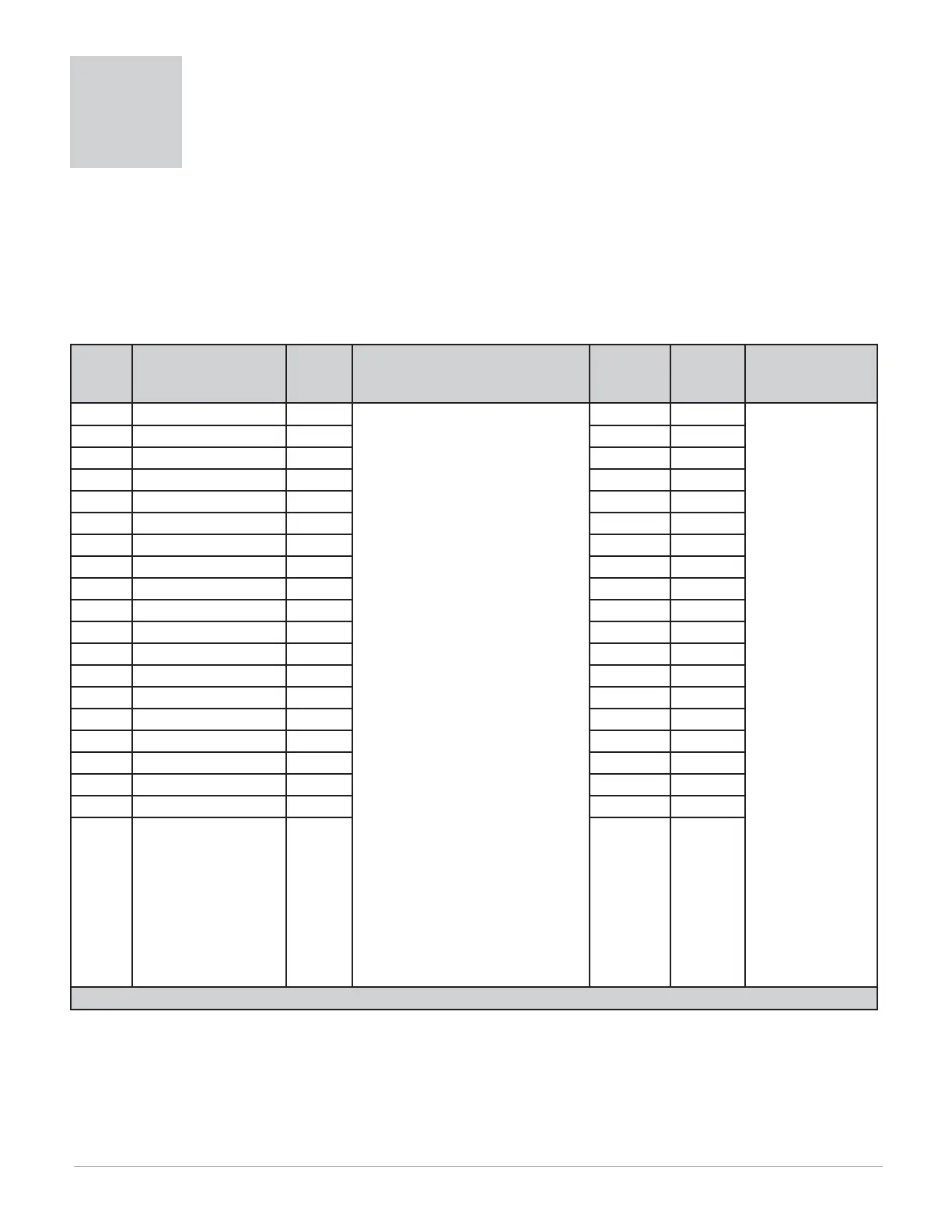Watlow Series SD • 45 • Chapter 9 Programming for TRU-TUNE+™
Chapter 9: Programming Page
for TRU-TUNE+™
9
The Programming Page allows you to select what parameters appear on the Operations Page. To go to the Pro-
gramming Page, press both the Advance
‰
and Infinity ˆ keys for six seconds from the Home Page. [Prog] will
appear in the upper display and [PAgE] will appear in the lower display.
• Press the Advance Key ‰ to move through the parameter prompts.
• Press the Up ¿ or Down ¯ key to change the parameter value.
• Press the Infinity Key ˆ at any time to return to the Home Page display.
Note: This chapter only applies to the TRU-TUNE+™ version of the Series SD (SD_E - _ _ _ _ - _ _ _ _).
Display Parameter name
Description
Settings Range
(Integer values for Modbus
in parentheses.)
Default Modbus
(less 40,001
offset)
Read/Write
Appears if"
[~~P1]
Parameter Location 1
[none]
(0) None
[`CAL] (1) Calibration Offset
[`C-F] (2) Temperature Units (Setup
Page)
[A1;Lo] (3) Alarm 1 Low
[A1;hi] (4) Alarm 1 High
[A2;Lo] (5) Alarm 2 Low
[A2;hi] (6) Alarm 2 High
[A3;Lo] (7) Alarm 3 Low
[A3;hi] (8) Alarm 3 High
[hys1] (9) Alarm Hysteresis 1 (Setup
Page)
[hys2] (10) Alarm Hysteresis 2 (Setup
Page)
[hyS3] (11) Alarm Hysteresis 3 (Setup
Page)
[addr] (12) Modbus Device Address
(Setup Page)
[`Aut] (13) Autotune
[A-m] (14) Auto-Manual
[Po;ht] (15) Power Heat
[Po;CL] (16) Power Cool
[ht;M] (17) Heat Control Method
[Pb;ht] (18) Prop. Band Heat
[It;hc] (19) Integral
[dE;hc] (20) Derivative
[db;hc] (21) Dead Band
[h;hys] (22) Heat Hysteresis
[CL;M] (23) Cool Control Method
[Pb;Cl] (24) Prop. Band Cool
[C;hys] (28) Cool Hysteresis
[prop] (29) Proportional Term
[``It] (30) Integral Term
[``dE] (31) Derivative Term
[rP;rt] (32) Ramp Rate (Setup Page)
[````] (33)
[````] (34)
[~```] (35)
[t;tun] (36) TRU-TUNE+™ Enable
[Po;ht] (15)
48 R/W All parameter loca-
tions always appear
on the Programming
Page.
[~~P2]
Parameter Location 2
[A-m] (14)
49 R/W
[~~P3]
Parameter Location 3
[`Aut] (13)
50 R/W
[~~P4]
Parameter Location 4
[t;tun] (36)
51 R/W
[~~P5]
Parameter Location 5
[`CAL] (1)
52 R/W
[~~P6]
Parameter Location 6
[ht;m] (17)
53 R/W
[~~P7]
Parameter Location 7
[pb;ht] (18)
54 R/W
[~~P8]
Parameter Location 8
[h;hys] (22)
55 R/W
[~~P9]
Parameter Location 9
[CL;m] (23)
56 R/W
[~P10]
Parameter Location 10
[pb;cl] (24)
57 R/W
[~P11]
Parameter Location 11
[C;hys] (28)
58 R/W
[~P12]
Parameter Location 12
[It;hc]
(19)
59 R/W
[~P13]
Parameter Location 13
[dE;hc] (20)
60 R/W
[~P14]
Parameter Location 14
[A1;hi] (4)
61 R/W
[~P15]
Parameter Location 15
[A1;Lo] (3)
62 R/W
[~P16]
Parameter Location 16
[A2;hi] (6)
63 R/W
[~P17]
Parameter Location 17
[A2;Lo] (5)
64 R/W
[~P18]
Parameter Location 18
[A3;hi] (8)
65 R/W
[~P19]
Parameter Location 19
[A3;Lo] (7)
66 R/W
[~P20]
Parameter Location 20
[none] (0)
67 R/W
Note: All parameter locations have the same range of possible values.
