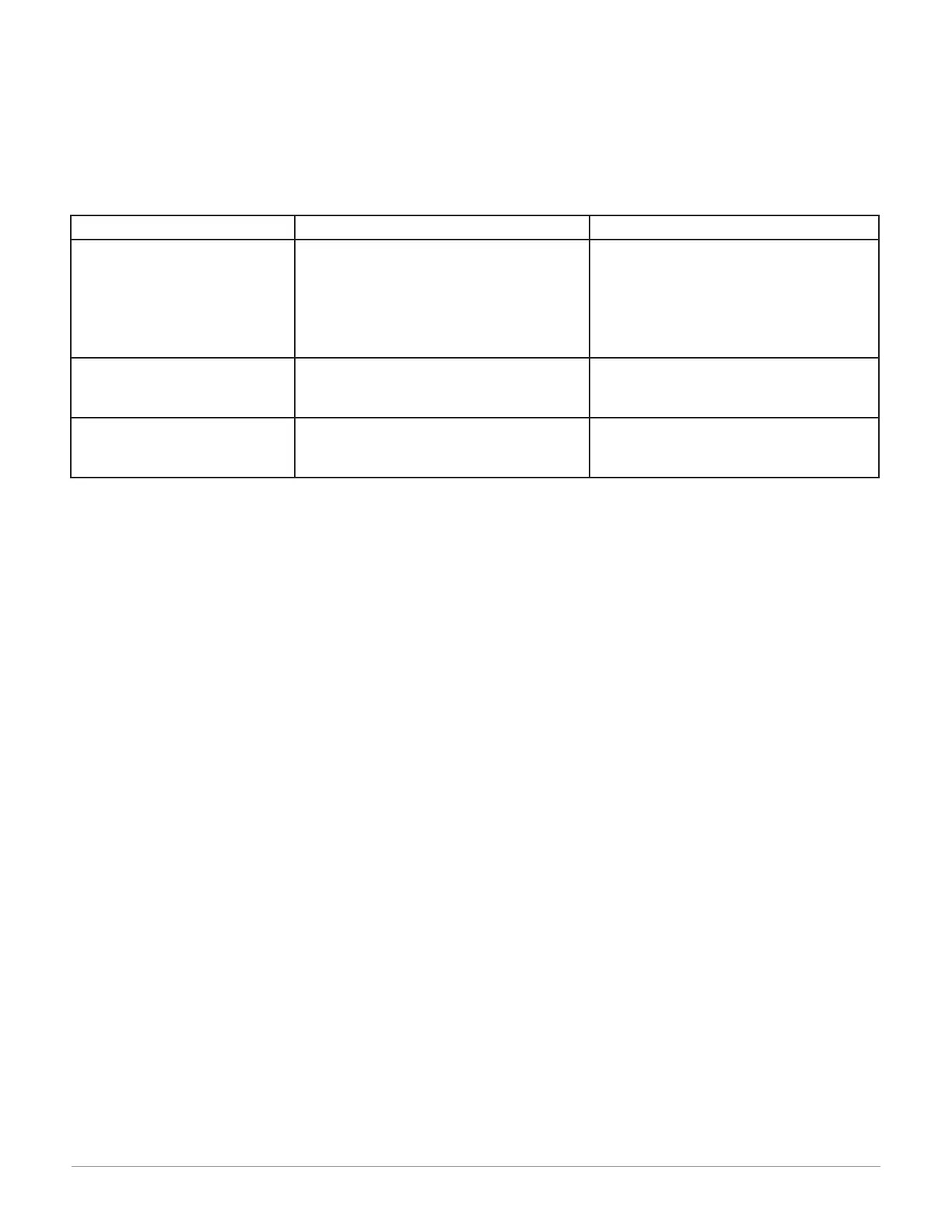Watlow Series SD • 76 • Chapter 1 OverviewWatlow Series SD • 76 • Chapter 12 Features
Error Messages
Indication Probable Cause Corrective Action
[Er;In]
Input Error The sensor may be improperly wired.
Sensor wiring may be reversed, shorted or
open.
The input may be set to the wrong sensor or
the controller may not be calibrated.
Calibration may have been corrupted.
Check sensor connections.
Check sensor connections and sensor wiring.
Change Sensor Type
[`Sen]
(Setup Page) to
match the sensor hardware.
Restore factory calibration.
[Er;Ab]
Ambient Temperature
Error
Ambient temperature may be too hot or too
cold.
Calibration may be corrupted.
Verify that the temperature surrounding the
controller is -18 to 65°C (0 to 149°F).
Restore factory calibration.
[Er;CS]
Checksum Error Settings may have changed unexpectedly. Press the Infinity Key
ˆ
to clear the error.
Verify settings. If error message persists,
contact the factory.
Troubleshooting
