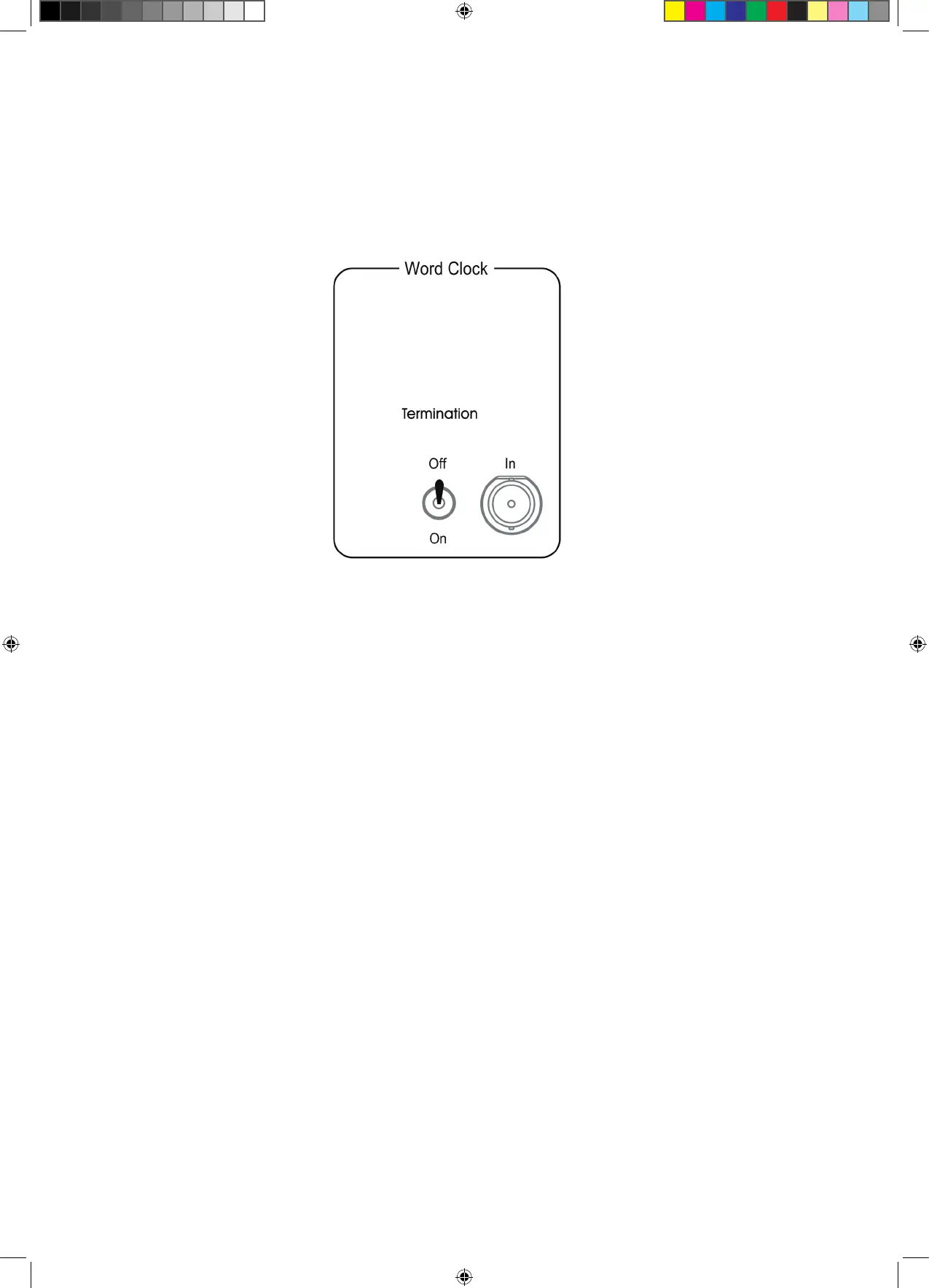12
Sync & Word Clock Connections (Rear Panel):
The MaxxBCL can be connected to an external word clock source or you
can use MaxxBCL’s internal clock source. The external clock source con-
nector is BNC type.
An external word clock is utilized for applications that require synchroniza
-
tion with other digital audio devices. The internal clock setting is selected
on the front panel only when using the MaxxBCL’s analog inputs.
The Termination On/Off switch enables the MaxxBCL to perform wordlength
impedance matching when multiple word clock sources are chained to
-
gether.
Correct termination of word clock inputs is crucial for a stable clock con
-
figuration. As the frequency of a word clock signal increases, termination
requirements become more critical for precise transmission. In order to
ensure the integrity of the clock waveform, each connection should be
terminated by a 75 ohm load impedance. Over-termination (a load im-
pedance lower than 75 ohms) will attenuate the signal excessively, while
under-termination (a load impedance greater than 75 ohms) introduces
overshoot and other waveform distortions. Both conditions compromise
clock accuracy.
