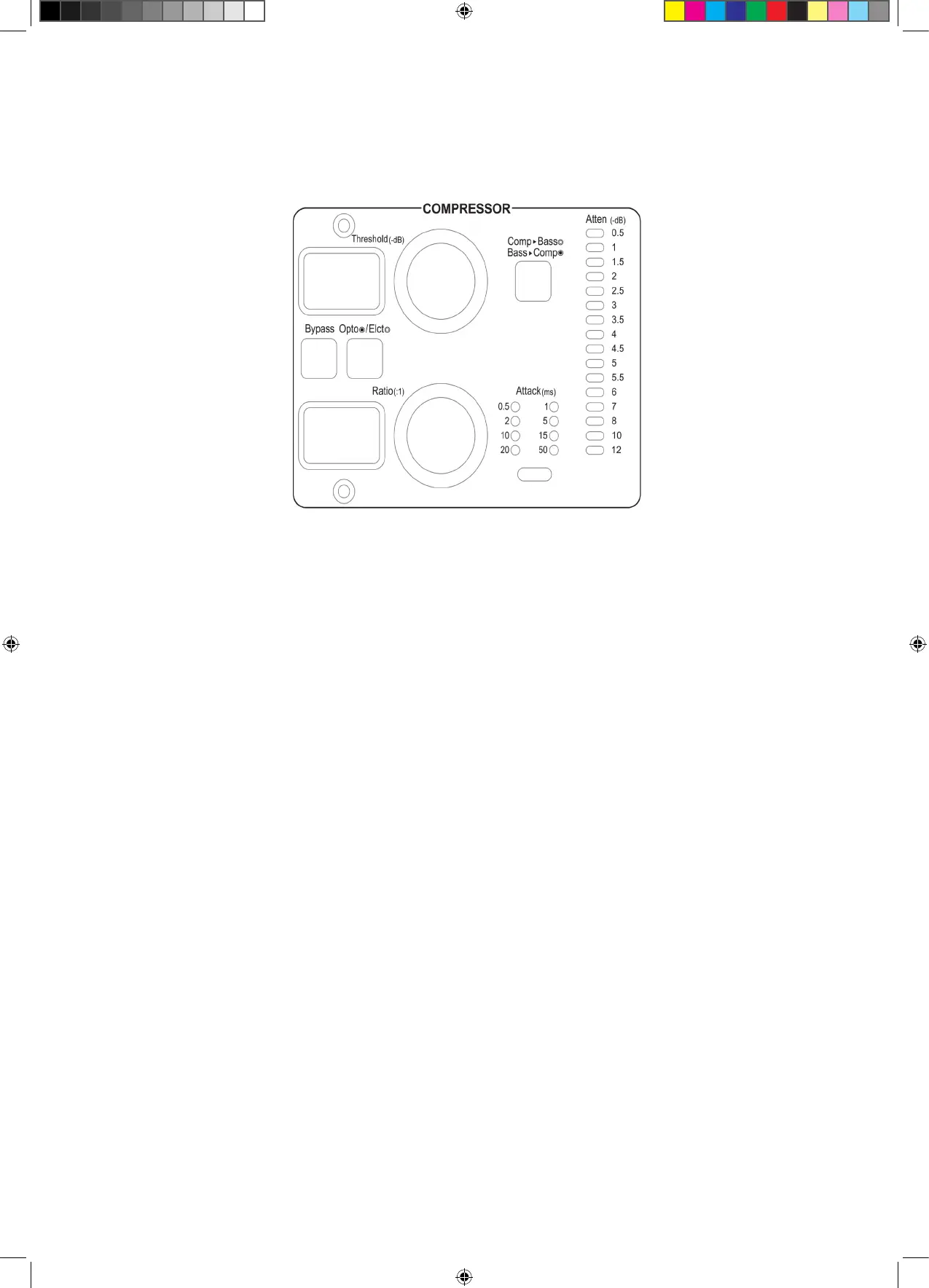21
Bypass: Bypass is used to toggle the Compressor On/Off. It allows you to
compare the original signal with the compressed one.
Options: LED on=bypass on, LED off=bypass off.
Opto/Elct: Toggles the Compressor behavior between Opto and Electro.
Elct: Electro mode has a release time behavior that is increasingly faster as
the gain reduction approaches zero, but only when gain reduction is less
than 3dB.
Opto: Opto-coupled behavior always “puts on the brakes” as the gain
reduction approaches 0dBFS, i.e., the release time gets slower as the “nee-
dle comes back to zero”.
Please see the chapter on “Controls and Displays” for more detailed infor
-
mation.
Options: LED on=Opto, LED off=Electro.
Ratio: Adjusts the amount of compression (ratio) for signal above thresh
-
old.
Compressor ratio range : 1:1 – 1:12, step 0.1
Threshold: Threshold is the input level above which the soft knee
Compressor Controls
