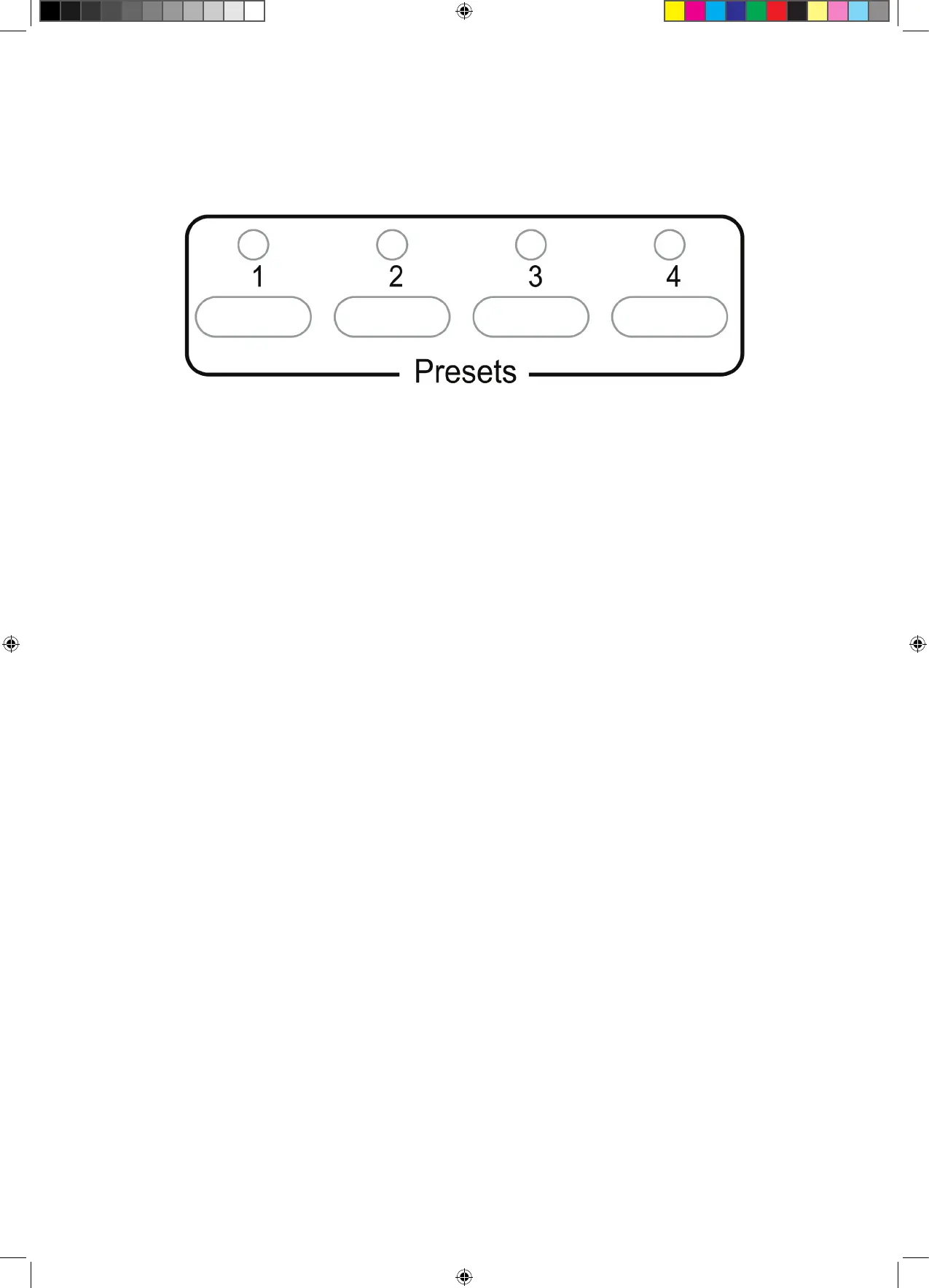19
Presets:
The MaxxBCL utilizes a preset system that allows you to store and recall up
to 4 user made presets of the MaxxBCL processing parameters. To recall a
preset press the button of the desired preset number. The recalled preset’s
LED will light up to indicate the currently active preset. To store a preset,
press the preset button where you wish to store the current setting, and hold
the button down for 2 seconds. The preset’s LED will blink twice to indicate
the preset was stored. When storing a preset all of the MaxxBCL processing
parameters (Compressor, MaxxBass®, Limiter) are stored . The I/O section
settings are not saved.