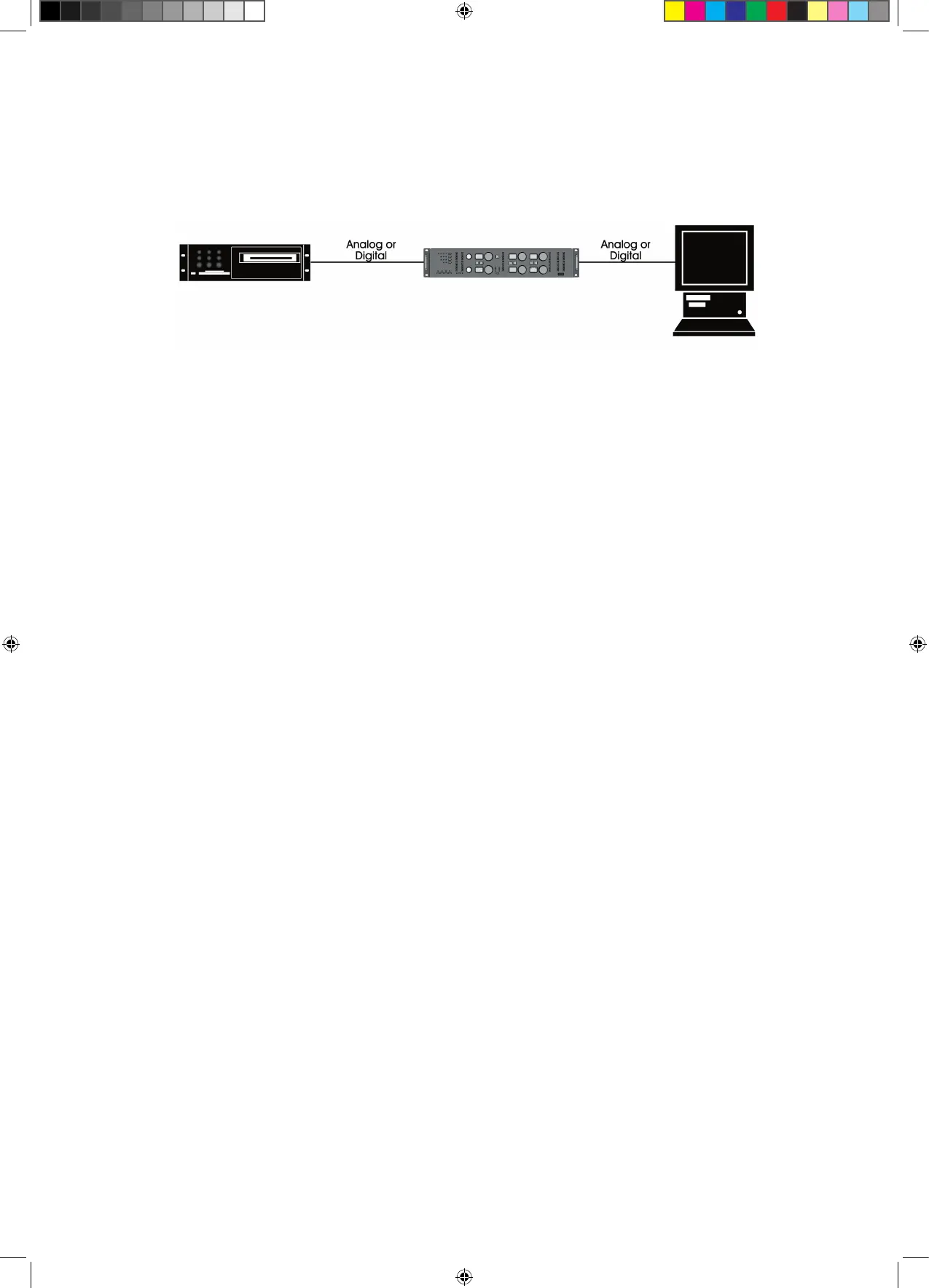33
The MaxxBCL for loading music into automation systems
Connect the output from the CD player to the MaxxBCL’s analog or digital
inputs (select the proper input format using the input selector). Connect the
MaxxBCL outputs to an input to the broadcast automation system.
This use of the MaxxBCL provides a superior way to smooth out the dif
-
ferences in recorded material to give a more even sound to the music
archive.
Known Issue
•When working in analog mode (A) and selecting sync to Digital (D), the
MaxxBCL can only sync to AES input and not SPDIF.
