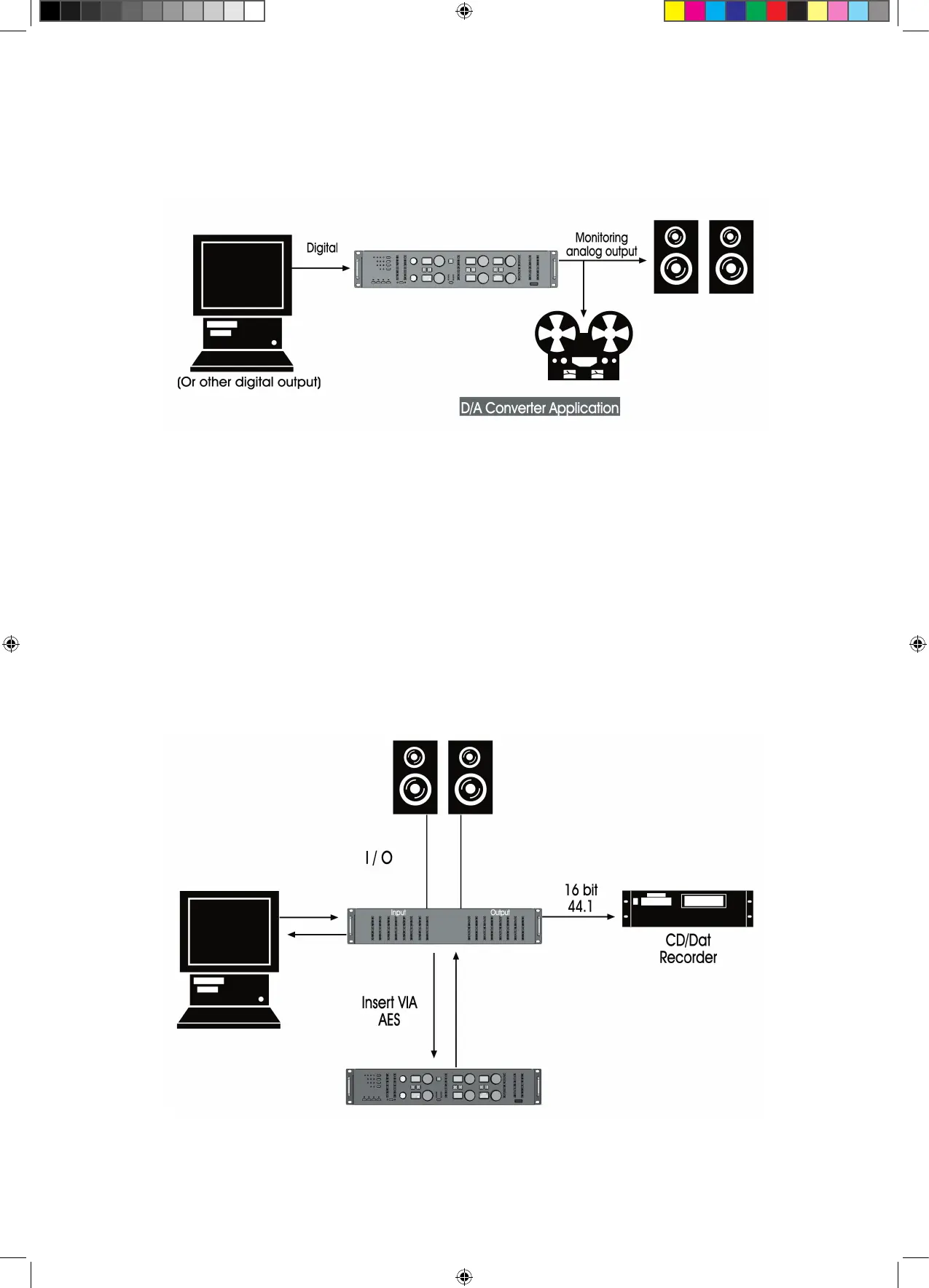27
Example D: Using MaxxBCL as a D/A converter (for monitoring)
Connection:
Connect the output from a DAW or computer sound card to the MaxxB-
CL’s digital inputs. Connect the MaxxBCL’s analog outputs to your monitor-
ing system.
If you want to monitor directly from the MaxxBCL and use IDR™ to reduce
the wordlength, say for 16-bit DAT recording of masters, then you must set
the IDR™ controls to the Quantize value for your master recorder. In the
case of a DAT, set Quantize=16. Please note that the MaxxBCL’s analog
outputs will still be using the 24-bit signal, and not the 16-bit digital output
signal.
Example E: Digital domain mastering
