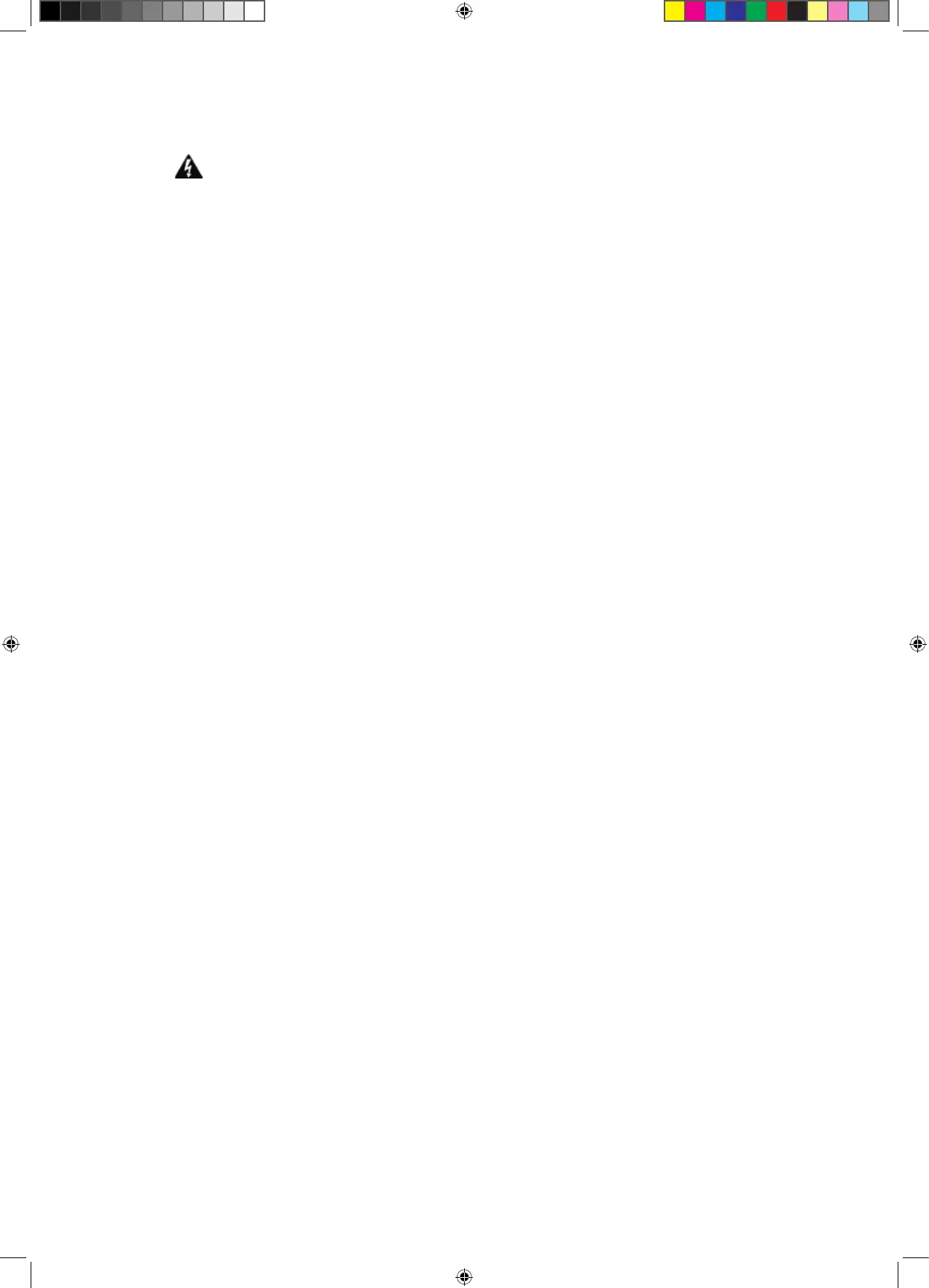4
Warning: Class 1 laser product (single-mode).
Important Safety Considerations
1. Securely mount the Waves MaxxBCL in a 19” studio rack away from rain,
moisture, liquids, heat sources or fire using the four supplied mounting bolts.
(Plastic washers are provided to prevent scratching). Apply the rubber feet
for desktop use.
2. In case of damage to the Waves MaxxBCL due to spilled liquids or
physical damage from knocks or dropping, repairs should be performed
by qualified service personnel only.
3. Read all operating instructions.
4. Do not allow children to use the MaxxBCL without adult supervision.
6. Do not overload audio inputs or outputs. Waves will not be responsible for
damage caused to other equipment (such as speakers) through misuse.
7. Do not block the ventilation grills that are located the sides of the unit.
Package Content
Your new MaxxBCL package should contain:
The Waves MaxxBCL unit
• 110 V USA power cable
• 220 V European power cable
• Three (3) sets of four (4) mounting bolts each
• Spare fuse
• Four (4) rubber “feet”
• Four (4) plastic washers
• User Manual
• Quick Start Guide
• Registration card
• Warranty information